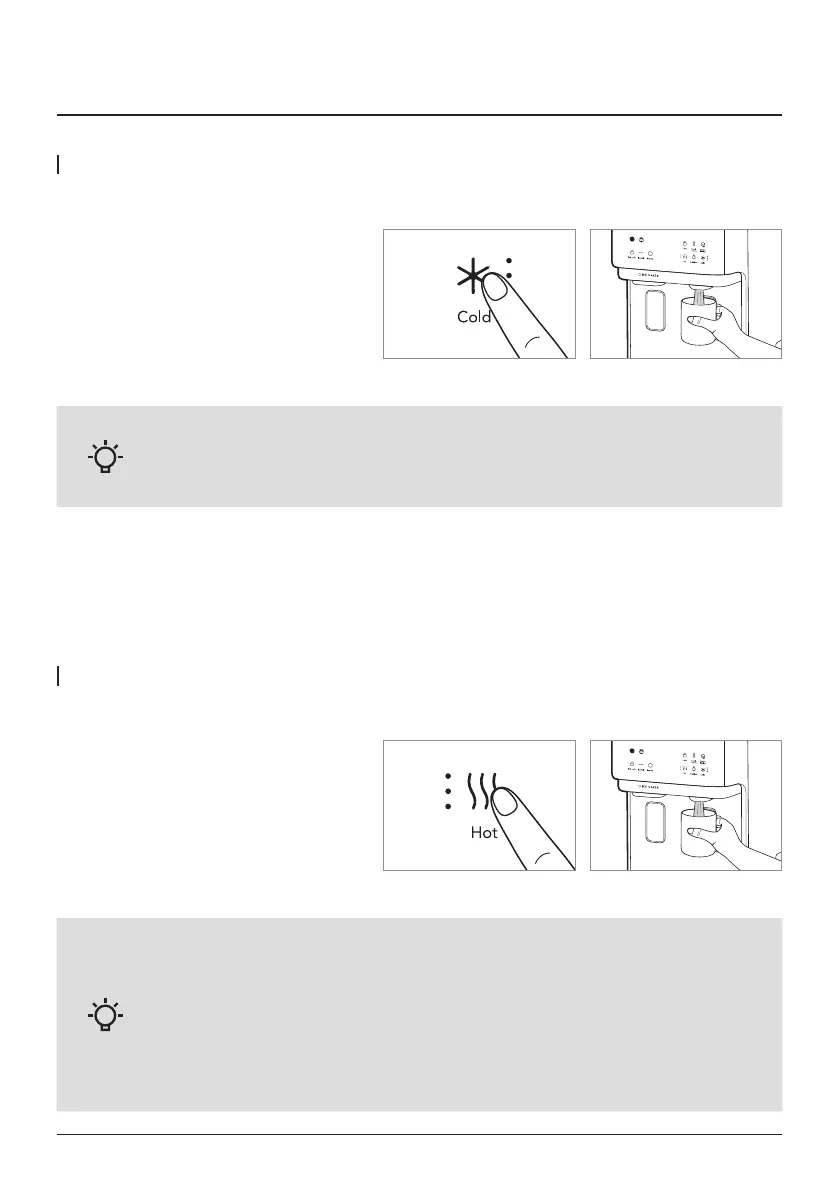HOW TO GET THE DESIRED WATER
- If the unit does not dispense cold water, check if the Cold Water indicator
is on (refer to P.10).
- If the Continuous dispense button is pressed before or during dispensing,
cold water will be dispensed continuously.
- If the unit does not dispense hot water, check if the Hot Water indicator
is on (refer to P.10).
- The hot water feature will be deactivated after some time, and the cold
water feature will be activated automatically. (If the Cold Water feature
was selected previously, or if none was selected, the Ambient Water
feature will be activated)
- If the Continuous dispense button is pressed before or during dispensing,
hot water will be dispensed continuously.
13
