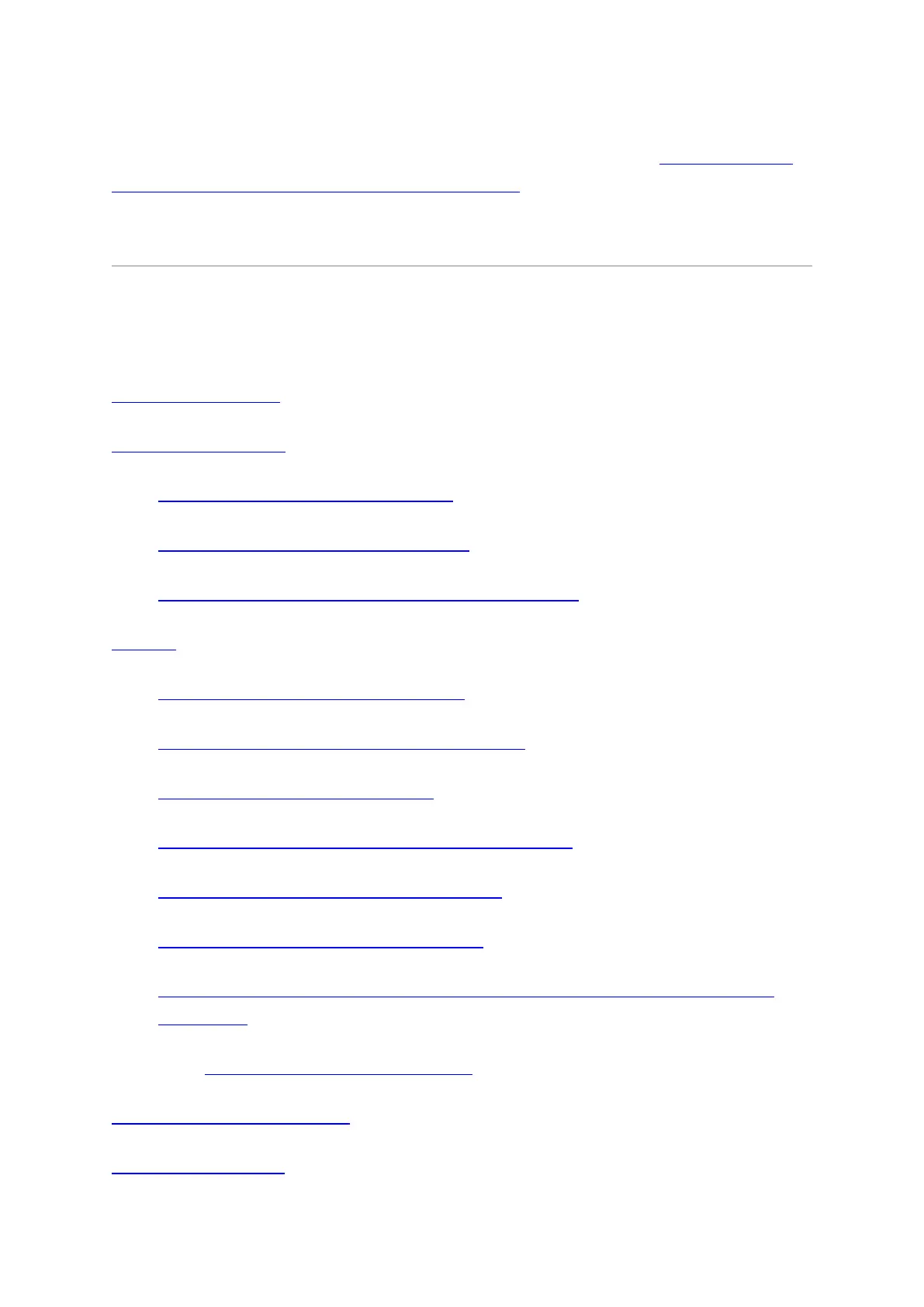can be performed by a suitable professional in your organization.
Once you have completed the basic setup, see the full W1855 Series
5G Wideband Adapter Installation Guide for in-depth setup and
installation details.
Navigation
Available Models
Before You Begin
External Device Components
Ethernet Cable Considerations
SIM Card Setup for Wireless Connectivity
Setup
Required Tools for Installation
Required Accessories (Not Included)
Step 1: Check Box Contents
Step 2: Insert an Activated 4FF-sized SIM
Step 3: Attach PoE Ethernet Cable
Step 4: Attach Cellular Antennas
Step 5: Power up the Adapter and Activate through NetCloud
Manager
Preparing the PoE Injector
Understanding the LED
Troubleshooting
