Do you have a question about the Craftsman 320 Series and is the answer not in the manual?
Covers essential safety precautions for using the laser level, including avoiding eye exposure and proper handling.
Details the Craftsman green rotary laser level's features, versatility, and projection capabilities.
Step-by-step guide for inserting D-size batteries into the main laser level unit.
Instructions on how to connect the AC/DC adapter for continuous power supply.
Procedure for powering the laser level on and off, including sleep mode.
Explanation of buttons and indicators on the laser level's main operation panel.
Details on how the power bar indicator shows battery capacity status.
Guidance on using special glasses to improve laser line visibility.
Instructions for leveling the tool by adjusting the X and Y bubble vials.
Method for marking a series of level points using the laser beam.
How to select different rotation speeds for the laser beam.
Procedure for projecting and aligning a chalk line with the laser.
Guide to operating the laser level using the wireless remote control.
Instructions for installing the battery in the remote control unit.
How to use the detector to locate the green laser line in various conditions.
Overview of the laser detector's components and functions.
Steps for inserting the battery into the laser detector.
Detailed process for using the detector to find and align with the laser line.
Description of the detector mount base and its parts.
Instructions on how to mount and use the detector mounting base.
Details the parts and functions of the wall mount base.
Guidance on mounting the laser level using the wall mount base.
Steps for securely attaching the rotary laser to the wall mount base.
Various ways the laser level can be used for marking and alignment tasks.
How obstructions affect the laser line projection and user visibility.
Using the laser for alignment on multiple adjacent surfaces.
Routine care and upkeep procedures to maintain the laser level's performance.
Solutions for a dim or faint laser projection.
Troubleshooting steps when the laser beam is not visible.
Resolving issues with calibrating the laser level for accuracy.
Fixing problems where the projected laser line is not horizontal or vertical.
Solutions when the laser detector fails to detect the laser beam.
Troubleshooting for the remote control not functioning.
Resolving issues with the AC/DC adapter not powering the laser.
The Craftsman Green Rotary Laser Level is a highly versatile tool designed for various applications, from simple home decorating projects to complex home construction. It projects a bright, pulsed green laser "dot" that forms a 360° horizontal or vertical line, accurate to ±1/4-inch at 100 feet. The recommended usable range is 50 feet. As a 2-beam level, it can accurately determine square alignment for tasks like laying concrete foundations, squaring off decks or porches, and aligning fence and rail constructions.
The primary function of this device is to project a level horizontal or vertical laser line for various alignment and leveling tasks. It can be operated in several modes, including continuous rotation for a 360° line, or as a "chalk line" with adjustable lengths. The laser beam is a pulsed green laser "dot" that creates the appearance of a continuous line.
The Craftsman Green Rotary Laser Level offers multiple ways to be used, enhancing its versatility:
The device features an intuitive operation panel with several buttons:
To conserve power, if the laser is not operated for rotating or chalk line for one hour after being turned on, it automatically enters "Sleeping mode." In this mode, the laser temporarily shuts off, and the vial backlights flash every two seconds as a reminder. The level can be woken up within two hours by pressing any button on the tool (except the power button) or using the remote control. After two hours in sleep mode, the tool will automatically shut off completely, requiring the power button to be pressed again to turn it on.
The device uses bubble vials for accurate leveling:
A wireless remote control allows convenient operation of the rotary laser from up to 100 feet away. The remote's buttons mirror the functions of the operation panel buttons, except for the power button. The remote's power button puts the level into "sleeping mode," while the tool's power button turns it completely off.
The included green laser detector helps locate the laser position up to 200 feet away, even in bright surroundings, where the laser line might be difficult to see with the naked eye. It is specifically designed for green laser lines and will not detect red laser lines.
A special mounting base is provided to easily fix the detector onto a vertical pillar. It features a tightening knob, release buttons for a quick clamp, and a round vial to ensure the base is vertical and level.
The wall mount base allows the laser level to be attached to beams or walls.
The pulsed nature of the laser "dot" means that obstructions in front of the device will not affect the laser line projected on either side of the user or obstruction.
The laser level is useful for aligning objects across two or more adjacent surfaces, such as aligning electrical outlets on stud work with adjoining walls or aligning pictures on multiple room walls.
The Craftsman Green Rotary Laser Level is designed to be a low-maintenance tool, but following these simple directions will help maintain its performance:
| Category | Measuring Instruments |
|---|---|
| Model | 320 Series |
| Type | Laser Distance Measurer |
| Display | LCD |
| Units | Inches |




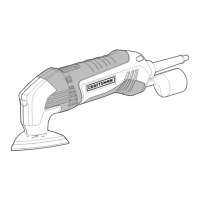


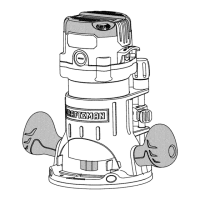
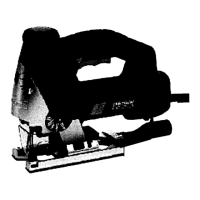
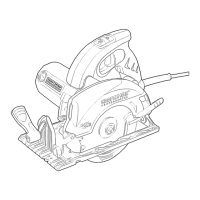


