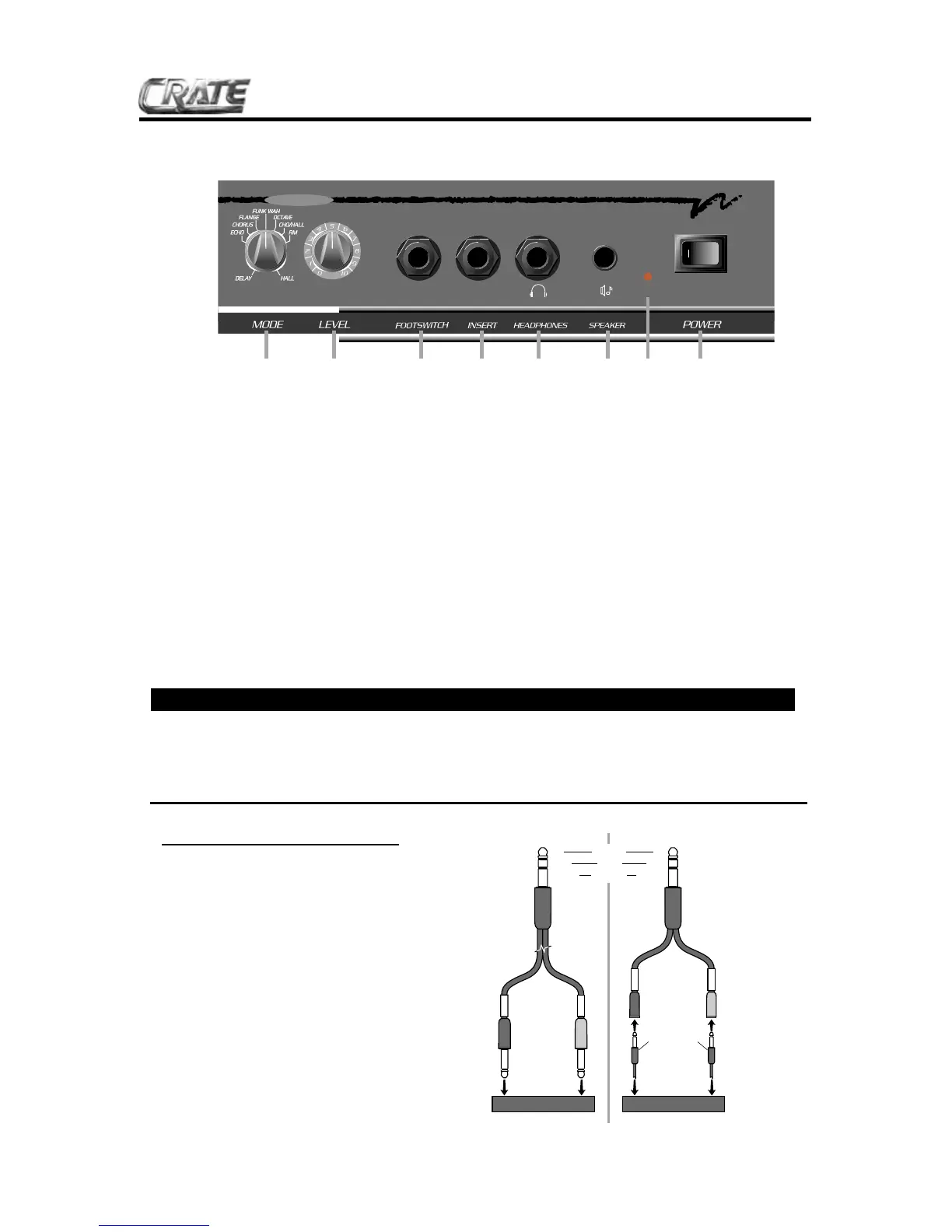11. DSP LEVEL: Use this control to adjust the amount of digital effect: in its full counter clockwise posi-
tion the signal will be “dry” (without any effect). As you rotate the control clockwise the amount of effect
increases.
12. FOOTSWITCH: Use this jack to connect a one-button footswitch (such as the Crate CFP-1) to the
amplifier for remote on/off control of the DSP effects.
13. INSERT: Use this jack to connect an external effects device to the amplifier. Use a stereo 1/4” male Y con-
nector: ring = send, tip = return, sleeve = ground. See the illustration below for additional information.
14. HEADPHONES: Use this jack to connect a pair of stereo headphones to the amplifier for private listening.
The internal speaker is disconnected when the headphones jack is used.
15. SPEAKER: Use this jack to connect the amplifier to an extension speaker cabinet. This jack is wired in
series with the internal speaker.
WARNING: TO AVOID POSSIBLE HEARING DAMAGE, DO NOT USE HEADPHONES IN THE SPEAKER JACK!
16. ON LED: This LED illuminates when power is applied to the amplifier.
17. POWER: Use this switch to turn the amplifier on and off.
Connecting to the Insert Jack:
The Insert jack (#13) allows you
to patch an external effects
device into the amplifier prior to
its power amp stage. Use Crate’s
STP201, STP202 or STP203
stereo-to-mono Y cord or an
adapter such as Crate’s YPP117
and two 1/4” mono signal cables
to connect the effect as shown to
the immediate right.