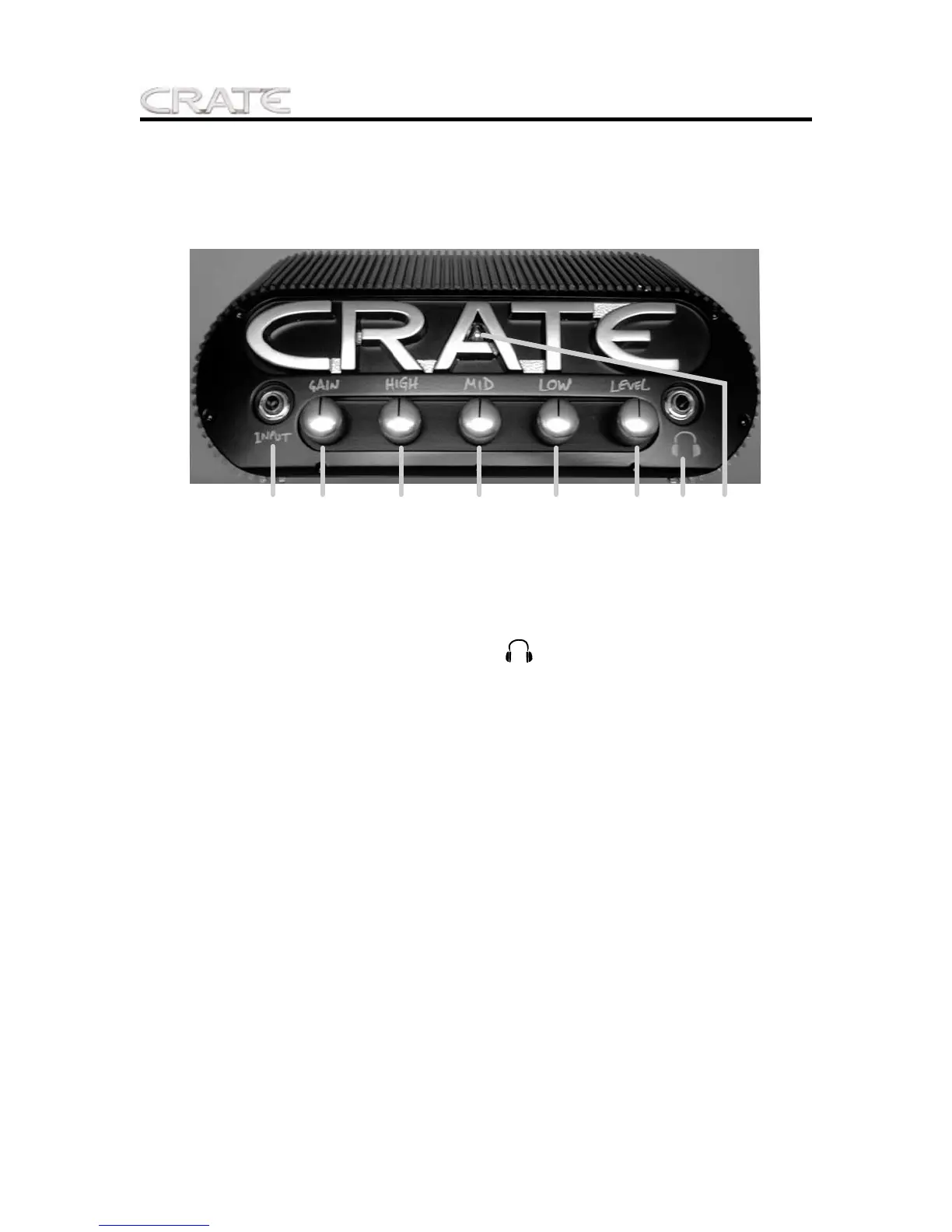The Front Panel:
1. INPUT: Use this 1/4” jack to connect your
instrument to the amplifier by means of a
shielded instrument cable.
2. GAIN: Use this control to adjust the signal
level at the Input jack (#1). As you rotate this
control clockwise, overdrive distortion is
added to the sound.
Player’s note: One way to get a wide range of
sounds is to start with the PowerBlock’s Gain
control near fully clockwise and your guitar
turned way down. The resulting clean sound
“fattens up” as you bring up the volume on
your guitar.
3. HIGH: Use this control to adjust the high
frequency output of the amplifier.
4. MID: Use this control to adjust the midrange
frequency output of the amplifier.
5. LOW: Use this control to adjust the low fre-
quency output of the amplifier.
6. LEVEL: Use this control to adjust the over-
all output level of the amplifier.
7. : The PowerBlock is great for private
practice sessions - simply Connect a pair of
stereo headphones to this jack without con-
necting the amp to your speakers. The signals
at the Speaker Output jacks and the Line Out
and Effects Send jacks jacks (#9, 12, and 14,
rear panel) are not interrupted when head-
phones are used. (The signal at the head-
phones jack is enhanced by the speaker sim-
ulator circuitry for superior sound.)
8. (POWER ON LED): This LED illuminates a
cool blue when the amplifier is on.