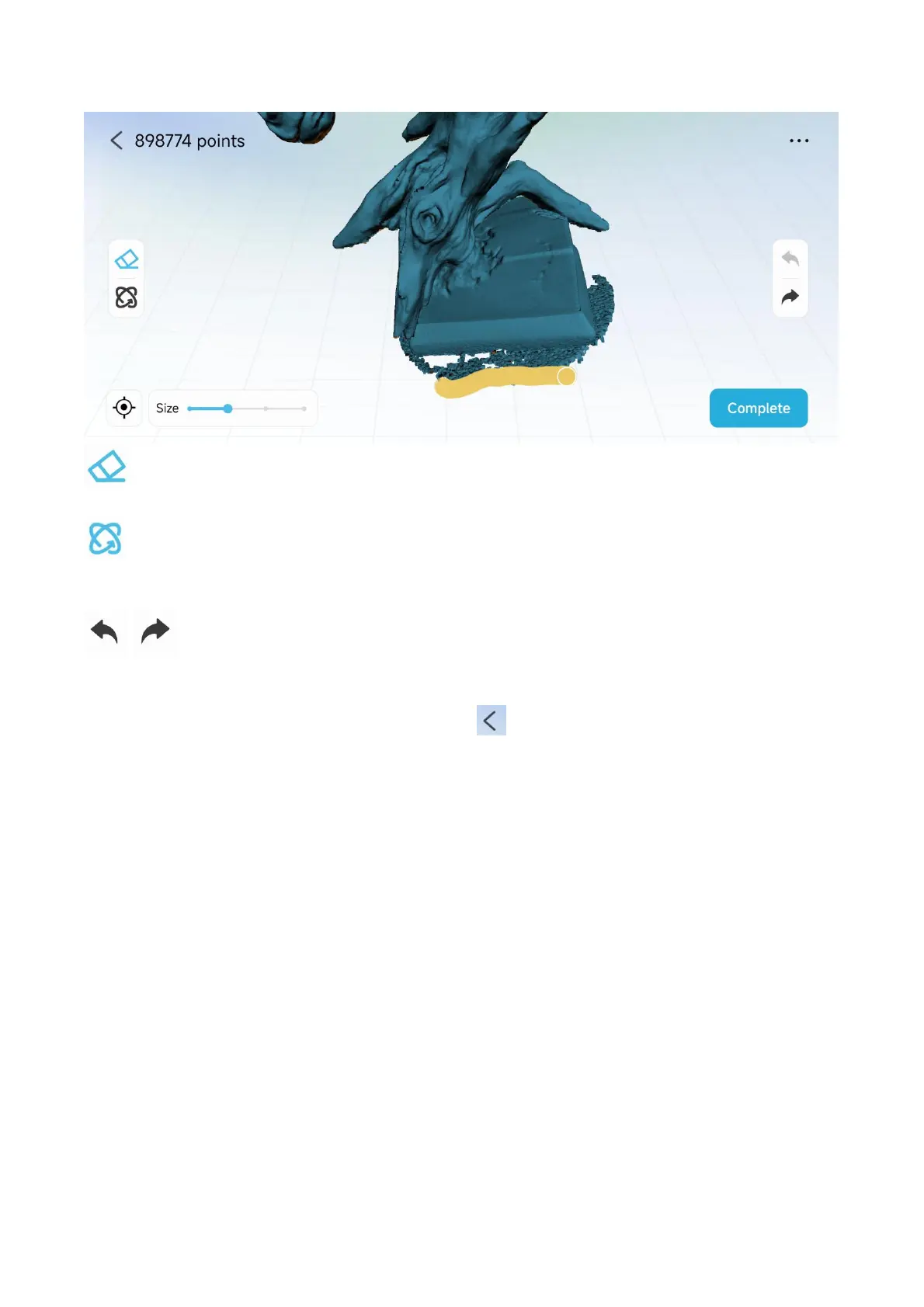:Erase Mode. This mode supports swipe with one finger to select the points to delete. The eraser can
be adjusted in size.
:Rotate Mode. This mode supports swipe with one finger to delete the point cloud.
All modes support dragging with two fingers after a long press and pinching/spreading with two finger to
zoom.
/ : Undo/Redo button. Undo and redo deleted operations of the point cloud. Maximum of 10
Undo allowed.
Click “Complete” to saving the edited point cloud. Click will cancel all editing operations and preserve
the point cloud as it was before editing.
