PN 03SB150000005 RevA
Model No. / 型號 / 型号: SB1500 声霸卡 / 聲霸卡
使用产品前请阅读使用说明
Serial No / Numéro de série / Seriennummer / Número
de serie / Numer seryjny / Výrobní číslo / Sériové císlo /
Серийный номер //
EN. You need to provide this serial number if you require technical support for this product.
FR. Vous devez fournir ce numéro de série si vous avez besoin d’assistance technique pour ce produit.
DE. Diese Seriennummer wird im Bedarfsfall vom technischen Kundendienst für das Produkt abgefragt.
ES. Si necesita asistencia técnica para este producto, tendrá que proporcionar este número de serie.
PL. W razie korzystania z pomocy technicznej odnośnie tego produktu, muszą Państwo podać ten numer.
CZ. Toto výrobní číslo musíte uvést, budete-li požadovat k výrobku technickou podporu.
SK. V prípade potreby získať technickú podporu ohľadne tohto výrobku budete toto sériové číslo potrebovať.
RU. Если вам потребуется техническая поддержка по изделию, необходимо будет указать серийный номер.
FR
Quick Start Guide
DE ES
PL CZ SK
2. Installation
1. Présentation
3. Connexion
SB1500
(a) Entrée Ligne / Micro
(b) Port casque
(c) Avant (G / D)
L'enregistrement de votre produit vous garantit de bénécier du service et de l'assistance produit les plus appropriés
disponibles. Vous pouvez enregistrer votre produit dans le logiciel Sound Blaster Command ou sur creative.com/register.
Enregistrement du produit
Conservez ce document pour pouvoir vous y référer ultérieurement.
(d) Arrière (G / D)
(e) Centre / Caisson de basses
(f) Sortie optique
Services d’assistance technique et clientèle
Les informations contenues dans ce document sont susceptibles d'être modiées sans préavis et n'engagent en rien la
société Creative Technology Ltd. Aucune partie de ce manuel ne peut être reproduite ou transmise sous quelque forme
ou par quelque moyen que ce soit, électronique ou mécanique, y compris la photocopie et l'enregistrement, à quelque n
que ce soit sans l'accord écrit de Creative Technology Ltd.
(a) Retirez le câble d'alimentation. Retirez le capot de l'ordinateur.
(b) Retirez la carte son existante. Retirez le boîtier métallique d'un emplacement PCI-e.
(i) Emplacement PCI
(ii) Emplacement PCI-e
(c) Insérez délicatement mais fermement la carte son Sound Blaster Z SE dans l'emplacement PCI-e
(d) Remettez le boîtier extérieur en place. Rebranchez le câble d'alimentation.
(a) Casque / Écouteurs
(b) 2.1 Haut-parleurs analogiques
(c) AV Récepteur
(d) Haut-parleur analogique 5.1
Les circuits intégrés Voice et l’audio révolutionnaire Sound Core3D accélèrent les eets de traitement de Sound Blaster
Acoustic Engine et de CrystalVoice, améliorant considérablement votre expérience de jeu avec un son de jeu plus
immersif, et des communications vocales d'une netteté incroyable.
(i) Microphone
(ii) Casque
(iii) Avant / Vert
Veuillez vous rendre sur creative.com/support pour résoudre et dépanner toutes demandes techniques sur la base des
connaissances autonomes de Creative, ouverte 24 H/24. Vous pouvez également trouver des services d'assistance
clientèle et d'autres informations utiles ici.
(g) Entrée optique
(h) Connecteur panneau avant
(iv) Sortie optique
(v) Arrière / Noir
(vi) Centre / Caisson de basse / orange
4. Téléchargement du logiciel
Déverrouillez votre Sound Blaster Z SE avec le logiciel Sound Blaster Command. Téléchargez le logiciel et son manuel
d'utilisation sur creative.com/support/SBZSE.
Sound Blaster Command vous permet de :
• Bénécier de préréglages audio paramétrés par des professionnels pour les jeux, les lms et les musique
• Personnaliser des eets audio grâce à Acoustic Engine de Sound Blaster
• Congurer la conguration des haut-parleurs et des écouteurs
• Ajustez les paramètres de lecture et d'enregistrement
SE
2. Installation
1. Überblick
3. Verbindung
SB1500
(a) Line-In / Mic-in
(b) Kopfhöreranschluss
(c) Vorne (L / R)
Registrieren Sie das erworbene Produkt um sicherzustellen, dass Sie optimalen Service und Produktunterstützung
erhalten. Sie können Ihr Produkt in der Sound Blaster Command-Software oder unter creative.com/register registrieren.
Produktregistrierung
Bewahren Sie dieses Dokument zur späteren Referenz auf.
(d) Hinten (L / R)
(e) Center / Subwoofer
(f) Optischer Ausgang
Technischer Support und Kundendienst
Die in diesem Dokument enthaltenen Informationen können ohne vorherige Ankündigung geändert werden und stellen
keine Verpichtung seitens Creative Technology Ltd. dar. Ohne schriftliche Erlaubnis von Creative Technology Ltd. darf
kein Teil dieses Handbuches für jegliche Zwecke vervielfältigt oder übertragen werden, unabhängig davon, auf welche Art
und Weise oder mit welchen Mitteln (elektronisch oder mechanisch) dies geschieht.
(a) Entfernen Sie das Netzkabel. Entfernen Sie die Computerabdeckung.
(b) Entfernen Sie die vorhandene Soundkarte. Entfernen Sie das Metallgehäuse eines PCI-e-Steckplatzes.
(i) PCI-Steckplatz
(ii) PCI-e- Steckplatz
(c) Sound Blaster Z SE Soundkarte vorsichtig aber fest in den PCI-e-Steckplatz einstecken.
(d) Ersetzen Sie das äußere Gehäuse. Schließen Sie das Netzkabel wieder an.
(a) Headset / Kopfhörer
(b) 2.1-Analog-Lautsprecher
(c) AV-Receiver
(d) 5.1-Analoglautsprecher
Der revolutionäre Sound Core3D Audio- und Voice-Chipsatz beschleunigt Sound Blaster Acoustic Engine und
CrystalVoice Verarbeitungseekte, wodurch Sie beim Gaming noch intensiver in die Klangkulisse mit einbezogen
werden und mit kristallklarer Stimme kommunizieren können.
(i) Mikrofon
(ii) Kopfhörer
(iii) Vorn / Grün
Besuchen Sie creative.com/support, um mit Hilfe der rund um die Uhr verfügbaren Knowledge Base von Creative
technische Fragen und Probleme in Selbsthilfe klären zu können. Dort nden Sie auch den Kundendienst und weitere
hilfreiche Themen.
(g) Optischer Eingang
(h) Frontplattenanschluss
(iv) Optischer Ausgang
(v) Hinten / Schwarz
(vi) Center / Subwoofer / Orange
4. Software herunterladen
Entsperren Sie Ihren Sound Blaster Z SE mit der Sound Blaster Command-Software. Laden Sie die Software und das
Benutzerhandbuch unter creative.com/support/SBZSE herunter.
Mit Sound Blaster Command können Sie Folgendes:
• Genießen Sie die professionell abgestimmte Audio-Voreinstellungen für Spiele, Filme und Musik
• Personalisieren Sie die Audio-Eekte mit der Sound Blaster Acoustic Engine
• Richten Sie die Konguration der Lautsprecher und Kopfhörer ein
• Passen Sie die Wiedergabe- und Aufnahmeeinstellungen an
2. Instalación
1. Aspectos generales
3. Conexión
SB1500
(a) Entrada de línea / entrada de micrófono
(b) Puerto de cascos
(c) Delantero (izdo. / dcho.)
Al registrar su producto, usted se asegura de que recibirá el servicio y la asistencia disponible más adecuada. Puede
registrar su producto en el software Sound Blaster Command o en creative.com/register.
Registro del producto
Guarde este documento para futuras referencias.
(d) Trasero (izdo. / dcho.)
(e) Central / Subwoofer
(f) Salida óptica
Servicio de atención al cliente y asistencia técnica
La información contenida en este documento está sujeta a cambios sin previo aviso y no representa compromiso alguno
por parte de Creative Technology Ltd. Queda prohibida la reproducción o transmisión de este manual en forma alguna o
por cualquier medio, ya sea electrónico o mecánico, incluyendo el fotocopiado o la grabación con cualquier nalidad sin
la autorización previa por escrito de Creative Technology Ltd.
(a) Quitar el cable de corriente. Quitar la carcasa del ordenador.
(b) Quitar la tarjeta de sonido existente. Quitar la carcasa de metal de la ranura PCI-e.
(i) Ranura PCI
(ii) Ranura PCI-e
(c) Introduzca de forma suave, pero rme, la tarjeta de sonido Sound Blaster Z SE en la ranura PCI-e.
(d) Vuelva a poner la carcasa externa. Conecte de nuevo el cable de corriente.
(a) Cascos / Cascos con micrófono
(b) Altavoces analógicos 2.1
(c) Receptor AV
(d) Altavoces analógicos 5.1
El revolucionario chipset de audio y voz Sound Core3D acelera la capacidad de procesamiento de Sound Blaster
Acoustic Engine y CrystalVoice, lo que mejora drásticamente su experiencia de juego con un audio envolvente y
comunicaciones de voz de gran nitidez.
(i) Micrófono
(ii) Cascos
(iii) Frontal / verde
Visite creative.com/support para resolver cualesquiera dudas técnicas en la Base de Conocimientos de Creative
(Knowledge Base), disponible las 24 horas. En esta página web también se encuentra el Servicio de atención al cliente y
otra información de utilidad.
(g) Entrada óptica
(h) Cabezal de panel delantero
(iv) Salida óptica
(v) Trasero / Negro
(vi) Central / Subwoofer / Naranja
4. Descarga del software
Desbloquee su Sound Blaster Z SE con el software Sound Blaster Command. Descargue el software y el manual de usario
en creative.com/support/SBZSE.
Con Sound Blaster Command, puede:
• Experimentar presintonías de audio ajustadas profesionalmente para juegos, películas y música
• Personalizar efectos de sonido con Sound Blaster Acoustic Engine
• Congurar ajustes de auriculares y altavoces
• Ajustar la conguración de reproducción y grabación
2. Instalacja
1. Przegląd
3. Połączenie
SB1500
(a) Wejście liniowe / wejście mikrofonowe
(b) Gniazdo słuchawkowe
(c) Przód (L / P)
Zarejestrowanie produktu zapewnia dostęp do obsługi i pomocy technicznej na najwyższym poziomie. Możesz
zarejestrować swój produkt w oprogramowaniu Sound Blaster Command lub na stronie creative.com/register.
Rejestracja produktu
Niniejszy dokument należy zachować na przyszłość.
(d) Tył (L / P)
(e) Centralny / subwoofer
(f) Wyjście optyczne
Pomoc techniczna i obsługa klienta
Informacje zawarte w niniejszym dokumencie mogą ulec zmianie bez powiadomienia i nie stanowią zobowiązania ze
strony rmy Creative Technology Ltd. Reprodukcja lub dystrybucja całości lub fragmentów niniejszego dokumentu, w
dowolnej formie oraz w dowolny sposób, elektroniczny lub mechaniczny, w tym przez kserowanie lub nagrywanie do
jakichkolwiek celów, jest zabroniona bez pisemnej zgody rmy Creative Technology Ltd.
(a) Odłącz kabel zasilający. Zdejmij obudowę komputera.
(b) Usuń istniejącą kartę dźwiękową. Zdejmij metalową obudowę gniazda PCI-e.
(ii) Gniazdo PCI
(iii) Gniazdo PCI-e
(c) Ostrożnie lecz stanowczo wciśnij kartę dźwiękową Sound Blaster Z SE w gniazdo PCI-e.
(d) Załóż obudowę komputera. Podłącz ponownie kabel zasilający.
(a) Słuchawki / Zestaw słuchawkowy
(b) Głośniki analogowe 2.1
(c) Amplituner
(d) Głośniki analogowe 5.1
Rewolucyjny układ Sound Core3D Audio and Voice przyspiesza efekty przetwarzania Sound Blaster Acoustic Engine
oraz CrystalVoice, znacznie poprawiając wrażenia z gier dzięki głębi dźwięku oraz niezwykle wyraźnej komunikacji
głosowej.
(i) Mikrofon
(ii) Słuchawka
(iii) Przedni / zielony
W witrynie creative.com/support znajdują się informacje, dzięki którym użytkownik może samodzielnie rozwiązywać
i diagnozować problemy techniczne. Na tej stronie można także skorzystać z usług pomocy technicznej i znaleźć inne
przydatne informacje.
(g) Wejście optyczne
(h) Złącze panelu przedniego
(iv) Wyjście optyczne
(v) Tylny / czarny
(vi) Centralny/niskotonowy / pomarańczowy
4. Pobieranie oprogramowania
Uwolnij potencjał karty Sound Blaster Z SE za pomocą oprogramowania Sound Blaster Command. Pobierz
oprogramowanie i instrukcję obsługi na stronie creative.com/support/SBZSE.
Z oprogramowaniem Sound Blaster Command możesz:
• Doświadczyć profesjonalnych sygnatur dźwiękowych dostrojonych specjalnie dla gier, lmów i muzyki
• Wybrać własne zaawansowane efekty dźwiękowe dzięki aplikacji Sound Blaster Acoustic Engine
• Ustawienia konguracji głośników i słuchawek
• Dostosuj ustawienia odtwarzania i nagrywania
2. Instalace
1. Přehled
3. Připojení
SB1500
(a) Linkový vstup / mikrofonní vstup
(b) Port pro sluchátka
(c) Přední (L / P)
Registrací svého produktu si zajistíte možnost využití nejvhodnějšího dostupného servisu a podpory. Produkt můžete
zaregistrovat v softwaru Sound Blaster Command nebo na stránce creative.com/register.
Registrace produktu
Tento dokument si ponechte pro pozdější použití.
(d) Zadní (L / P)
(e) Středový / subwoofer
(f) Optický výstup
Služby technické a zákaznické podpory
Informace v tomto dokumentu se mohou bez upozornění změnit a ze strany společnosti Creative Technology Ltd.
nejsou závazné. Žádnou část této příručky není bez písemného svolení společnosti Creative Technology Ltd. dovoleno
reprodukovat ani přenášet v žádné formě a žádnými prostředky, ať už elektronickými nebo mechanickými, včetně fotokopií
a pořizování záznamů, bez ohledu na účel takového počínání.
(a) Odpojte napájecí kabel. Sejměte kryt počítače.
(b) Vyjměte stávající zvukovou kartu. Sejměte kovové pouzdro patice PCI-e.
(i) Patice PCI
(ii) Patice PCI-e
(c) Jemně, avšak pevně zasuňte zvukovou kartu Sound Blaster Z SE do patice PCI-e.
(d) Vraťte vnější pouzdro na místo. Znovu připojte napájecí kabel.
(a) Sluchátka s mikrofonem / sluchátka
(b) 2.1kanálové analogové reproduktory
(c) AV přijímač
(d) 5.1kanálové analogové reproduktory
Převratná čipová sada Sound Core3D Audio and Voice akceleruje zpracovávání efektů Sound Blaster Acoustic Engine a
CrystalVoice, podstatně vylepšuje herní zážitek hlubším herním zvukem a křišťálově čistou hlasovou komunikací.
(i) Mikrofon
(ii) Sluchátka
(ii) Přední / zelený
Na stránkách creative.com/support naleznete řešení technických dotazů v nepřetržitě fungující samoobslužné
znalostní bázi společnosti Creative. Také tam najdete služby zákaznické podpory a mnoho užitečných informací.
(g) Optický vstup
(h) Patice na předním panelu
(iv) Optický výstup
(v) Zadní / černý
(vi) Prostřední / subwoofer / oranžový
4. Stažení softwaru
Sound Blaster Z SE odemknete softwarem Sound Blaster Command. Software a uživatelskou příručku si stáhněte z webu
creative.com/support/SBZSE.
Sound Blaster Command vám umožní:
• Používat profesionálně vyladěné předvolby zvuku pro hraní her, lmy a hudbu
• Přizpůsobit si zvukové efekty pomocí modulu Sound Blaster Acoustic Engine
• Nastavit konguraci reproduktorů a sluchátek
• Upravovat nastavení přehrávání a nahrávání
2. Inštalácia
1. Prehľad
3. Pripojenie
SB1500
(a) Vstup pre lineárne zapojenie /
vstup pre mikrofón
(b) Vstup pre slúchadlo
(c) Predné (ľavý / pravý)
Registráciou produktu si zabezpečíte prístup k tým najvhodnejším dostupným službám a podpore produktu. Svoj
produkt môžete zaregistrovať v rámci softvéru Sound Blaster Command alebo na adrese creative.com/register.
Registrácia produktu
Tento dokument si uschovajte na budúce použitie.
(d) Zadné (ľavý / pravý)
(e) Stredný reproduktor / subwoofer
(f) Optický - výstup
Technická podpora a zákaznícky servis
Informácie uvedené v tomto dokumente sa môžu zmeniť bez predchádzajúceho upozornenia a nepredstavujú záväzok
spoločnosti Creative Technology Ltd. Bez písomného súhlasu spoločnosti Creative Technology Ltd. sa žiadna časť tohto
návodu nesmie reprodukovať ani prenášať na žiadny účel žiadnou formou ani spôsobom, elektronicky ani mechanicky,
vrátane fotokopírovania a nahrávania.
(a) Odpojte napájací kábel. Odstráňte kryt počítača.
(b) Odstráňte existujúcu zvukovú kartu. Vyberte kovové puzdro z otvoru PCI-e.
(i) Slot PCI
(ii.) Slot PCI-e
(c) Jemne, ale pevne zasuňte zvukovú kartu Sound Blaster Z SE do slotu PCI-e.
(D) Vymeňte vonkajší kryt. Znova pripojte napájací kábel.
(a) Náhlavná súprava / slúchadlá
(b) 2.1 analógové reproduktory
(c) rijímač AV
(d) 5.1 Analógové reproduktory
Revolučná zvuková a hlasová čipová súprava Sound Core3D akceleruje efekty Sound Blaster Acoustic Engine a
CrystalVoice, čím drasticky zlepšuje váš dojem pri hraní impresívnejšími sprievodnými zvukmi a kryštálovo čistou
hlasovou komunikáciou.
(i) Mikrofón
(ii) Slúchadlo
(ii) Predný / zelený
Navštívte adresu Creative’s 24-hour a vyriešte technické požiadavky v samoobslužnej non-stop znalostnej databáze.
Nájdete tam aj služby zákazníckej podpory a ďalšie užitočné informácie.
(g) Optický vstup
(h) Rozhranie na pripojenie
predného panelu
(iv) Optický - výstup
(v) Zadný / čierny
(vi) Stred / subwoofer / oranžová
4. Stiahnutie softvéru
Prostredníctvom softvéru Sound Blaster Z SE so Sound Blaster Command. Softvér si spolu s návodom na použitie
stiahnite na adrese creative.com/support/SBZSE.
Čo dokáže Sound Blaster Command?
• Vyskúšajte profesionálne vyladené zvukové predvoľby pre hry lmy a hudbu
• Budete si môcť prispôsobiť zvukové efekty pomocou nástroja Sound Blaster Acoustic Engine
• Nastavíte si konguráciu reproduktorov a slúchadiel
• Prispôsobiť nastavenia prehrávania a záznamu
a
c
e
Product Registration
Technical & Customer Support Services
Other Information
Keep this document for future reference.
Registering your product ensures you receive the most appropriate service and product support available.
You can register your product within Sound Blaster Command software or at creative.com/register.
Visit creative.com/support to resolve and troubleshoot technical queries at Creative’s 24-hour self-help
Knowledge Base. You can also nd Customer Support Services and other helpful information here.
Supplementary documentation for this product i ser guide, DoC and safety and
regulatory information. These documents can be the creative.com/support/SBZSE site.
(a) Line-in / Mic-in
(b) Headphone Port
(c) Front (L / R)
(d) Rear (L / R)
1. Overview
2. Installation
4. Software Download
3. Connectivity
b
d
f
g
h
(e) Center / Subwoofer
(f) Optical-out
(g) Optical-in
(h) Front Panel Header
T
A
D
A
U
X
_
I
N
(a) Remove the power cable.
Remove the computer cover.
(b) Remove the existing sound card. Remove
the metal casing of a PCI-e slot.
(c) Gently but rmly slot Sound Blaster Z SE
sound card into the PCI-e slot.
(d) Replace the outer casing.
Reconnect the power cable.
(i) PCI Slot
(ii) PCI-e Slot
The revolutionary Sound Core3D Audio and Voice chipset accelerates Sound Blaster Acoustic
Engine and CrystalVoice processing eects, drastically improving your gaming experience
with more immersive gaming audio, and crystal clear voice communications.
(b) 2.1 Analog Speakers
(iii) Front / Green
(v) Rear / Black
(vi) Center /
Subwoofer /
Orange
Audio
Inputs
Audio Inputs
Front Rear Center /
Subwoofer
(iii) Front /
Green
(d) 5.1 Analog Speakers(c) AV Receiver
(iv) Optical-out
(a) Headset /
Headphones
(i) Microphone
(ii) Headphone
Information in this document is subject to change without notice and does not represent a commitment on the
part of Creative Technology Ltd. No part of this manual may be reproduced or transmitted in any form or by any
means, electronic or mechanical, including photocopying and recording, for any purpose without the written
permission of Creative Technology Ltd.
Unlock your Sound Blaster Z SE with Sound Blaster
Command software. Download the software and its
user manual at creative.com/support/SBZSE.
With Sound Blaster Command, you can:
• Experience professionally-tuned audio presets for gaming, movies, and music
• Personalize audio eects with Sound Blaster Acoustic Engine
• Set up speakers and headphones conguration
• Adjust playback and recording settings
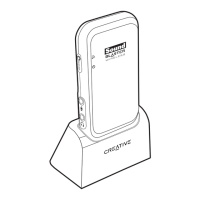


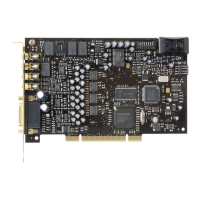




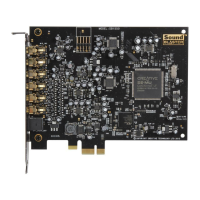



