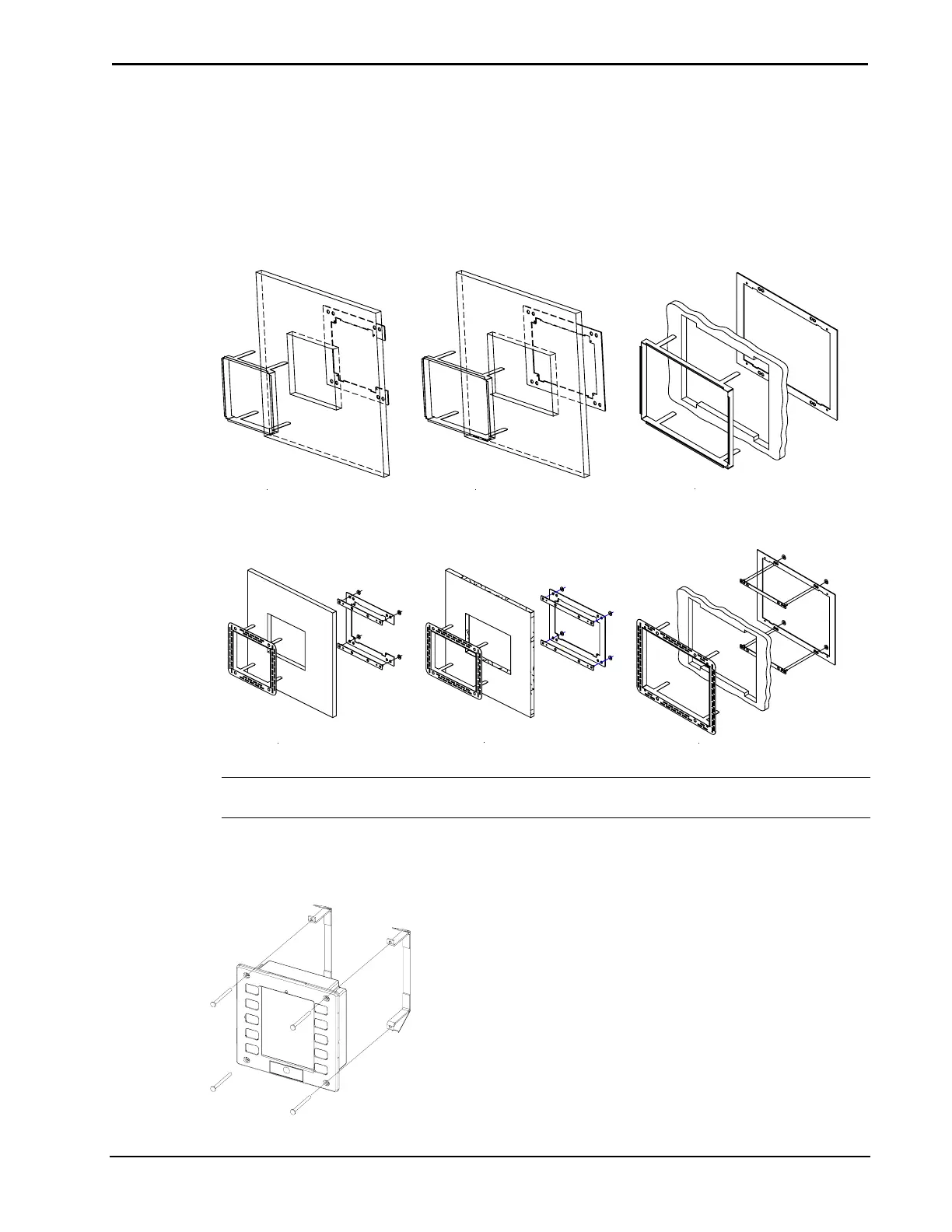Crestron Touchpanel Mounting Quick Start
Post-Construction Options
Post-construction refers to framed walls or other mounting surfaces that do not allow for the
direct placement of the mounting option to a stud or similar adjacent structural support. In
most post-construction options, a mounting plate that provides the necessary support along
the inside edge of the cutout is provided. The touchpanel is secured to the mounting plate so
that the cutout can be located away from or in the absence of other structural supports.
• Post-Construction Option - Wall Mount Kit with Trim ring or WMKT
WMKT-2000L
WMKT-3000L
WMKT-1000L
• Post-Construction Option - Wall Mount Kit with Mud ring or WMKM
WMKM-2000L
WMKM-3000L
WMKM-1000L
NOTE: These six mounting options are available separately from the actual
touchpanel.
Another mounting option for the Series 1000 touchpanel uses two brackets to secure the
panel to a cutout in the wall. A mounting plate is not required.
• Post-Construction Option - WMKB-1000L
Quick Start - DOC. 6140A Touchpanel Mounting • 3
