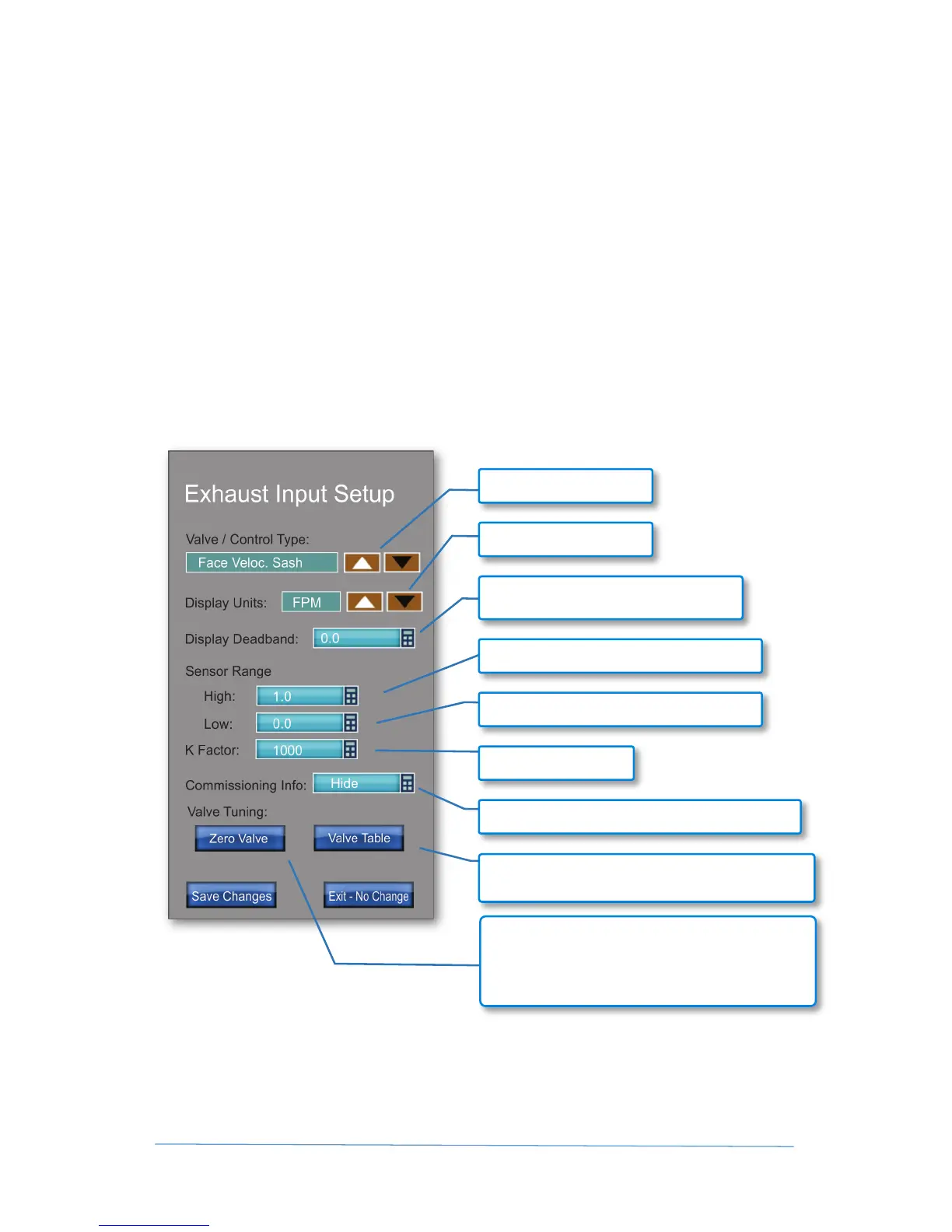Fume Hood Monitor and Controller – User Guide 10 © 2016 CRITICAL ROOM CONTROL
Exhaust Input Setup
The "Exhaust Input Setup" screen contains the parameters to configure the fume hood's flow rate
that is displayed on the main screen. The three types of flow sensing that can be selected are:
• Sash Sensing – which uses a sash sensor to translate air volume into face velocity
• Sidewall Sensing – which uses a velocity sensor that directly measures face velocity
• Constant Volume – which measures the volume of air that is being exhausted from
the fume hood
Sash Sensing - Exhaust Input Setup
Sash sensing calculates face velocity of the air traveling through the open sash area by using a
sash sensor to translate the current open area of the fume hood's sash relative to the amount of
air that the hood is currently exhausting. To calculate face velocity using this method, the CRC-
FHM/C must be connected to both a sash sensor and a CRC- Closed Loop Valve.
Reduces or eliminates small fluctuations
in face velocity display
Set DP high value for valve (usually 2" WC)
Show / hide commissioning info on front screen
Gives access to screen to populate, view and reset
the hood exhaust valve’s air flow table
Set DP low value for valve (usually 0" WC)
Set K Factor for valve
To “Zero” the exhaust valve’s voltage signal, first
shunt the high and low port on the valve’s
transducer, then press “Zero Valve” to set the
voltage input that corresponds with zero air flow.