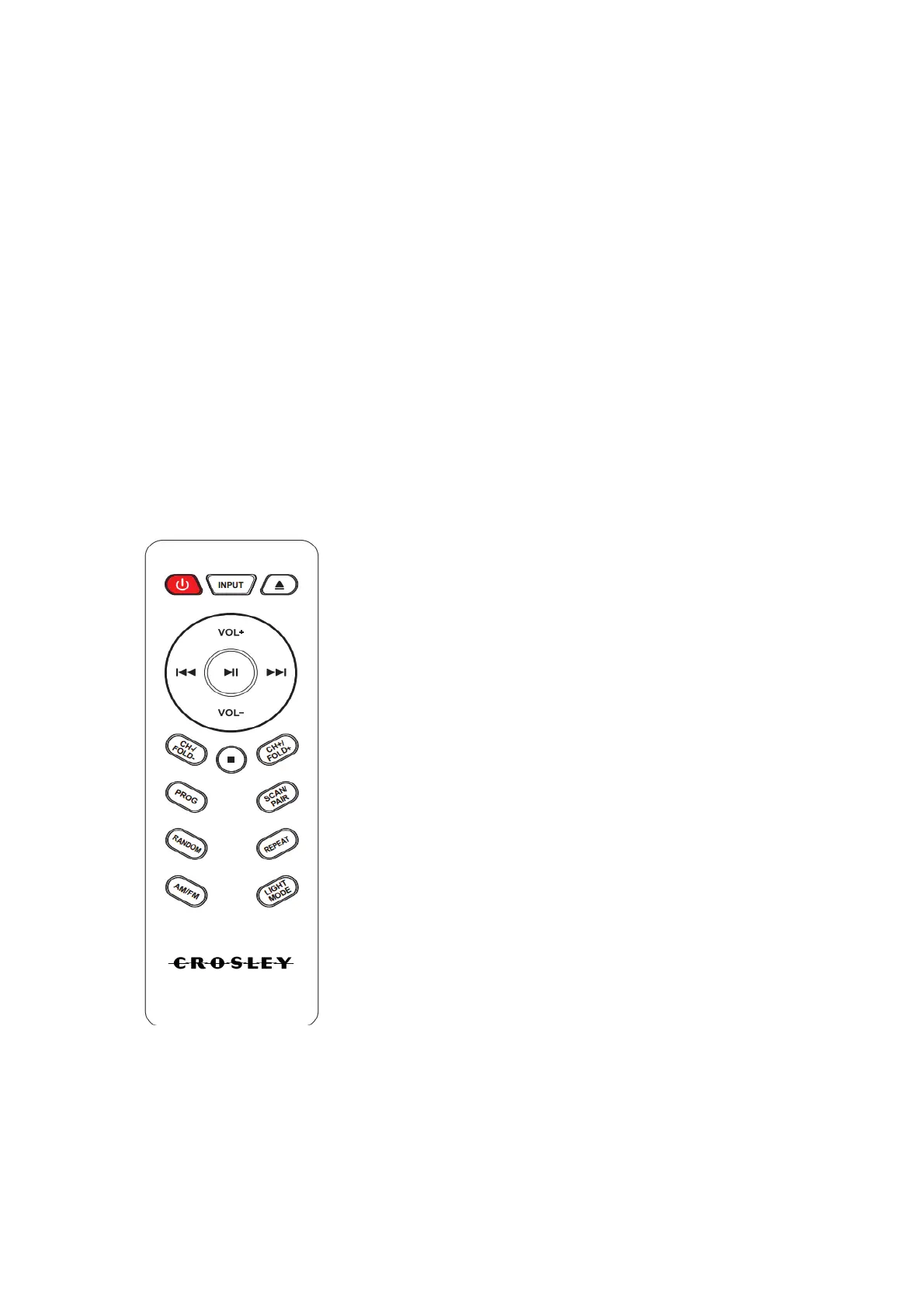6. LIGHT Mode
Power On the unit, short press LIGHT MODE button (Panel or remote control),
select different light flashing mode. During flashing, press twice LIGHT MODE
button, it can lock in certain color.
Long press LIGHT MODE to switch off lighting
In the Box
1. Main unit
2. Adaptor 21V/3A
3. Remote control
4. AUX in cable
Speaker: 15W x 2
Bluetooth distance: 10Meter without any blocking
