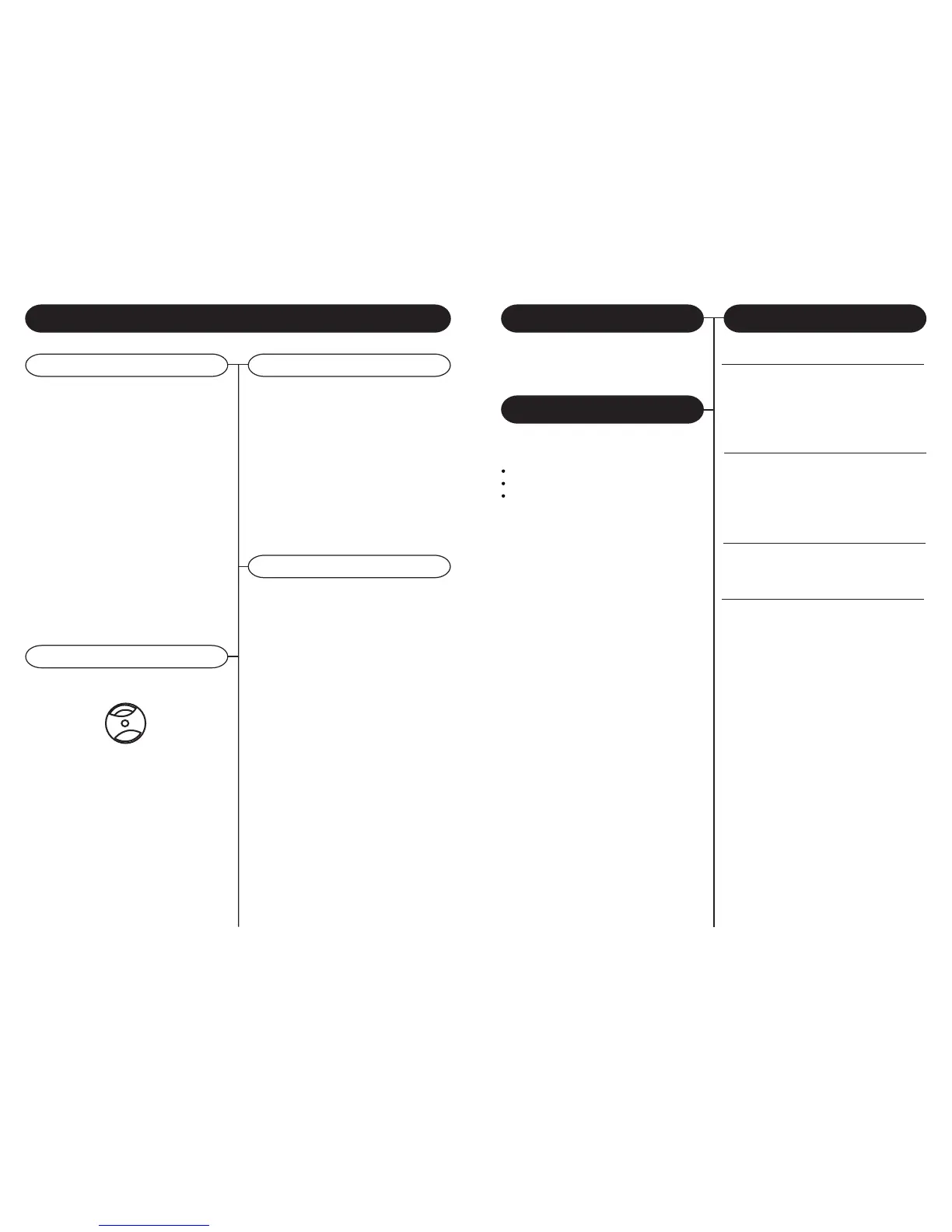6
Thank you for purchasing the Crosley Tech Series
Turntable (CR6005A). Before operating this unit,
please read this manual thoroughly and retain it for
future reference.
Instructions in this manual describe the control function
of the CR6005A.
Turn the unit on by rotating the
VOLUME ON/OFF
KNOB located on the front panel to the ON position
1 Set the FUNCTION SWITCH to PHONO mode.
2 Set the SPEED CONTROL SWITCH to the
desired speed (33 1/3, 45 or 78 rpm). Place your
record onto the turntable.
3 Move the TONE ARM slightly to the right side
until you hear a click sound to activate the
turntable.
4 Move the TONE ARM by hand over the record
to the point you want the record to start. Adjust
the VOLUME ON/OFF KNOB to your desired
listening level.
5 At the end of the record, the TONE ARM will stop
automatically. You must return the TONE ARM
to the arm rest by hand.
This adaptor allows you to play 45 RPM records.
1 Place the 45 RPM adaptor over the spindle.
2 Gently place your 45 RPM record onto the
turntable.
3 Follow the steps under turntable operation to
play your record.
1 Set the FUNCTION SWITCH to RADIO mode.
2 Set the AM / FM / FM.ST SWITCH to the
desired Band.
3 Select the desired radio station by rotating
TUNING KNOB .
4 Adjust the
VOLUME ON/OFF KNOB to the
desired sound level.
Antenna: for FM reception, the unit is provided with
a FM WIRE ANTENNA , move the wire until the
reception is clear and with no interferences. For AM
reception, the unit is provided with a directional
build-in ferrite antenna. Rotate the set to find the
position in which the best reception is obtained. Do
not connect the EXTERNAL FM ANTENNA to any
outside antenna.
Getting Started
Control Locators.......................4
Unpacking................................ 5
Power Source.......................... 5
Basic Operation
Turntable Operation................. 6
Radio Operation....................... 6
Connecting Optional Equipment
Auxiliary Output ...................... 7
Auxiliary Input.......................... 7
General
Troubleshooting Guide.......... 8
Warranty.............................. 9
About This Manual
Welcome Table of Contents
Basic Operation
Included in the package:
Tech Series Turntable
3.5mm Stereo cable
AC Power Adaptor
Turntable Operation Radio Operation
Accessory: Adapter for 45 rpm
Antenna
