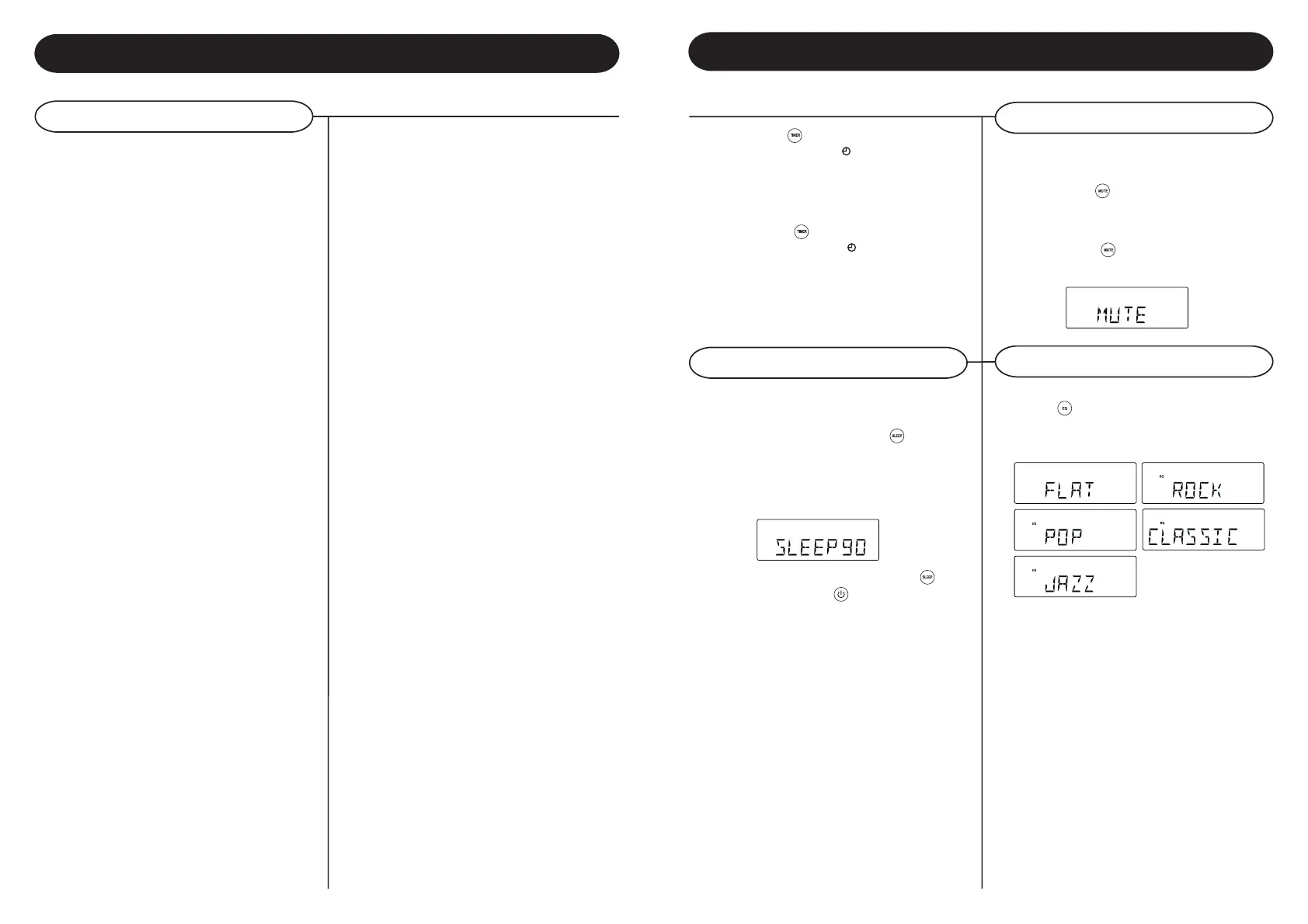5
Basic Operation
8
Using your Bluetooth
Mute
EQ
Sleep
Basic Operation
11 Press TIMER / on the remote again to complete
timer on/off setting. Icon
" " will keep display on
LCD if timer is set.
Note: The wake up sound level will be increased
gently to preset volume level.
12 Press TIMER / on the remote control to turn
on/off the timer. The icon
" " will be on/off
respectively.
Sleep mode allows the unit to operate for a pre-set
amount of time, and then automatically turns off.
On the remote control, press SLEEP/
repeatedly
to select the desired time period options (in minutes):
- Display shows in sequence: SLEEP 90, 80, 70,
60, 50, 40, 30, 20, 10
- Display shows the selected option briefly
and returns to its previous status.
To deactivate the sleep timer, press SLEEP/
again
to “00 “ or Press POWER /
to switch the unit into
standby mode.
You can temporarily switch off the sound without
switching off the unit.
1 Press MUTE / on the remote control to switch
off the sound, playback continues without sound.
2 To switch on the sound , you can:
- press MUTE / again;
- adjust the volume controls;
- change source
Press EQ /
on the remote control to select desired
EQ mode.
5 modes preset EQ:
Bluetooth enables a wireless connection between
a device (such as a smart phone) and the unit,
enabling the user to play and control tracks direct
from their Bluetooth enabled device.
The user must ensure that they have a compatible
Bluetooth enabled device (with media playing
capabilities) such as an Android
® Smartphone or
Apple iPhone
® with Bluetooth capability. The user
must also ensure that they have loaded compatible
audio files on to the device in order to play through
the unit. Once these have both been confirmed, the
user can connect their device to the unit.
1 Press POWER button to on the unit.
2 Press the function button to the BT mode.
3 The LED indicator will flash indicating that it
is searching for a nearby Bluetooth enabled
device to connect too.
4 On your Bluetooth enabled device, search for
nearby devices. When your device finds
CR7002D connect to this device. There should
be no requirement for a PIN.
5 When the unit has connected to your
Bluetooth enabled device successfully, your
device will indicate that they are connected
and the indicator light on the Bluetooth.
unit will stop flashing and continuously
illuminate.
