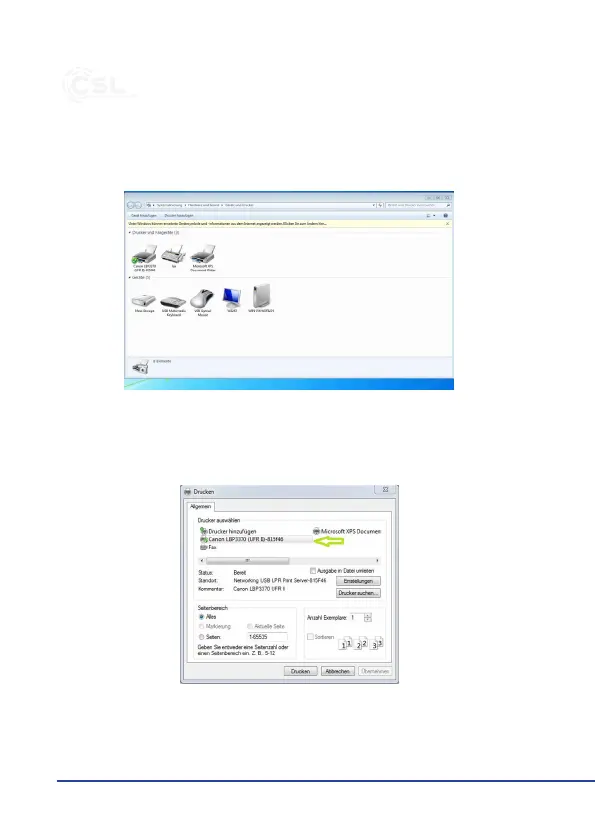16 English
To use the printer you just added, you must select it from the list of printers.
7. Seng up the printer without soware
Alternavely, you can also manually set up the printer for Windows. To do this, go
to Control Panel. Navigate to "Devices and Printers", and then click on "Add Print-
er". A window now appears. Select "Add a network, wireless or Bluetooth printer".