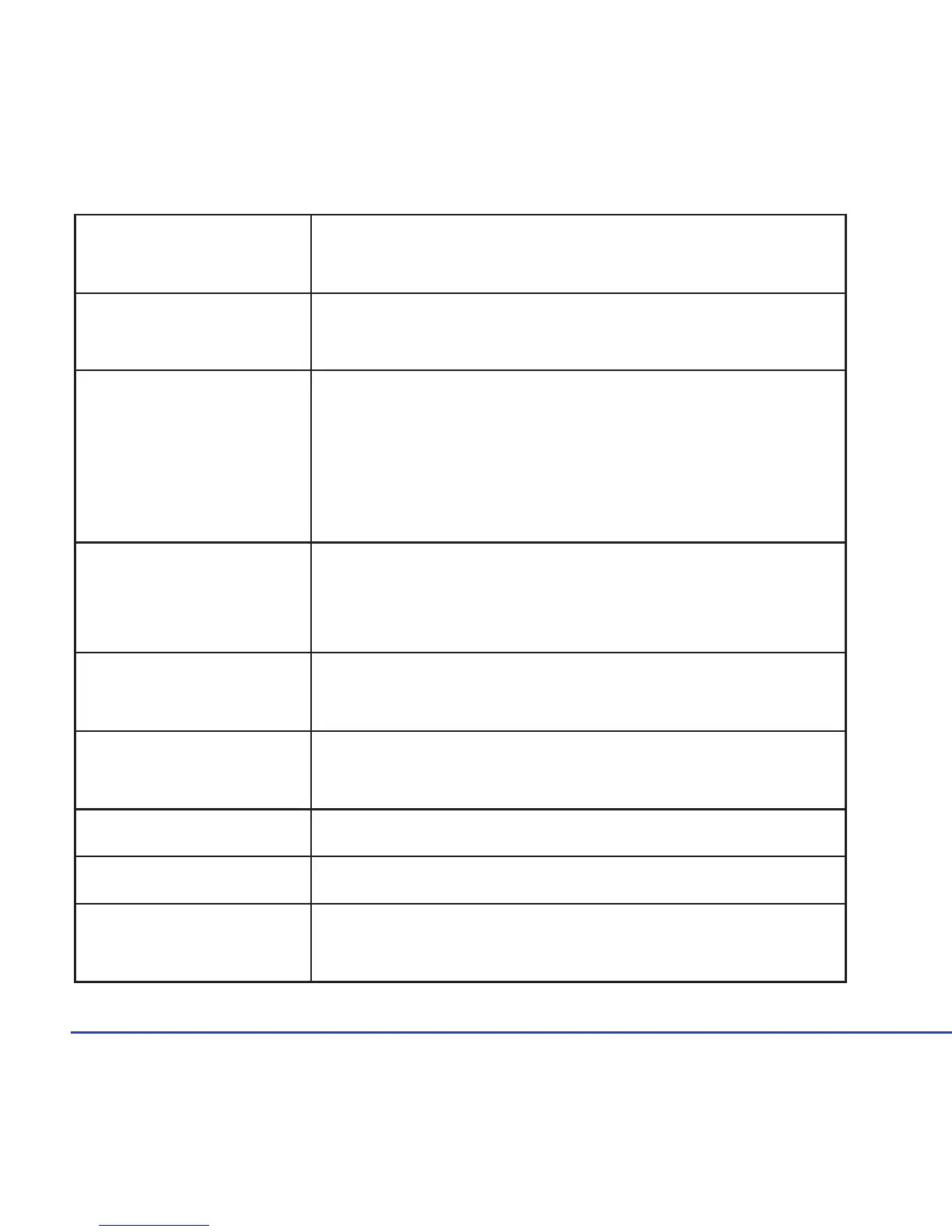Switching on Press the mul-funcon buon for 2 seconds,
the blue LED glows 2 mes
Switching o
Press the mul-funcon buon for 3 seconds,
the red LED glows 2 mes
Increasing and
decreasing the
volume
The volume can be changed by pressing the
"Increase volume" or "Decrease volume"
buon each me. A audible signal is emied if
the volume reaches the maximum or minimum
value
Play/Pause Press the mul-funcon buon briey and the
music stops. The music resumes if the buon is
pressed again.
Next track Press the "Increase volume" buon for 2
seconds
Previous track Press the "Decrease volume" buon for 2
seconds
Answering calls Press the mul-funcon buon briey
Hanging up Press the mul-funcon buon briey
Rejecng calls Press the "Increase volume" buon for 2
seconds