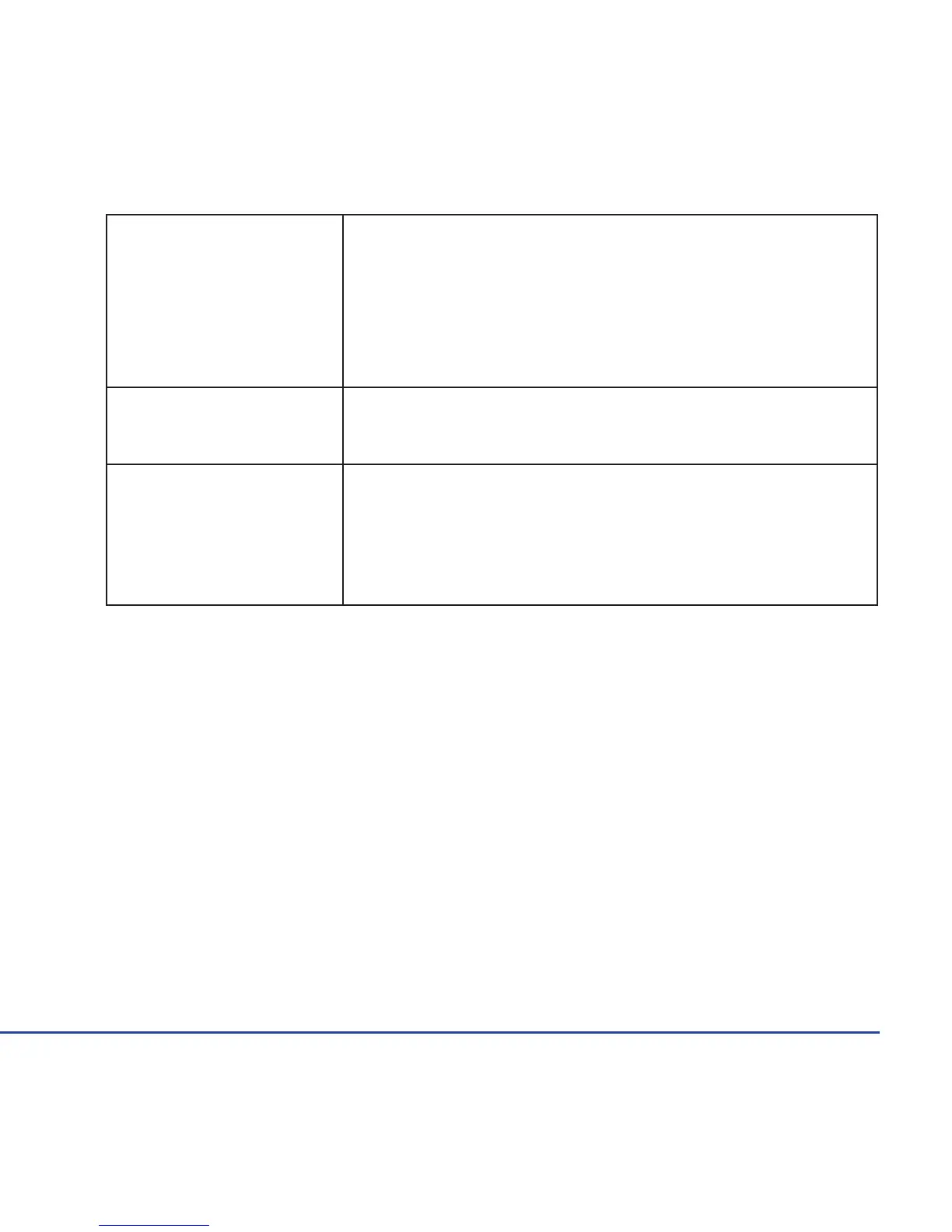Redirecng calls You can press the "Increase volume" buon for
2 seconds during a call. The call will be redirect-
ed to your mobile phone. Press the "Increase
volume" buon again and the call is redirected
back to your headset.
Redialling
Press the mul-funcon buon in standby
mode two mes in succession.
Mung calls Press the "Decrease volume" buon for 2 sec-
onds to mute the call. Press the buon again for
2 seconds to resume the call.