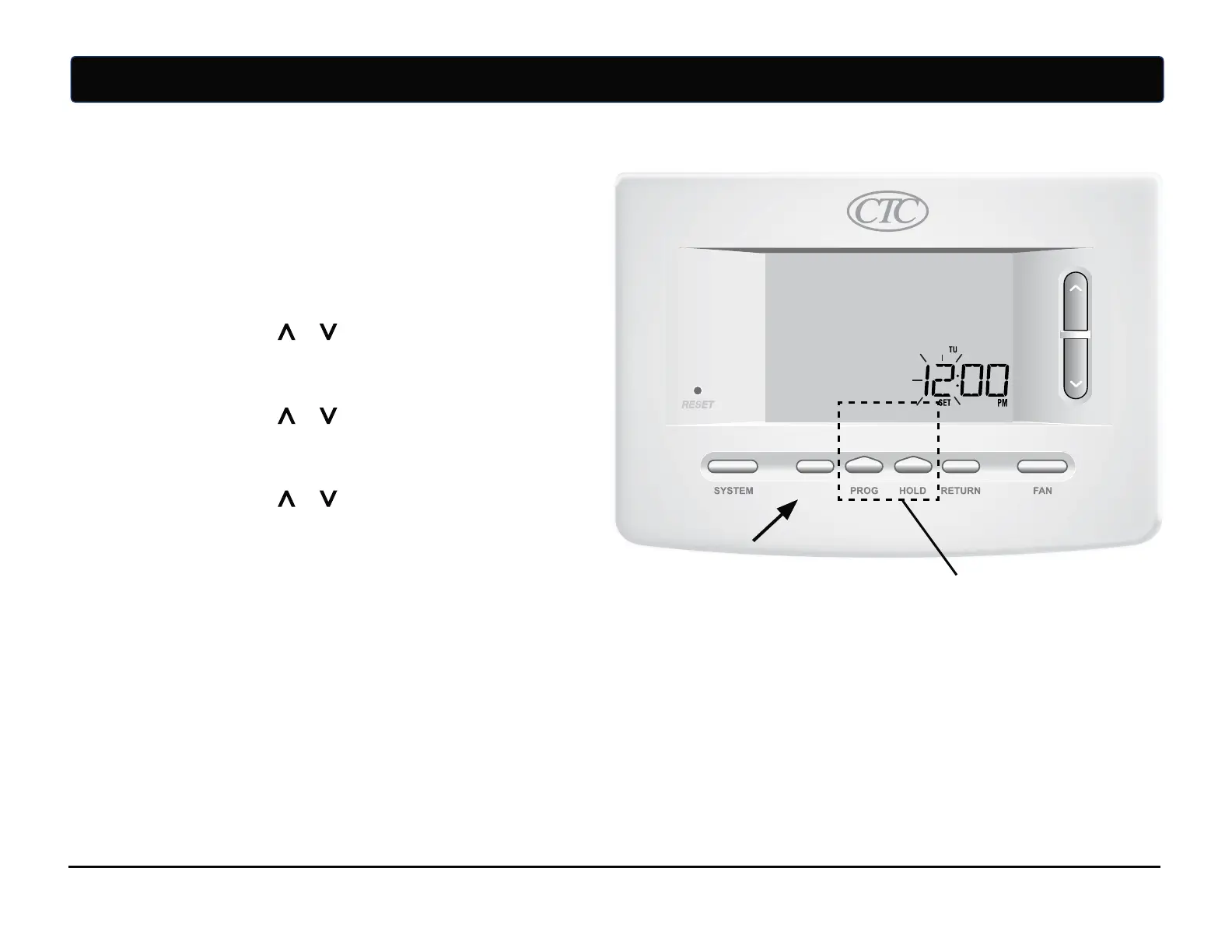DAY/TIME
BACK NEXT
Manual Del Usuario 10
Configuración de la hora y del día
1.
$VBOEPFTUÏFOFMNPEPEFGVODJPOBNJFOUPOPSNBM
presione el botón DAY/TIME%ÓB)PSBFOFMUFDMBEP
-BQBOUBMMBDBNCJBSÈBMNPEPEFDPOmHVSBDJØO%ÓB
)PSBZMBIPSBTFFNJUJSÈJOUFSNJUFOUFNFOUF
2. Presione el botón o para ajustar la hora,
presione NEXT4JHVJFOUF
3. Presione el botón o para ajustar los minutos,
presione NEXT
4JHVJFOUF
4. Presione el botón o para ajustar el día de
MBTFNBOB
5. Presione RETURN7PMWFSQBSBTBMJS
3
Configuración del horario del programa
BACK (Atrás) y NEXT (Siguiente)
son funciones secundarias de
los botones PROG (Programar)
y HOLD (Retener).