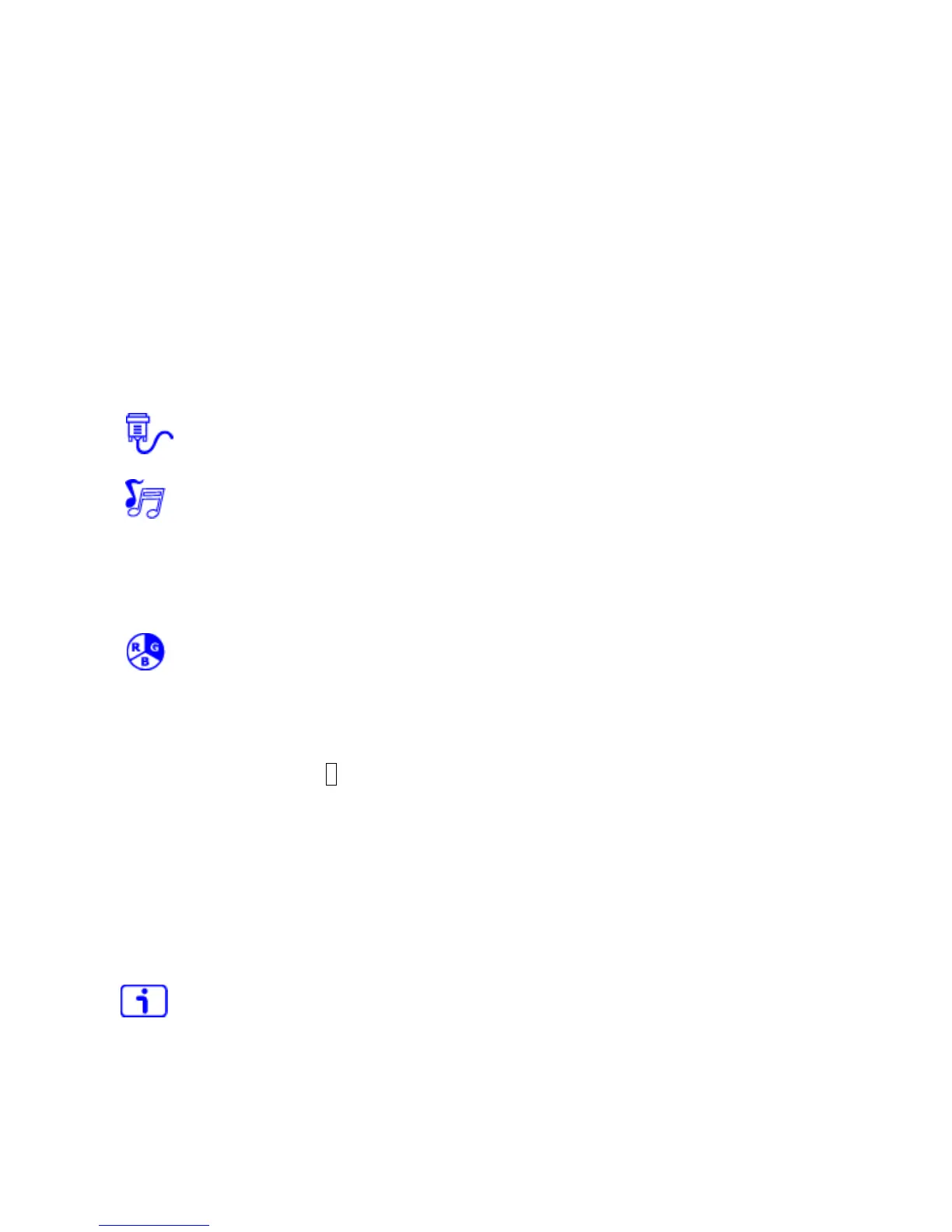Contrast: To adjust the foreground white level of screen image.
▲: increase contrast, ▼: decrease contrast.
Brightness: To adjust the luminance of the video.
▲: increase brightness, ▼: decrease brightness.
Adv.Contrast: Turn on/off DCR mode. If DCR mode is ON, max value of
Dynamic Brightness will be restricted.
ECO Mode: Allows the user to change the ECO mode. Contrast and Brightness
adjustment will be disabled when ECO is active.
Over Drive: Allows the user to change the Over Drive strength. Improve the
quality of the motion pictures.
Input Select: When press Input Select change Input signal to VGA, HDMI,
DisplayPort or Auto.
Audio Adjust: To adjust the audio functions.
Volume: To adjust the volume of speaker output.
Mute: To turn the Mute ON/OFF.
Audio input: When in HDMI input, select where the audio source comes from
Line-in or HDMI. When in DisplayPort input, select where the audio source comes
from Line-in or DisplayPort.
Color Adjust: To select the color for improving brightness and color saturation
between Cool, Normal, Warm, User Color, and Preset Mode.
Cool: Adds blue to screen image for cooler white.
Normal: Adds red to screen image for warmer white and richer red.
Warm: Adds green to screen image for a darker color.
User Color: Individual adjustments for red (R), green (G), blue (B).
1. Press button 2 to select the desired color.
2. Press ▲ or ▼ button to adjust selected color.
Preset Mode: Provides an optimum display environment depending on the
contents displayed. It contains 4 user-selectable presets.
• Standard is for general windows environment and monitor default setting.
• Game optimized for PC game environment.
• Cinema optimized for movie and video environment.
• Scenery optimized for displaying outdoor scenery images.
• Text optimized for text editing and viewing in a word processing environment.
Information: To display the information, regarding the current input signal coming
from the graphic card in your computer.
Note: See your graphic card user guide for more information about changing the
resolution and refresh rate.
7