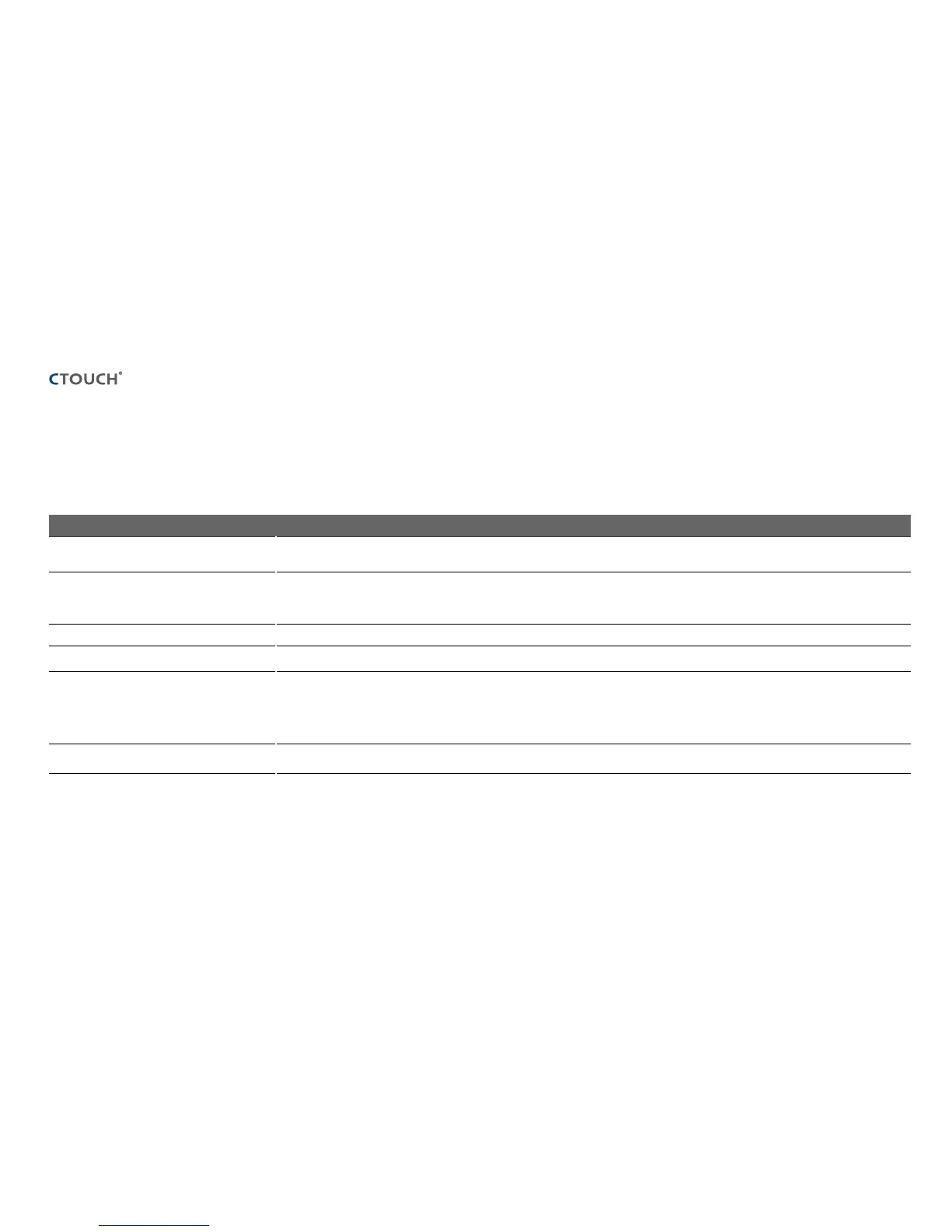Laser Sky | User Manual 1079V180912
The power to engage
TROUBLESHOOTING
General
Problem Possible Solutions
Some items cannot be accessed
• If a setting option appears in grey, this indicates that the settings option is unavailable in current input mode. Some display menu items may be
different when the unit works in different sources.
Remote control command is not working in some
cases
• During the timing of USB device detection (i.e. when the CTOUCH interactive display is turned on with USB device connected, or when you
plug in USB device during the working of the CTOUCH), the display may not react on remote control buttons in such case. Wait a moment
before the remote control should function again.
Control buttons do not operate
• Disconnect the power cord and wait for a few seconds. Then re-plug the power cord and turn on the unit again
Touch does not work
• If you use a Apple-device, please download the Mac-driver from our website.
Fog appear on the screen
• For the safety of screens, adding stalinite out of the screens. It is need to keep certain space between two layers for reserving air passages
generate cross-ventilation and for insuring heat dissipation. Fog mainly comes from the temperature difference between the screen and the
external. Moisture streaks congeal when hot air meets the low temperature glass surface The fog does not impact the normal use and it
disappears after several-hour usage.
Screen puts itself in stand-by mode as external
device or Easy Air PC goes in sleeping mode.
• Change the energy settings/sleeping-mode of the external device or Easy Air PC.
Note: If your problem is not solved, turn off your unit and then on again.
Cautions: Never attempt to repair a defective CTOUCH interactive display yourself.
