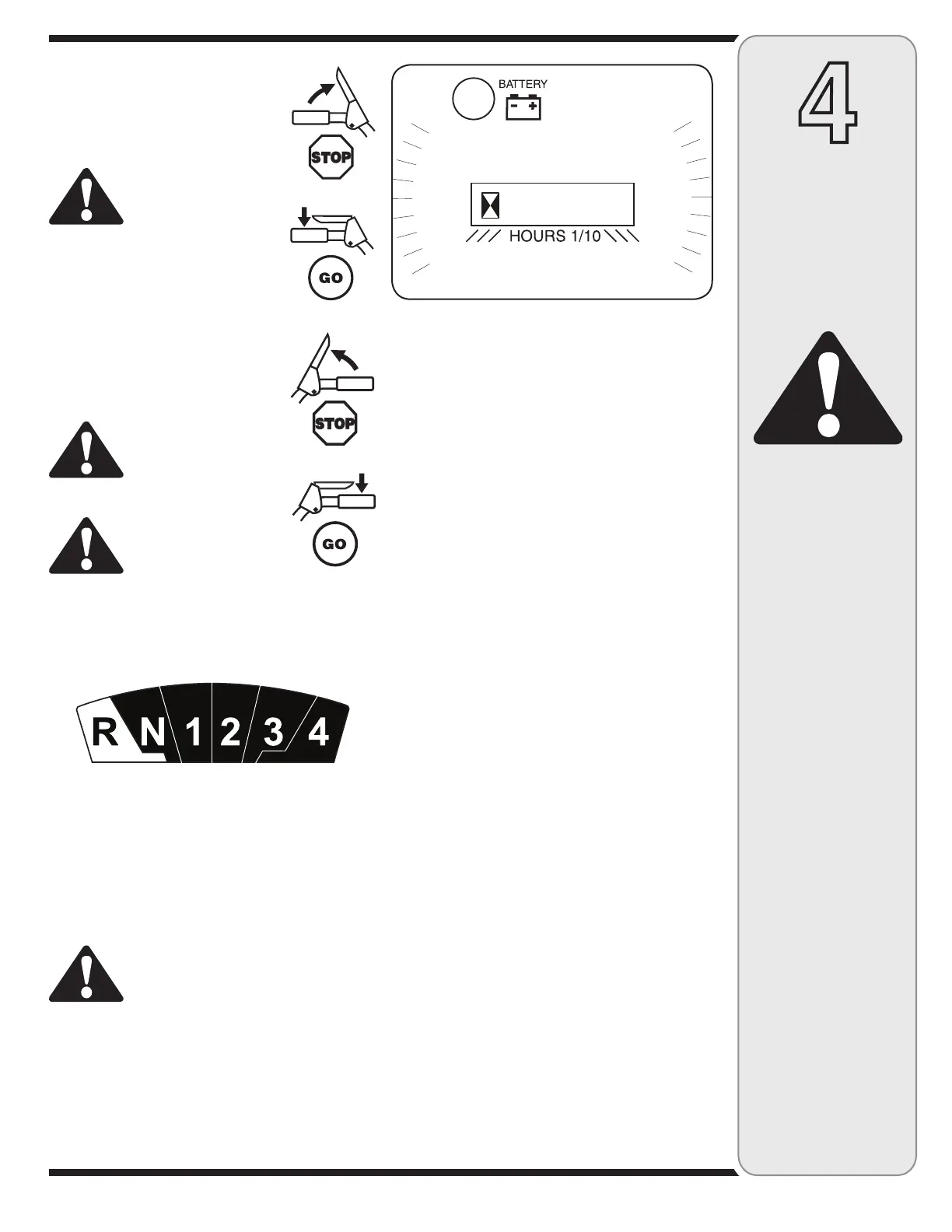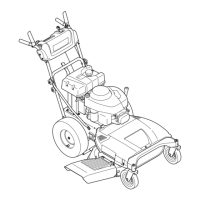9
4
Operating
Your Lawn
Mower
WARNING
The operation of any
lawn mower can result
in foreign objects
being thrown into
the eyes, which can
damage your eyes
severely. Always wear
safety glasses while
operating the mower,
or while performing
any adjustments or
repairs on it.
Be sure no one other
than the operator is
standing near the lawn
mower while starting
engine or operating
mower. Never run
engine indoors or
in enclosed, poorly
ventilated areas. En-
gine exhaust contains
carbon monoxide, an
odorless and deadly
gas. Keep hands, feet,
hair and loose clothing
away from any moving
parts on engine and
lawn mower.
Drive Control
The drive control is located on the
left handle. Squeeze the control grip
against the handle grip to engage the
wheel drive. Release to stop.
CAUTION: Always
release the drive control
before changing speeds.
Failure to do so may
result in serious damage
to your transmission.
Blade Control
The blade control handle is located
on the right handle. See Figure 4-1.
Squeeze the control grip against the
handle grip to engage the blades.
Release to stop.
WARNING: Never
attempt to start the
engine with the blade
control engaged.
CAUTION: Always
release the blade
control when starting
the engine. Failure to
do so may result in premature wear to
your engine’s electric starter.
Gear Shift Lever
Use this lever to select any of four forward ground
speeds, neutral, or reverse.
FORWARD
Four forward speeds are available. Positon one (1) is the
slowest and position four (4) is the fastest.
REVERSE
To select reverse, put the lever in the Reverse (R)
position.
WARNING: Look behind the mower
before and during reverse operaiton.
Stop the mower blades before operating
in reverse.
NEUTRAL
Place the lever in neutral (N) before starting the mower,
and when the mower is not in use. In addition, the mower
can be manually pushed or pulled by placing the gear
shift lever into N (neutral) position and pressing the drive
control against the handle grip.
Systems Indicator Monitor/Hour Meter
LCD
When the ignition key is rotated out of the STOP
position but not into the START position, the systems
indicator monitor displays the battery’s output, in volts,
on its LCD for approximately five seconds, after which it
displays the hours of tractor operation. Once the tractor
is started, the monitor continually displays the hours of
tractor operation on its LCD.
Hours of tractor operation are recorded any time the
ignition key is rotated out of the STOP position, regard-
less of whether the engine is started.
The Indicator Monitor will also remind the operator of
maintenance intervals for changing the engine oil. The
LCD will alternately flash the recorded hours, “CHG”
and “OIL” for five minutes, after every 50 hours of
recorded operation elapse. The maintenance interval
lasts for two hours (from 50-52, 100-102, 150-152, etc.).
The LCD will also flash as described above for five
minutes every time the tractor’s engine has been started
during this maintenance interval. Before the interval
expires, change the crankcase oil level as instructed in
this Operator’s Manual.
Battery
It is normal for the Battery light to illuminate while the
engine is cranking during start-up, but if it illuminate’s
during operation, while the engine is running, the
battery is in need of a charge or the engine’s charging
system is not generating sufficient amperage. Refer
to the MAINTENANCE section of this manual for the
proper battery charging procedure or have the charging
system checked by your service dealer.
