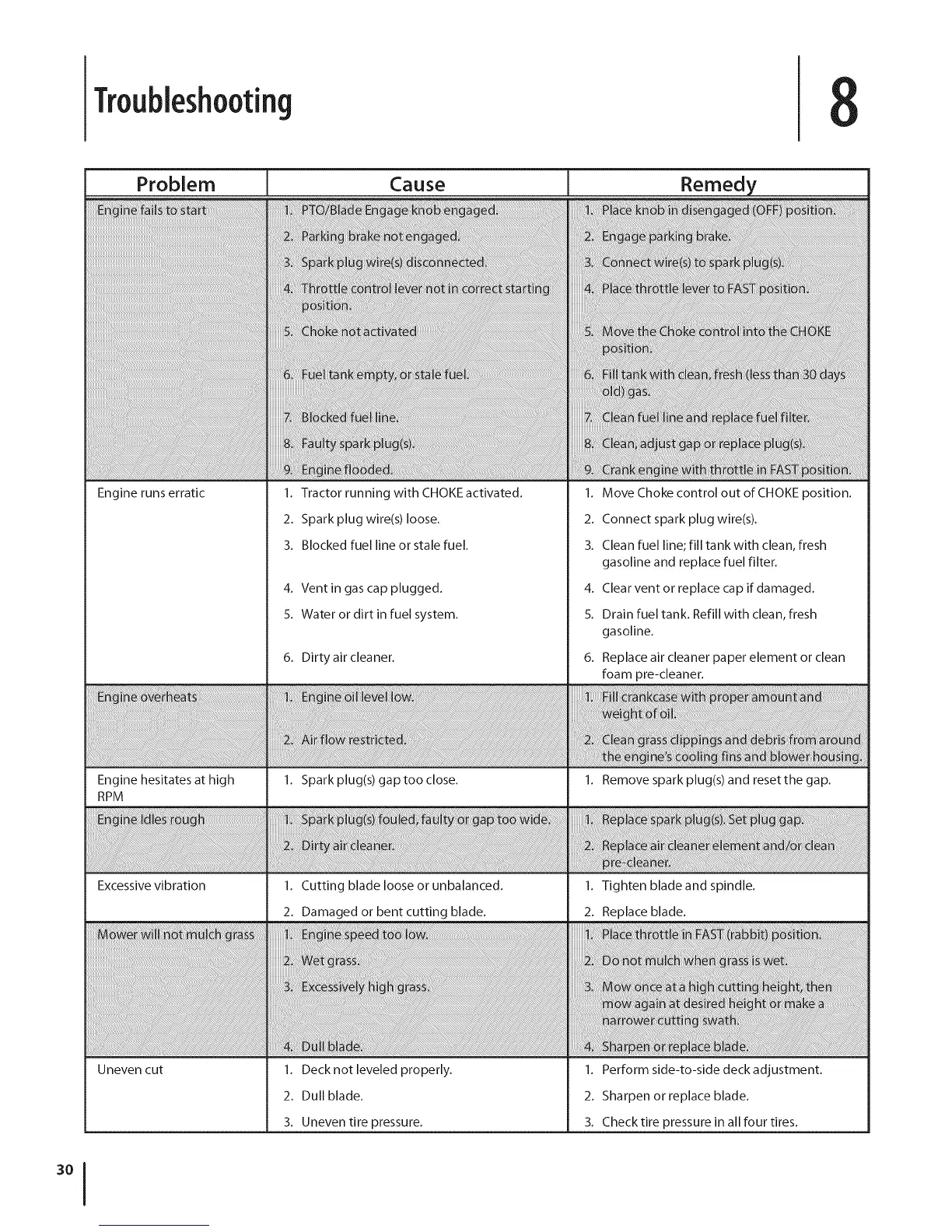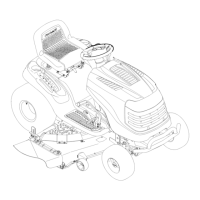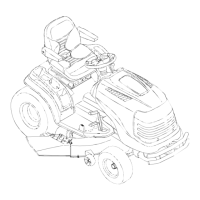Troubleshooting
Problem Cause
l
Remedy
Engine runs erratic
Engine hesitates at high
RPM
Excessive vibration
Uneven cut
1. Tractor running with CHOKE activated.
2. Spark plug wire(s) loose.
3. Blocked fuel line or stale fuel.
4. Ventin gas cap plugged.
5. Water or dirt in fuel system.
6. Dirty air cleaner.
1. Spark plug(s) gap too close.
1. Cutting blade loose or unbalanced.
2. Damaged or bent cutting blade.
1. Deck not leveled properly.
2. Dull blade.
3. Uneven tire pressure.
1. Move Choke control out of CHOKE position.
2. Connect spark plug wire(s).
3. Clean fuel line; fill tank with clean, fresh
gasoline and replace fuel filter.
4. Clear vent or replace cap if damaged.
5. Drain fuel tank. Refill with clean, fresh
gasoline.
6. Replace air cleaner paper element or clean
foam pre-cleaner.
1. Remove spark plug(s) and resetthe gap.
1. Tighten blade and spindle.
2. Replace blade.
1. Perform side-to-side deck adjustment.
2. Sharpen or replace blade.
3. Check tire pressure in all four tires.
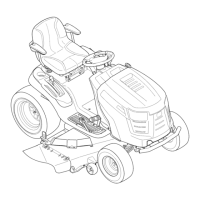