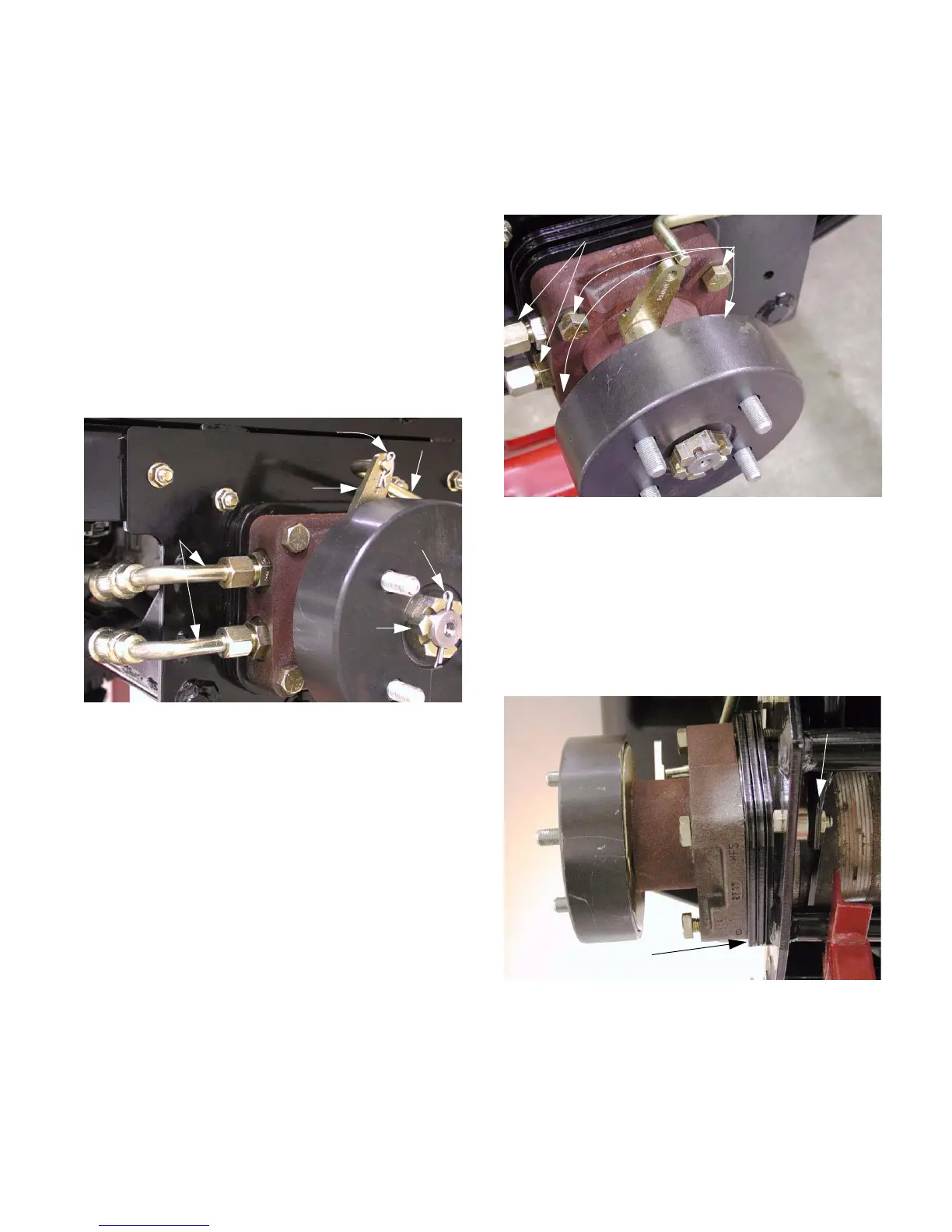M48 Tank
11
6.9. If the brake assembly is to be transferred to the
new hydro motor: remove the cotter pin from the
castle nut that holds the hub to the axle.
6.10. Loosen, but do not remove the castle nut from
the axle using a 11/2” socket.
NOTE: It may be necessary to set the parking
brake while loosening the nut. Release the
parking brake afterward.
NOTE: The studs are pressed into the brake
drum. The brake drum effectively is the drive
hub. The drive hub mounts on an narrow taper.
6.11. Remove the hairpin clip that secures the brake
link to the brake arm. Pivot the arm out of the
way. See Figure 6.13.
6.12. Place a catch pan under the hydro motor, and
have two 1/2” JIC plugs within reach.
Figure 6.11
BRAKE
LINK
BRAKE
ARM
HAIRPIN CLIP
COTTER
PIN
CASTLE
NUT
HIGH
PRESSURE
LINES
6.13. Disconnect the high pressure lines from the the
hydro motor one at a time using a 7/8” wrench.
A 1” wrench may be required to hold the fittings
on the hydro motor. Plug the lines.
See Figure 6.13.
6.14. Remove the four sets of nuts and bolts that hold
the hydro motor to the hydro motor frame
assembly using 3/4” wrenches.
6.15. Lift the motor slightly and carefully pull it out far
enough to remove the motor plate from the end
of the four bolts. See Figure 6.15.
NOTE: The hydro motor weighs nearly 50 lbs.
Figure 6.13
DISCONNECT
MOUNTING
BOLTS
Figure 6.15
MOTOR SPACERS
MOTOR
PLATE
