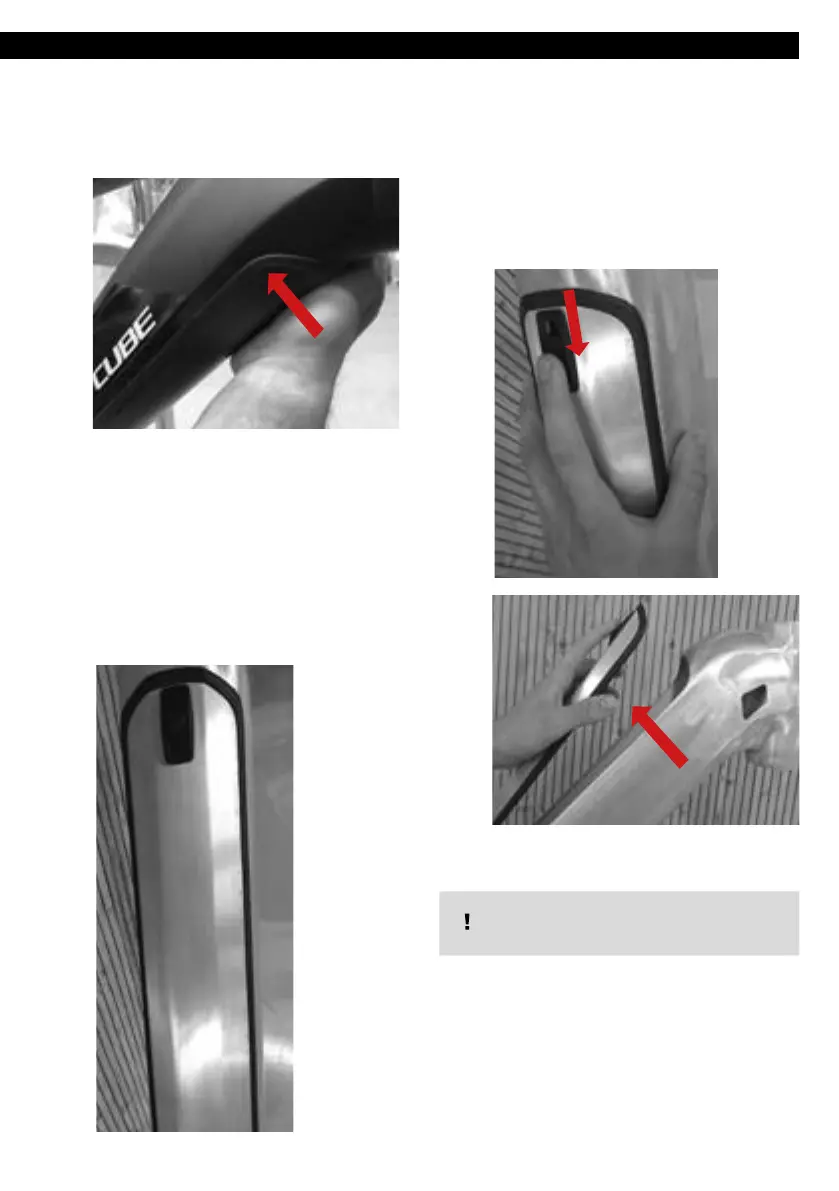| 3
2.3 Closing the PowerTube battery cover
Before attaching the PowerTube battery
cover, ensure the battery is rmly attached
in the frame and closed.
First insert the retaining lugs of the battery
cover into the lower tube.
3 PowerTube battery cover
with slide lock
3.1 General information
PowerTube battery covers with a slide lock (Fig.
06) are used on CUBE Hybrid models of the Ka-
thmandu Hybrid and Nuride Hybrid Easy Entry
model range with 750 wh PowerTube battery.
3.2 Opening the PowerTube battery
cover (slide lock)
To open and remove the battery cover,
slide the slide lock on the battery cover
downwards (Fig. 07) and lift the battery
cover o the frame, pulling the battery
cover upwards out of the frame allows
complete removal (Fig. 08).
Fig. 07
Fig. 06
Then press the PowerTube battery cover
with the heel or at of your hand towards the
frame as shown (Fig. 05) until you feel and
hear the push button engaged.
3.3 Closing the PowerTube battery cover
(slide lock)
Before attaching the cover, make sure that
the battery is rmly xed into place and
locked in the frame.
First insert the lower retaining lug (Fig. 09)
of the battery cover into the down tube.
Then slide the slide lock on the battery co-
ver downwards and hold it in this position.
After that, press the battery cover at the
upper end against the frame and release
the slide lock. The slide lock must now snap
into place on the frame (Fig. 10).
Fig. 08
Fig. 05