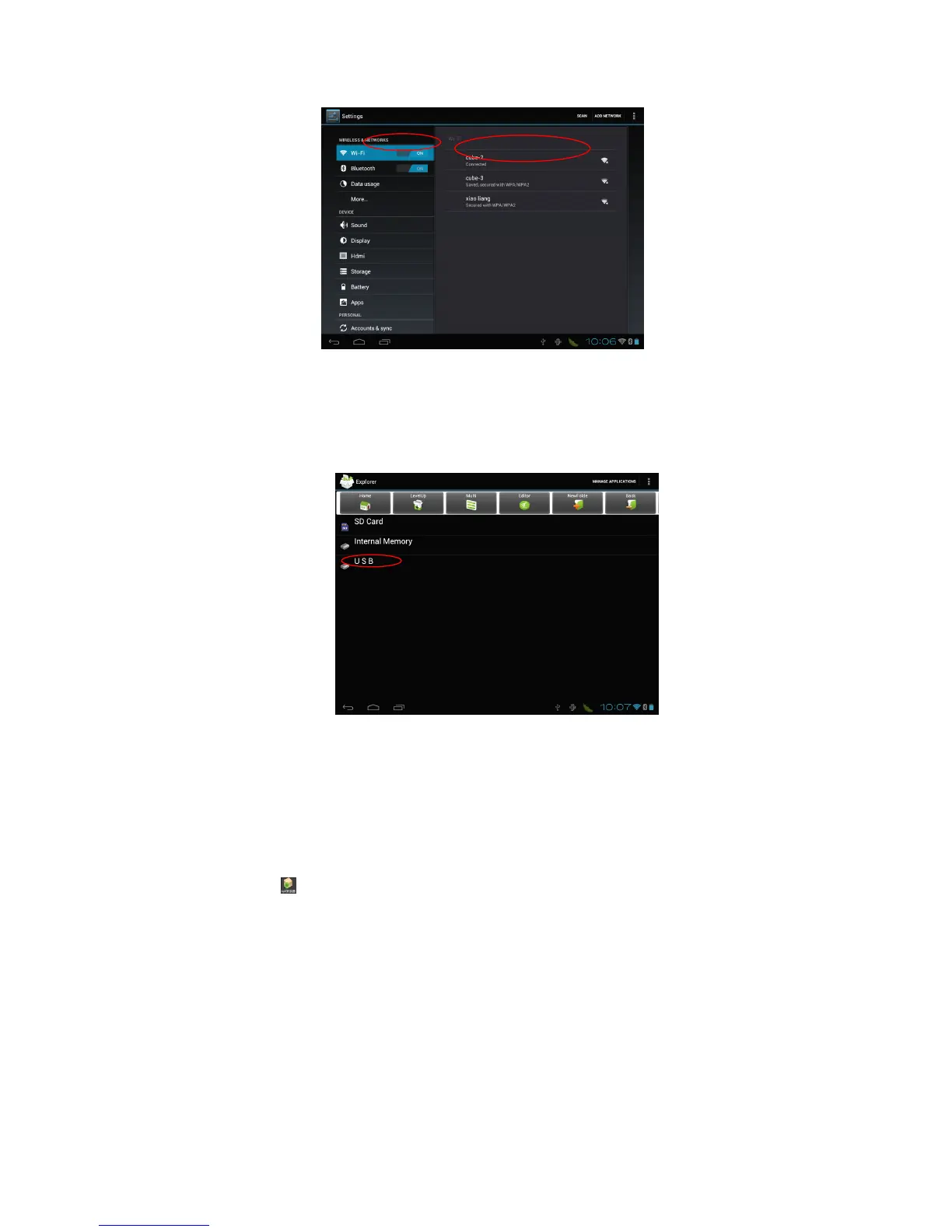a.
WIFI setting and network connecting: Click " Wi-Fi setting ” to enter and the system
will automatically find WIFI network name,there are two wifi networks found as show
bellow:
2.USB-HOST function
a.
Reading U Disk function :
Insert U disk into HOST/OTG port,click "explorer" ,click "USB" ,enter the file
list of U disk as follows:
b. External 3G USB Dongle :
Insert
3G USB-DONGLE card through OTG cable, end into Dongle ,and end into USB/OTG
HOST port ,and wait minutes after appear the 3G icon and could to connect the Internet.
3.APK Installer
U19GT support the applications from android platform,most apps can be downloaded from the
Internet,then copy Into Interal Memory or T-Flash to install.
• Click APK Installer “ ” , Pop-up APK installer menu : Installer 、 Manager 、 Exit.