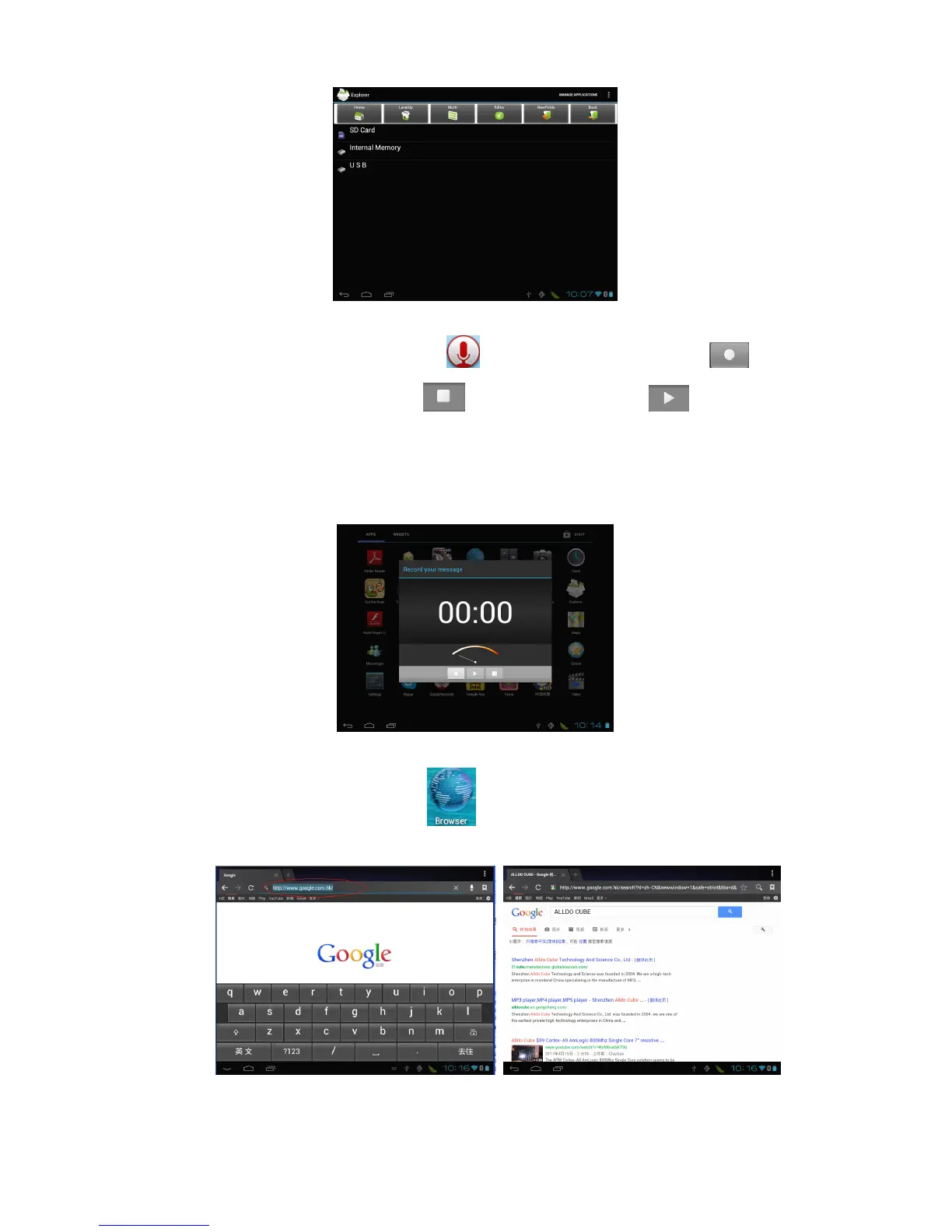or file folder,choose "last","next",or "last level" to find the related position and click "edit"
and choose "paste" to the related position in the coming box.
5.
5.
5.
5. Record
Record
Record
Record
In main menu,click the record icon to enter , click record button to start
recording.click the stop button to stop recording.click to play the
record.The system automatically notice whether this record will be used or given up,you
can choose it manually.
Play the record : select audio play button to play the record,first choose the record file
in the explore,then click "play"
6.IE explore
When wifi is connecting,click IE explore in the main menu and enter to IE menu,click the
website address column and input the website address to view :
【 Notice 】 the IE explore is currently popular,pls operate it according to IE explore standard operation.