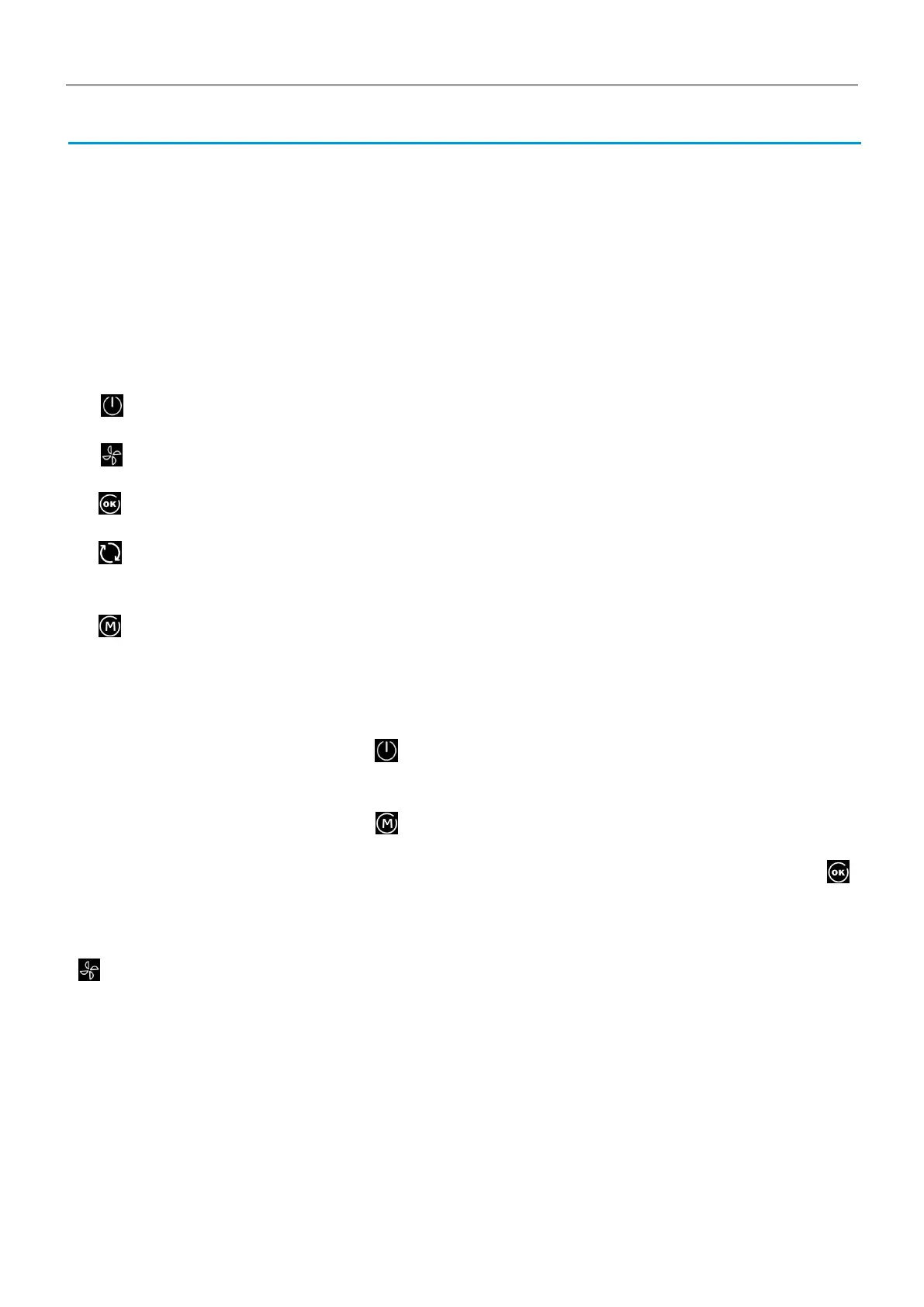www.gassensor.com.cn 6/11
Controlling Instructions
1 Working Mode
Manual Mode: The user can adjusts the fan speed switch manually (high, middle and low);;
Intelligent Mode: According to the setting value of PM2.5 or CO2, it can switch the fan speed automatically.
Mute Mode: Operation at low speed;
Periods Mode: The user can set different fan speed in four periods within 24 hours (00: 00 ~ 06: 00, 06: 00 ~
12: 00, 12: 00 ~ 18: 00, 18: 00 ~ 24: 00)
2 Key’s Function
:Power-on Key(long press for 2s);
:Fan speed key, switch the fan speed(high, medium, low), the default is low speed when power on;
:Confirmation key (use in confirm operating or standby mode setting);
:Function key (adjust the fresh air and exhaust air). There are three status: “exhaust air”, “fresh air”, and
“fresh air + exhaust air”; Default is “fresh air + exhaust air”
:Mode key (WIFI key also). There are four modes: manual, intelligent, mute, and periods. Default is
manual mode. Long press till the buzzer off then is WIFI status.
3 Operation Instructions
1 Switch on and off: press and hold the for 2s to turn on or off. When it’s the switch off status, all readings
and output will off.
2 Switch the operating mode: Press the to change the operating mode. The working mode is cyclically
switched in the four states of "periods-intelligent-manual-mute". After the mode setting is completed, press the
the screen returns to the data detection interface.
3 Time period mode: Press the operating mode key and the confirmation key, the user can set the fan speed by
for 4 time periods per day (00: 00 ~ 06: 00, 06: 00 ~ 12: 00, 12: 00 ~ 18: 00, 18: 00 ~ 24:00).
Note:This time period used for setting fan speed
For example:Setting Monday
00:00 Low
06:00 Medium
12:00 High
18:00 Low
By this logic, the fan speed be set to low speed from 00:00 to 06:00; and it be set to medium speed from 06:00
to 12:00, high speed from 12:00 to 18:00.