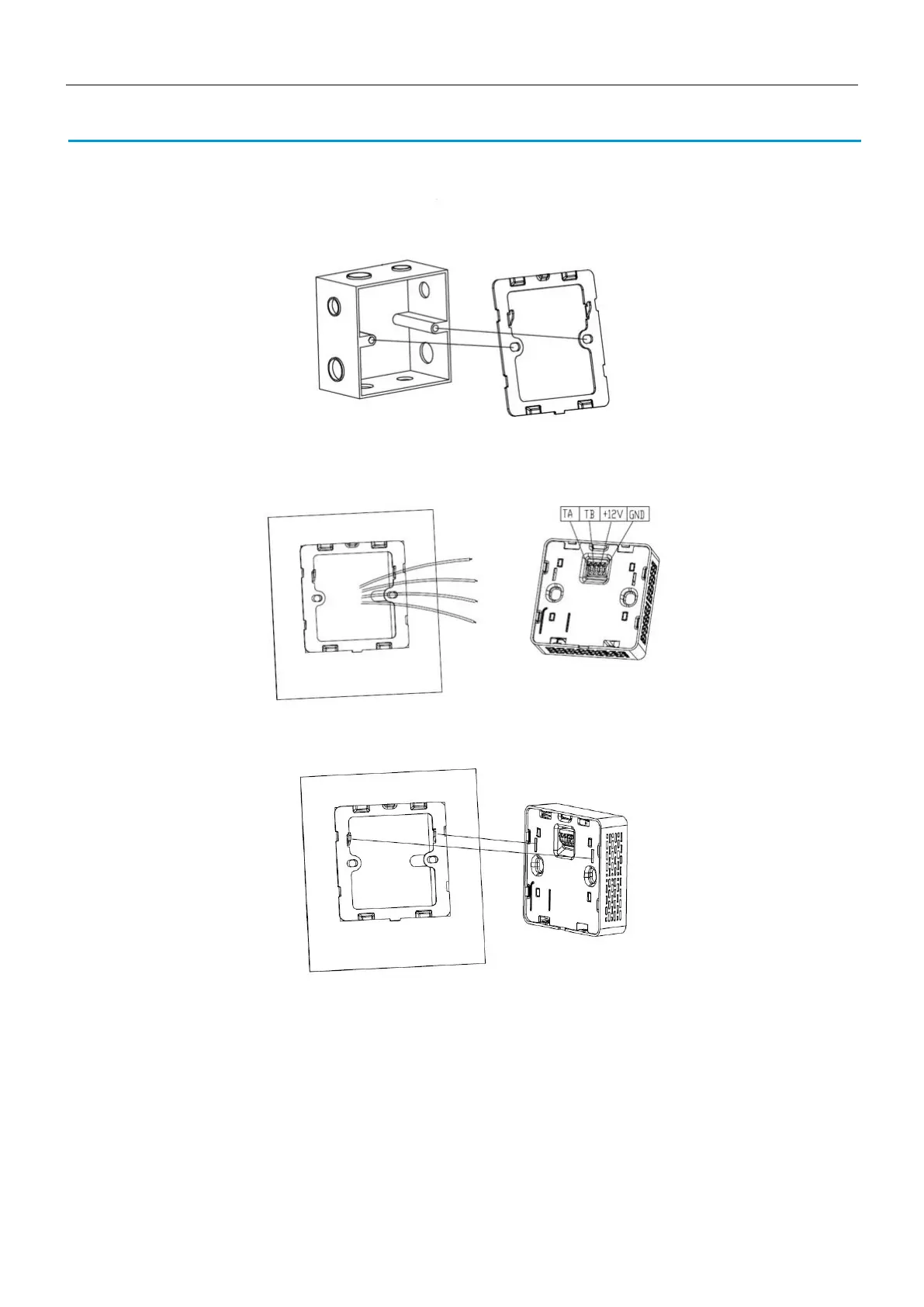www.gassensor.com.cn 8/11
Installation Instructions
Step 1: Fix the wall mounted bracket with screws on the 86 box which in the embedded wall, as shown
below
Step 2: Connecting Cable, connect the corresponding cable to the controller's RS485 interface according to the
interface definition, as shown below:
Step 3: Match the two holes in the controller with the hooks in the wall mount bracket and slide the controller down to
ensure that the controller is tightly locked with the bracket.