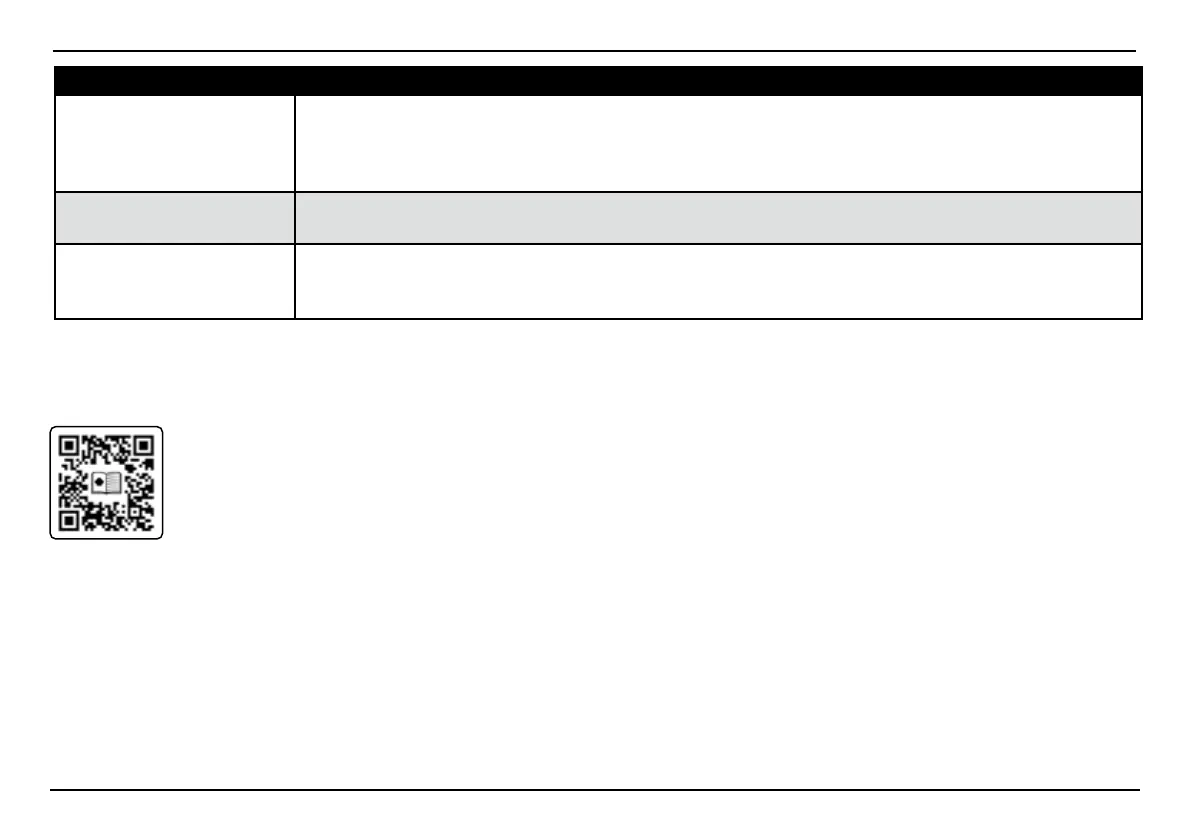18 19
QUESTION ANSWER
What do the error codes mean?
The display shows “HHH” (accompanied by beeps): The unit’s internal temperature is too high. This usually occurs when trying to make two successive
loaves. Open the lid and allow the unit to cool 10–20 minutes. The display shows “LLL” (accompanied by beeps): The unit’s internal temperature is too
low to bake bread. Stop the beeps by pressing the START/STOP/PAUSE button. The display shows “EEO”, “EEI”or "EE2" (accompanied by beeps): Unplug
the unit and contact your nearby service center.
Why did my mix-ins not get dispensed?
The automatic mix-in dispenser is not programmed for every Menu option. Refer to Programs and Timing (page 11) for more information on which
programs include mix-ins.
Why does my unit not start when I press
START/STOP/PAUSE?
Before being able to start the unit, you must confirm your selected settings by pressing the CONFIRM button. The indicator light on the START/STOP/PAUSE
button will be flashing, indicating you can start the program by pressing the START/STOP/PAUSE button. If the indicator light is not flashing, you will not be
able to press the START/STOP/PAUSE button.
Scan QR code for recipes or visit:
https://www.cuisinart.ca/CBK210-recipes.html?lang=en
