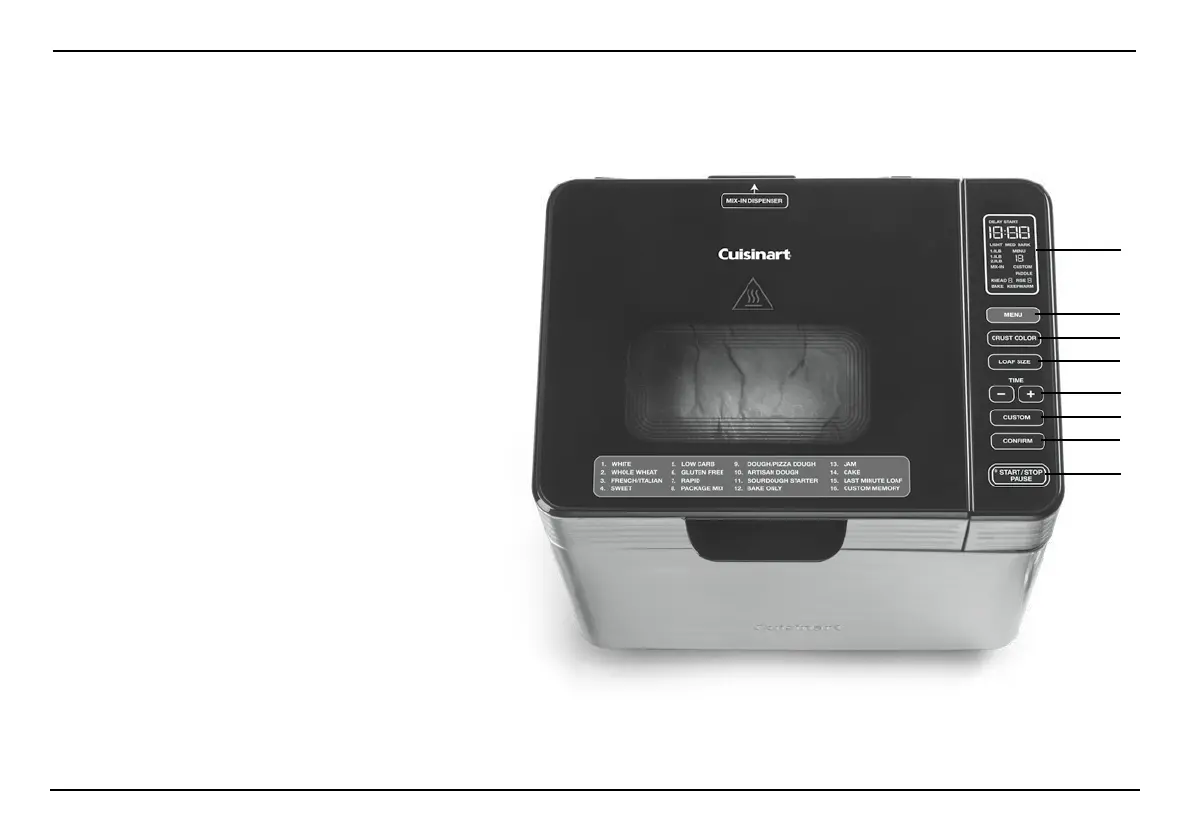5
CONTROL PANEL
1. LCD Display
Displays program, crust colour, loaf size, current cooking step, and timer.
2. MENU Button
Selects desired cooking program. Refer to the program list on the lid
or pages 9–11 for all options and more information.
3. CRUST COLOUR Button
Selects a light, medium, or dark crust shade.
4. LOAF SIZE
Selects a 1-lb. (454 g), 1½-lb. (680 g), or 2-lb. (907 g) loaf.
5. –
/
+
Buttons
For adjusting program times.
6. Custom Button
For setting and selecting Custom Memory program.
7. Confirm Button
Used for confirming selected settings and programming Custom Memory.
8. START/STOP/PAUSE Button
Starts, stops, and pauses the bread-making/cooking process.
NOTE: Some program selections are limited to
certain crust colours and loaf sizes. The LCD will
display accordingly. Please see Programs and
Timing on pages 11–13 for all available combinations.
1
2
3
4
5
6
8
7
