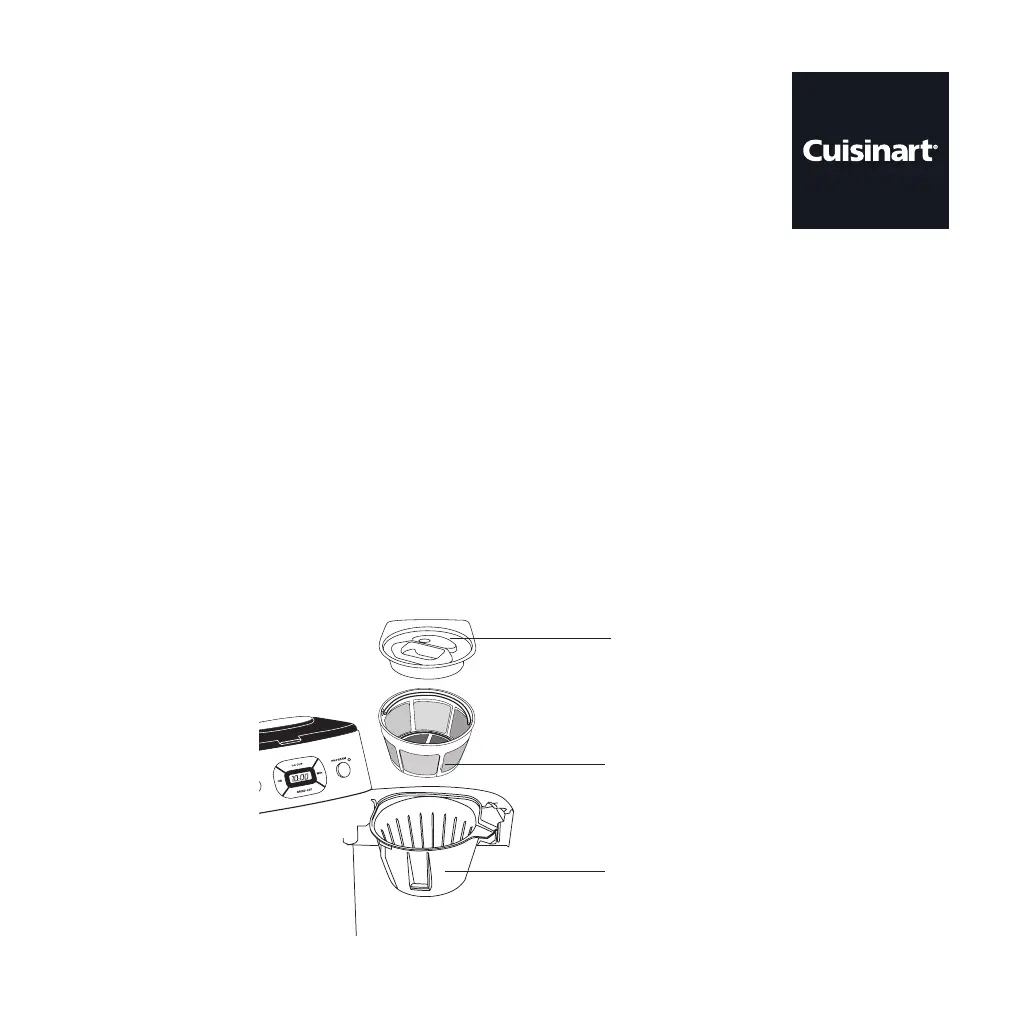13
Restarting the process will not affect coffee results. If you do not want the grinder to come
on again, press the “Grind Off ” button before pressing the “On/Off” button.
Inserting the Coffee Filter
Press the lter basket door release button to open door.
Place the Gold Tone Filter into the lter basket.
N.B. Ensure that the lter handle is facing away from the grinder basket, so it does not
interfere with the ow of ground coffee into the lter basket.
Put lter basket lid in place and close the lter door.
Filter basket lid
Filter basket
Gold tone lter