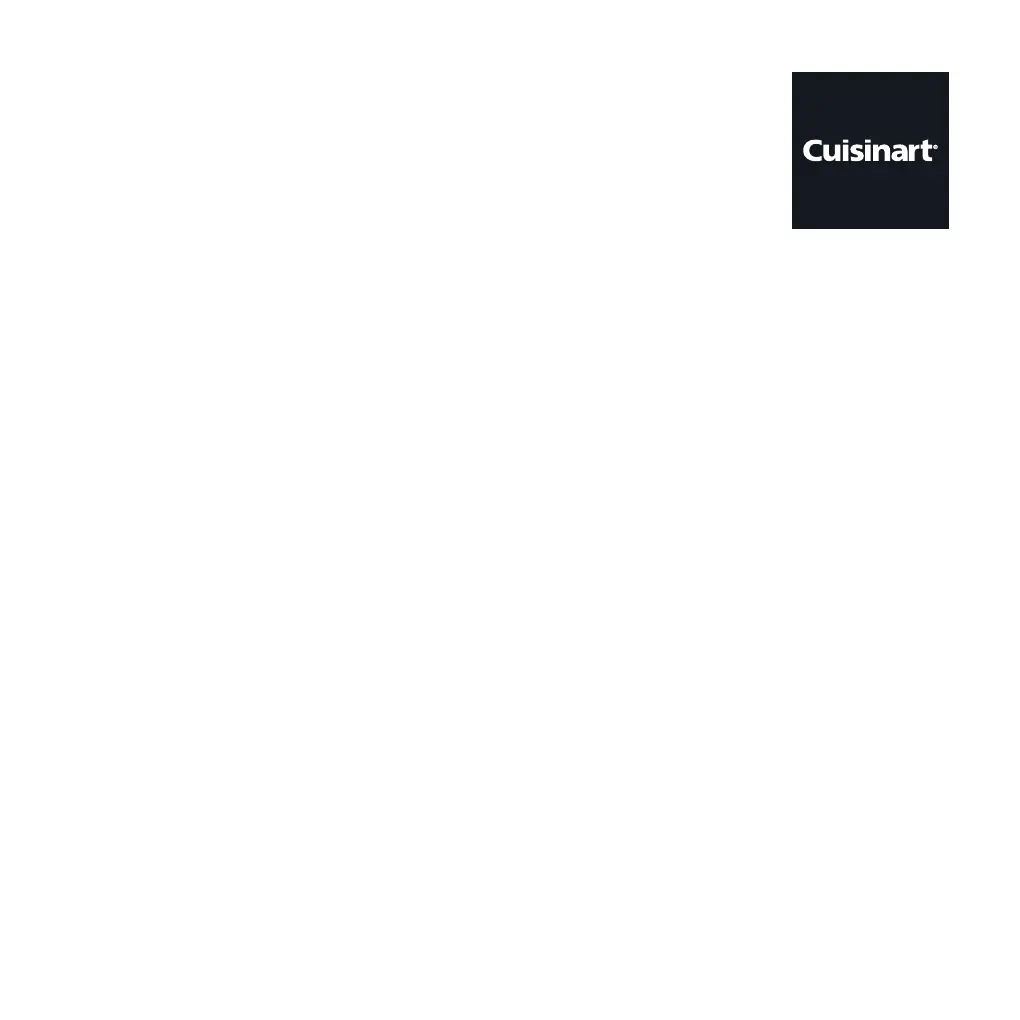9
N.B. When scrolling, the numbers will advance slowly and then speed up.
When the number displayed approaches the desired time, press and release to advance one
digit at a time.
N.B. Be sure the PM indicator is on if a PM time is desired.
Exiting the Time Set Mode
Press any function button besides “Hours” or “Minutes” to exit mode.
If you do nothing for a period of ve seconds the mode will be exited.
B Setting the Programme Time
N.B. When you press the programme button, it displays a previously auto-on time, or default time
(12:00pm).
Entering Set Programme Time Mode
Press and hold the “Programme Set” button until the green light and LCD display begin to
ash. You are now in Set Programme Time Mode.
Set the time you want coffee to begin brewing by following the instructions in “Entering
Time Set Mode”.
The coffeemaker will start to brew at the programmed time.
N.B. The programme mode cannot be entered if the coffeemaker is in its brew cycle.
