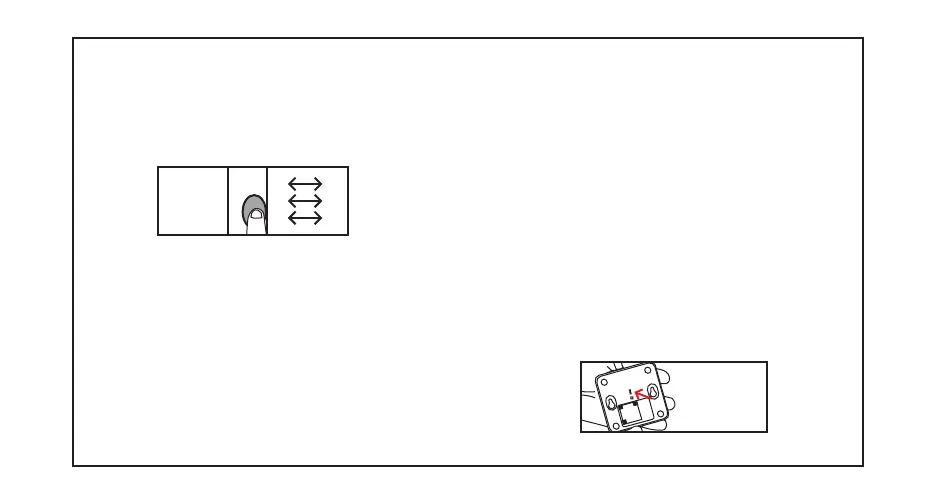6
3. Pair E-Wand
successfully or a failure beep (Beethoven’s 5th) if it
If you have additional devices you would like to add,
repeat Steps 2 & 3.
putting the unit into pairing mode again. You have 5
minutes until the bridge times out of pairing mode.
If the pairing is not successful again, try a Master Reset
on the E-Wand (instructions on pg. 39 of E-Wand
Installation Manual and User Guide).
Figure B5; Press and release
programming button three times.
Figure B6; Green LED will ash to indicate
successful pairing.
On any unit that you would like to pair to the bridge, press
and release the programming button three times without
hearing a beep [Fig. B5]. The E-Wand should start beeping
to indicate it is in Zigbee Pairing mode.