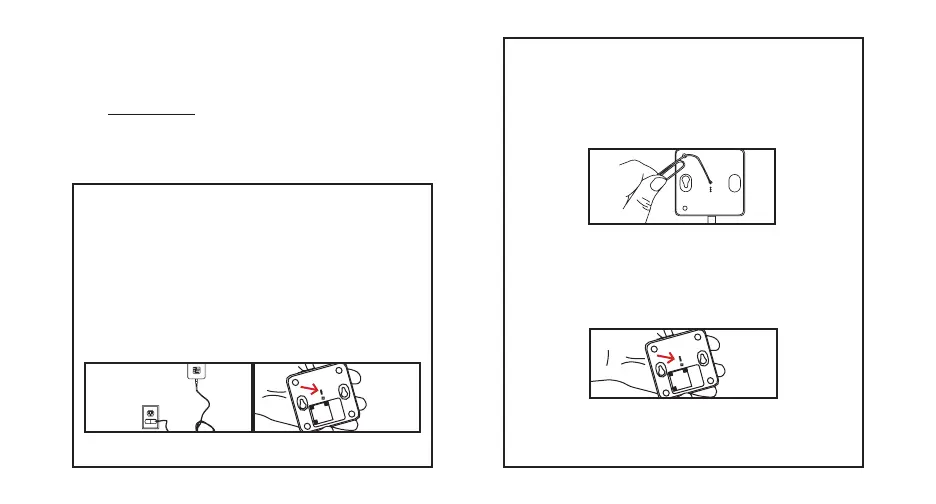5
In some rare instances you may want to establish a mesh
network without using the app or WiFi.
1. Power the Bridge
Figure B1; Plug in the bridge.
turn solid red [Fig. B2].
Figure B2; LEDs will ash red and
green, then turn solid red.
Push a tack or paperclip into the hole in the back of the
bridge and press and hold the button for 5 seconds or
[Fig. B3].
2. Put Bridge in Pairing Mode
Figure B3 - Press and release the
recessed button on the bottom of the
bridge
the LEDs will stay red [Fig. B4].
Figure B4; LEDs will ash blue, then turn
solid red.
b. Set up the Current
Products Corp. bridge
without the mycurtains app
Find an outlet in a location central to the drapery that
you are installing in the home. Insert the micro-usb end
of the included power cable into the power port on the
bridge. Plug the other end of the cable into an outlet [Fig.
B1]. Place the bridge at least 2ft off the ground.