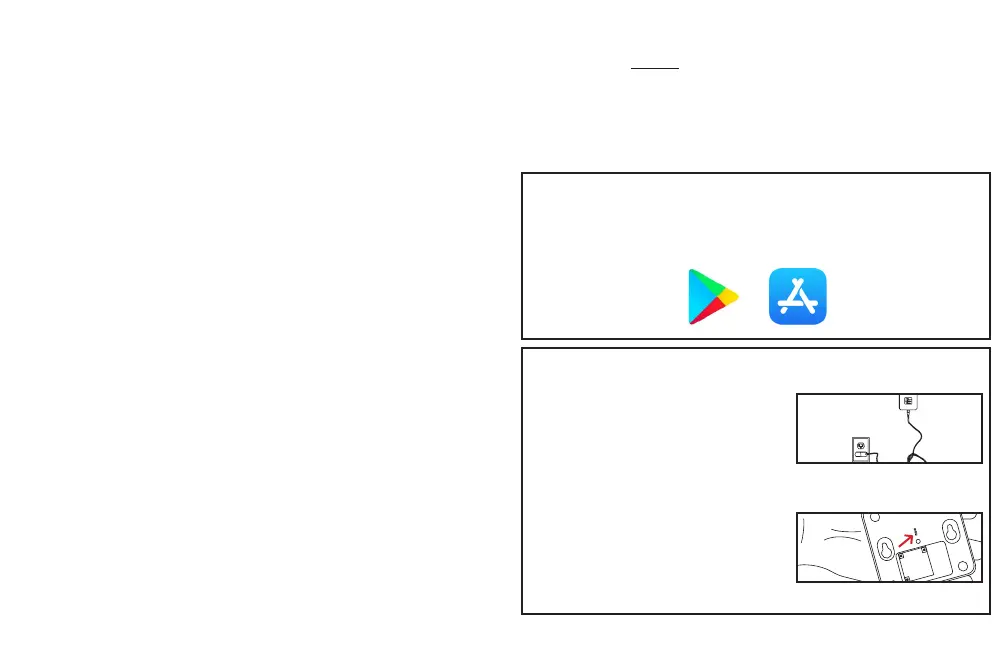2 3
A. Set up the Current Products Corp. bridge
with the MyCurtains App
1. Download the App
Download the Current Products Corp. app (MyCurtains) from the Google Play
Store or the Apple App Store. Follow the prompts to set up your account.
2. Power the Bridge
Find an outlet in a location central to the
E-Wands you have installed. Insert the
micro-usb end of the included power
cable into the power port on the bridge.
Plug the other end of the cable into an
outlet [Fig. A1]. Place the bridge at least
2ft off the ground.
Figure A1; Plug in the bridge
The LEDs on the bottom of the bridge
[Fig. A2] will be solid red and solid green
during start up. The LEDs will then turn
solid red.
Figure A2; LED indicators
If you would like to set up the E-Wand onto a mesh network WITHOUT WiFi,
please proceed to the next section.
If you have not yet installed and programmed your E-Wands, please do so
now.
TABLE OF CONTENTS
A. Set up the Current Products Corp. Bridge with the
MyCurtains app........................................................................................
B. Set Up the Current Products Corp. Bridge wihout the
MyCurtains app........................................................................................
C. Set Up with Google Home.....................................................................
D. Set Up with Amazon Echo (without using built-in Zigbee
hub)...............................................................................................................
E. Set Up with Amazon Echo Plus(using built-in Zigbee
hub)...............................................................................................................
3-5
6-7
8-11
12-14
15-17