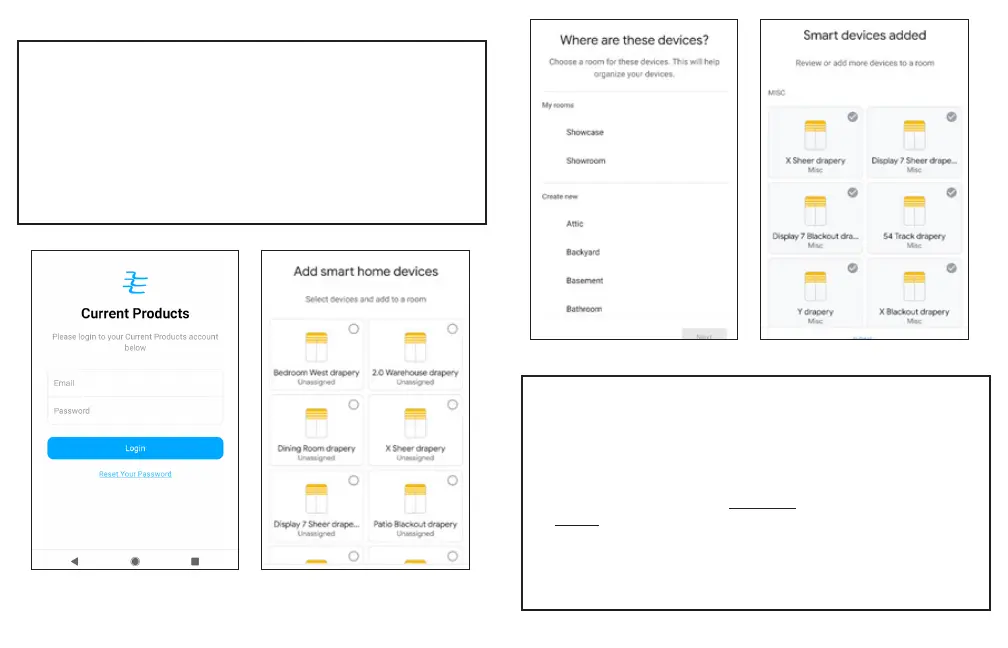10 11
3. Sign in and Customize
MyCurtains app to log into the Current Products Drapery service through the
Google Home App.
Add devices already linked to your account to “rooms” of the home, creating
rooms as desired [Fig. C5-C8].
Figure C5; Sign In
Figure C6; Select Devices
Figure C7;Select Rooms
Figure C8; Review and Conrm
4. Using Google Home
Trigger Google Home using the phrase “Hey Google”.
You can say open or close, and use percentages to get your curtain to a
Example: “Hey Google, close the ‘living loom’ curtain” or “Hey, Google, open
the ‘kitchen’ drapery to 50%”.
Google Home will know the names of the devices and groups based on what
they are named in the app. You can control devices, groups, or trigger scenes
through Google, and create custom names for each in the MyCurtains app.