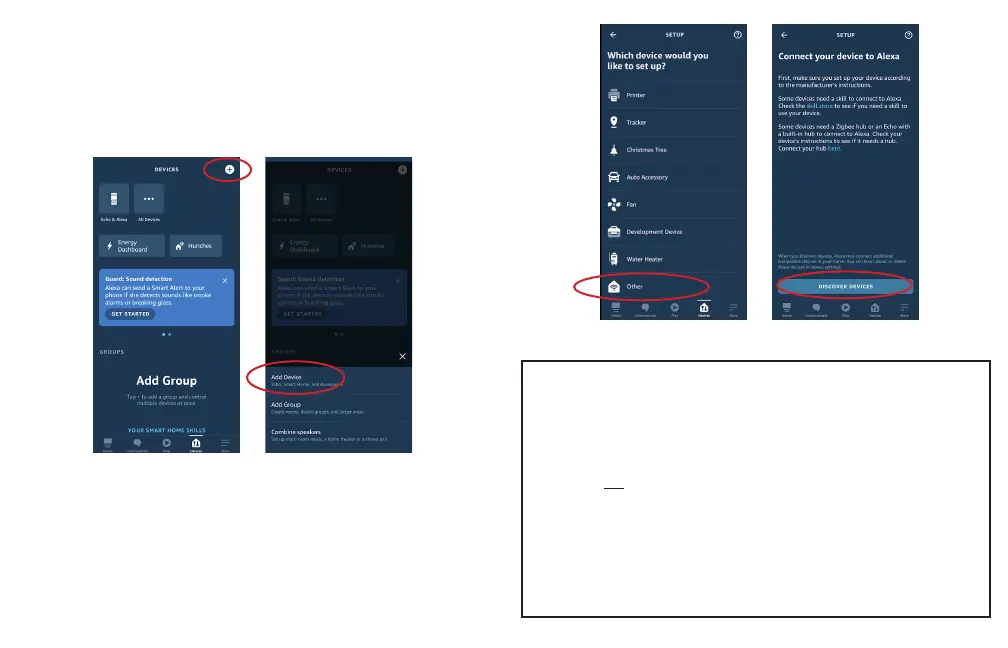16 17
Figure E1; Hit the “+”
3. Customize in App
In the Alexa app, you can change the name of each device to better your
control of the devices. You can also add custom voice commands. We suggest
custom naming each device, and creating commands for “open” and “close”.
We suggest not naming devices with numbers, and instead use location-
based naming conventions. Example: Living Room West.
In addition to controlling individual devices, you can create groups out of
multiple devices (including but not limited to E-Wands) and control them
using the group name you assign. You can also create routines, which you
can create to make certain devices do certain things based on your trigger
command, like “Alexa, good morning”.
Figure E2; Hit “Add Device”
Figure E3; Hit “Other” Figure E3; Hit “Discover
Devices”
