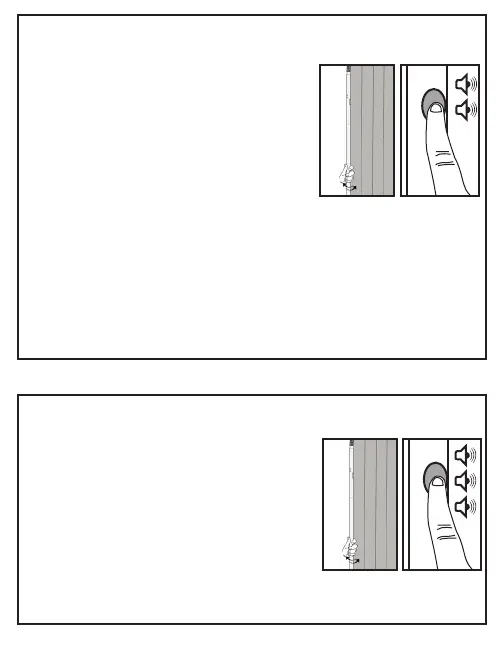24
Figure 6.6; Twist
Blinds to Full
Closed Right
Figure 6.7;
Push and Hold
Programming
Button
Figure 6.4; Twist
Blinds to Full
Open
Figure 6.5;
Push and Hold
Programming
Button