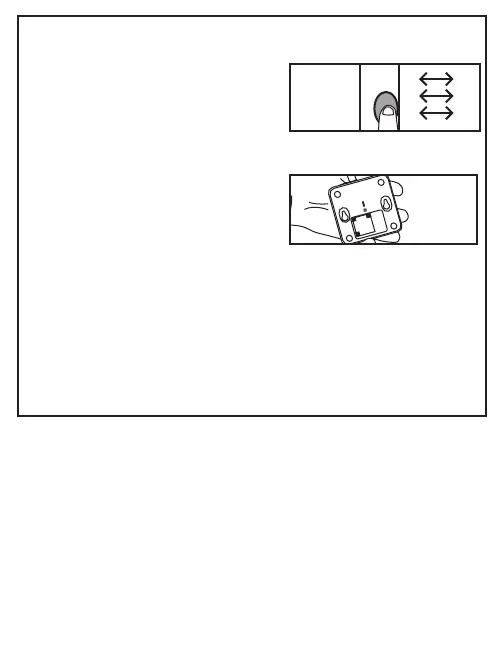31
Figure 8.4; Press and release
programming button three times.
Figure X -Green LED will ash to indicate
successful pairing.
