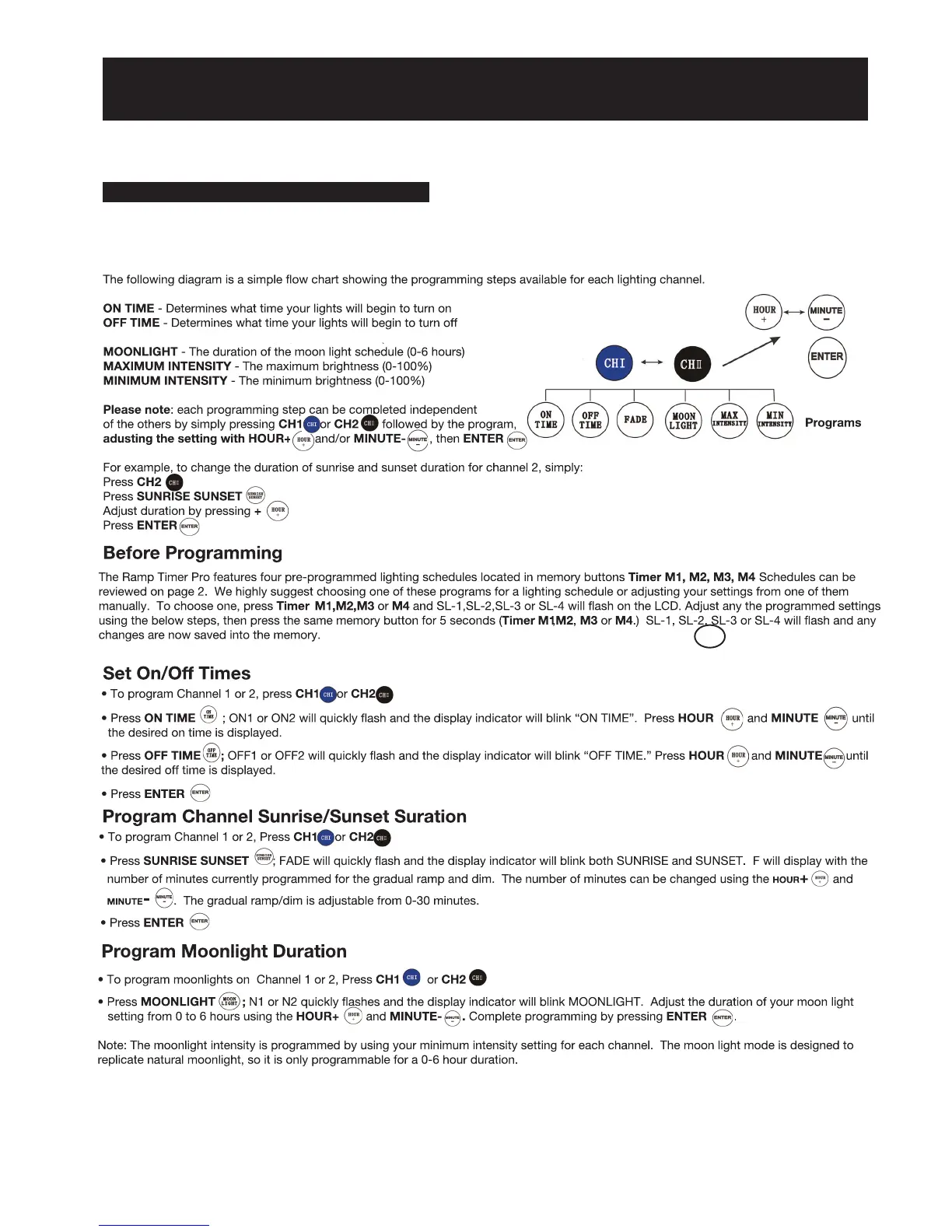Detailed Programming Instructions
The following detailed steps will guide you through customizing and programming your Ramp Timer Pro.
Please be sure to follow our Quick Installation Guide and set the clock before following the below steps.
Programming Individual Lighting Channels
The Ramp Timer Pro features two channels of lighting which can be independently controlled. Channel 1/Line 1 should be connected to your
blue spectrum lights for dawn/dusk/actinic/moon lighting; Channel 2/Line 2 should be connected to your white spectrum lights for daylight.
SUNRISE/SUNSET FADE - The duration of the ramp up and dim down (0-30 minutes)
To reset the memory settings to the factory default, press DEFAULT for 5 seconds (see pg. 5).
Default
This will reset the controller memory for all four memory settings.
Page 4
