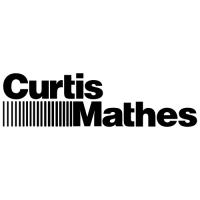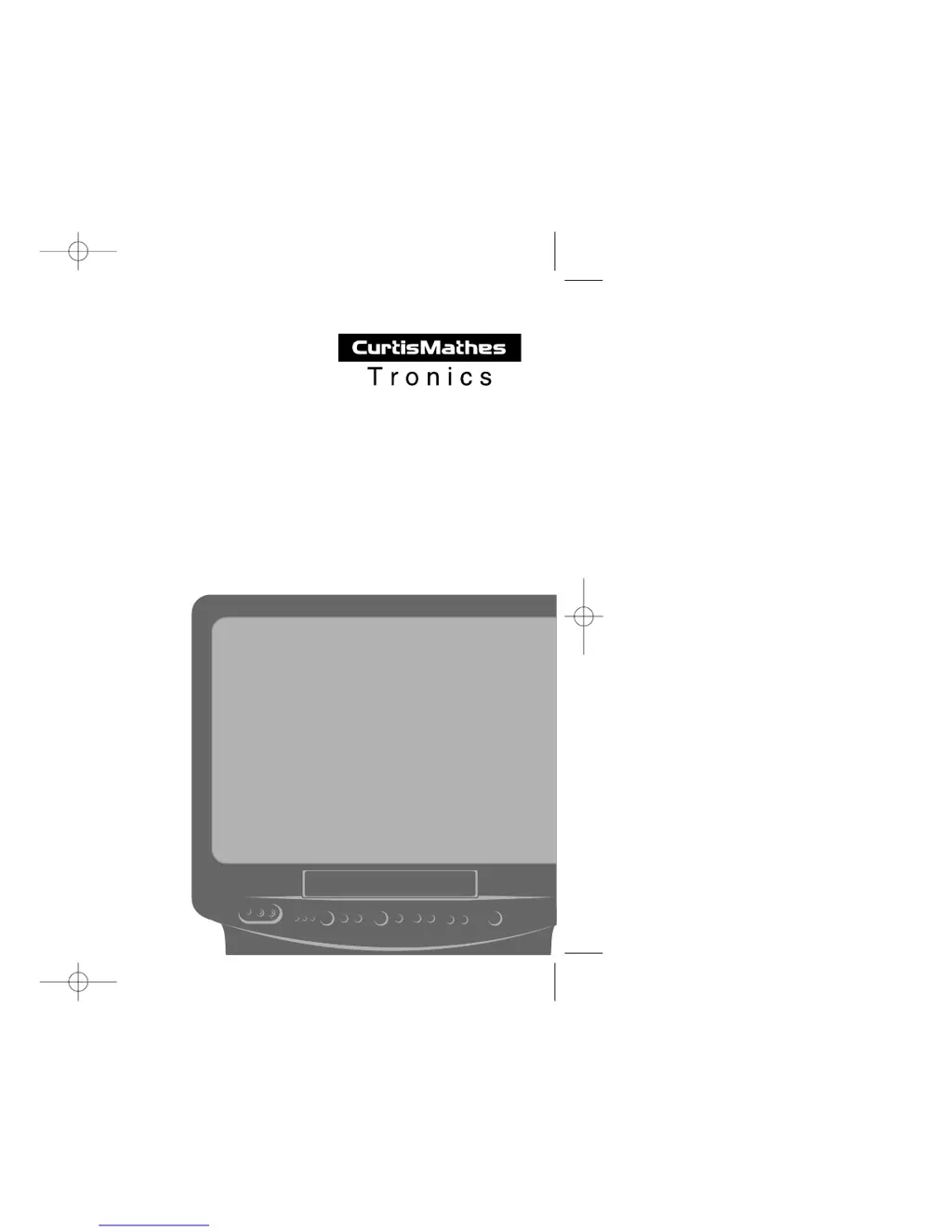What to do if my Curtis Mathes TV VCR Combo didn’t record a timer program?
- AAmanda WatsonJul 30, 2025
If your Curtis Mathes TV VCR Combo isn't recording a timer program, verify these points: * Ensure the unit was turned off for the timer to activate. * Double-check the programmed start and stop times for accuracy. * Confirm that the time is set correctly on the unit.