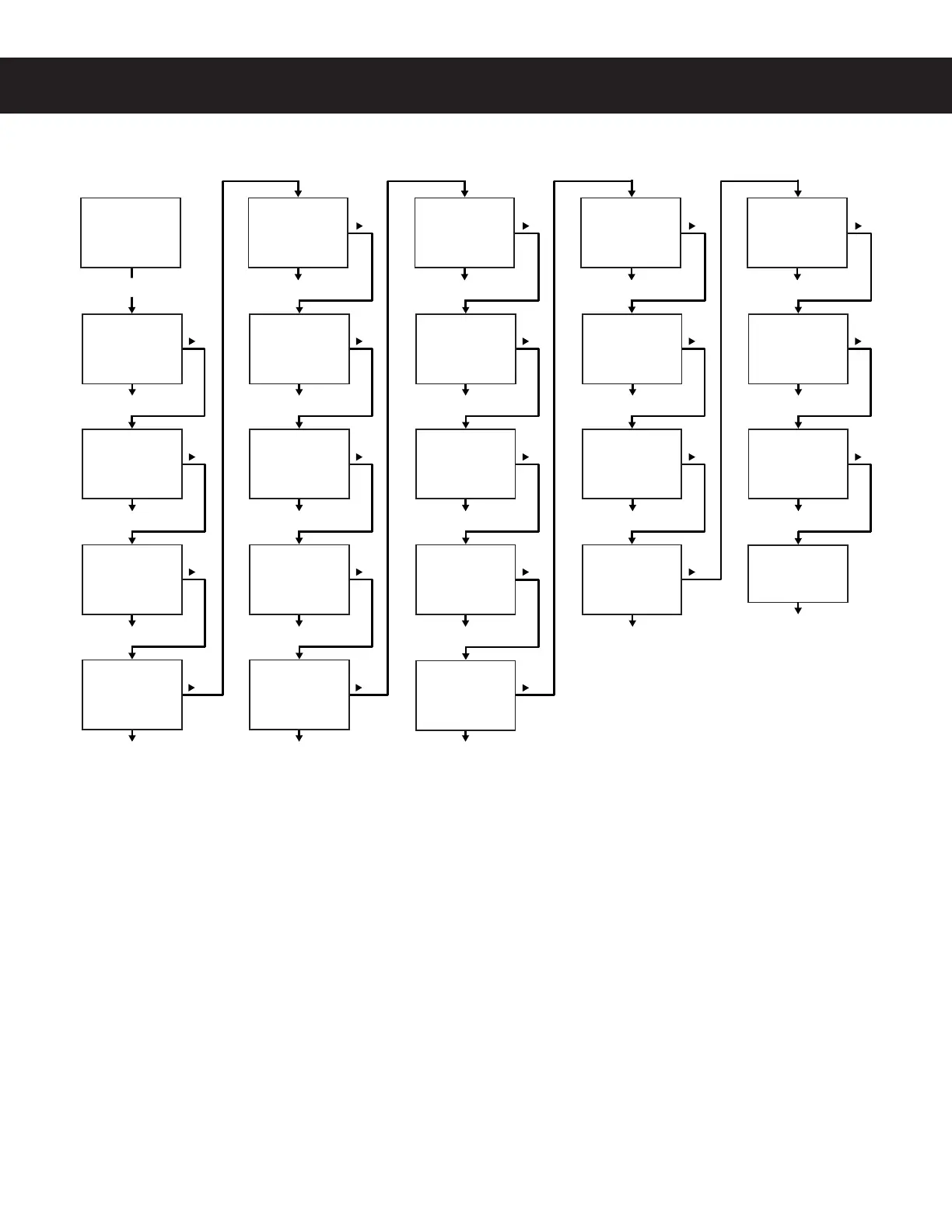PROGRAMMING GUIDE PG2
Non-Brew Programming Menu
Temperature - sets the brewing temperature of the water held in the water tank. The factory default setting is
'¡$(PVSNFU45%5IFTFUUJOHSBOHFJT'UP'¡$UP¡$0ODFBDDFTTFEQSFTTŻ or
Ź to choose the desired temperature. Then press ~ to set and exit.
Energy Save Mode - saves energy during periods when the brewer is not in use. The factory default setting is
0GG8IFOTFUUP0OPS0O'UIFCSFXFSBVUPNBUJDBMMZTIVUTPGGGPVSIPVSTUXPIPVSTPOPMEFSVOJUTBGUFS
UIFMBTUCSFXDZDMF1SFTTUIF0/0''CVUUPOUPSFUVSOUPOPSNBMPQFSBUJPO6TFUIF0O'TFUUJOHUPSFBDI
CSFXJOHUFNQFSBUVSFGBTUFS0O'LFFQTUIFXBUFSUFNQFSBUVSFBU'$EVSJOHQFSJPETPGOPOVTF
Once accessed, press Ż or Ź to choose the desired setting. Then press ~ to set and exit.
Brew Count Odom - When accessed, this feature displays the total brew cycles since the odometer was last
reset. Press Ż to exit or ~ reset and exit.
Quality Timer -(FNJOJNPEFMTOPUJmFTUIFVTFSUIBUUIFDPGGFFJTOPMPOHFSGSFTI4FFUIFINTELLIFRESH
®
FEATURES section for a complete description of how the timer operates. The factory default setting is 2 hours
0GGGPS(&.4BOE(&.5NPEFMT5IFTFUUJOHSBOHFJTNJOVUFTUPIPVSTGPS(&.4*'(&.5*'TFSJFTBOE
NJOVUFTUPIPVSTNJOVUFTGPS(&.9TFSJFT0ODFBDDFTTFEQSFTTŻ or Ź to choose the desired
setting. Then press
~ to set and exit.
continued...
8$130(3"..*/((6*%&ø H
Select
~
Select
~
Select
~
Select
~
Select
~
Select
~
Select
~
Select
~
Select
~
Select
~
Select
~
Select
~
Select
~
Select
~
Select
~
Select
~
Select
~
Press
~
Select
~
Select
~
Select
~
Select
~
Exit
<-- Select -->
Press
~
Energy Save Mode
<-- Select -->
Brew Count Odom
<-- Select -->
Brew Count Total
<-- Select -->
Master Reset
<-- Select -->
Temperature
<-- Select -->
Quality Timer
<-- Select -->
Cold Brew Lock
<-- Select -->
Non-Brew Prog
<-- Select -->
P-Maintenance
<-- Select -->
Warmers Default
<-- Select -->
Service Call
<-- Select -->
Access Code
<-- Select -->
Banner Name
<-- Select -->
Warmers Auto-Off
<-- Select -->
Beeper On/Off
<-- Select -->
Display Messages
<-- Select -->
Display Timers
<-- Select -->
Satellite Color
<-- Select -->
Server Lockout
<-- Select -->
Display Brew Time
<-- Select -->
QT Alarm On/Off
<-- Select -->
1
1,2
1,2
Drip-Out Mode
<-- Select -->
2
Visible only when model selected =
GEMX (Twin or Single)
1
Visible only when model selected =
Gemini or Gemini-IF (Twin or Single)
