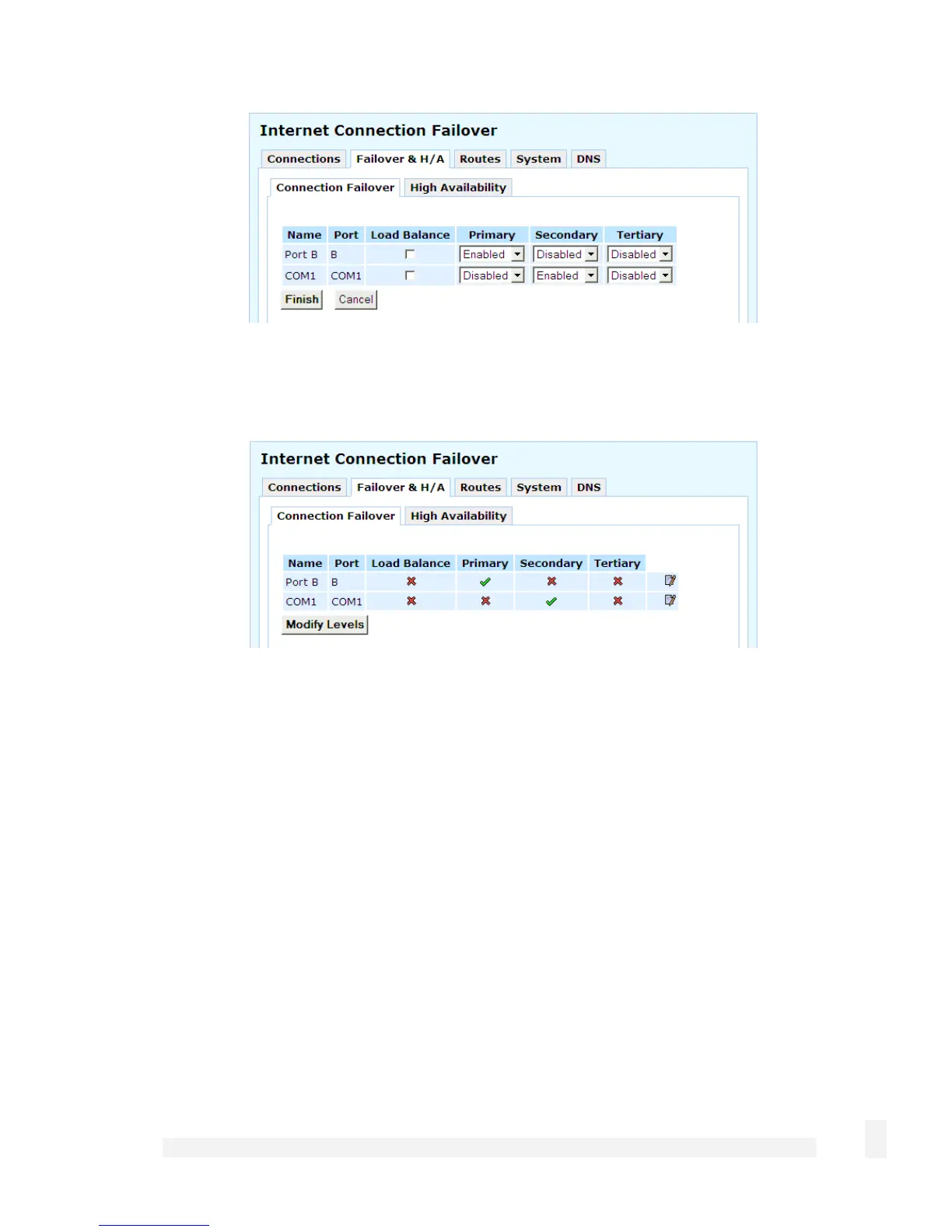Network Setup
67
First, configure the Primary connection level. If you have a single Internet connection
only, setting it to Enabled or Required has the same effect. For failover to occur, you
must then configure at least the secondary connection level. Click Finish.
This returns you to the main Connection Failover page. You’ll notice that ticks and
crosses are display alongside each connection, describing how they are configured for
each connection level. A red cross means Disabled, a green ticket means Enabled and
a green tick with a small red plus means Required,
Internet Load Balancing
Once you have configured two or more Internet connections, you may enable Internet
load balancing. Load balancing may be used in conjunction with Internet failover, or on
its own.