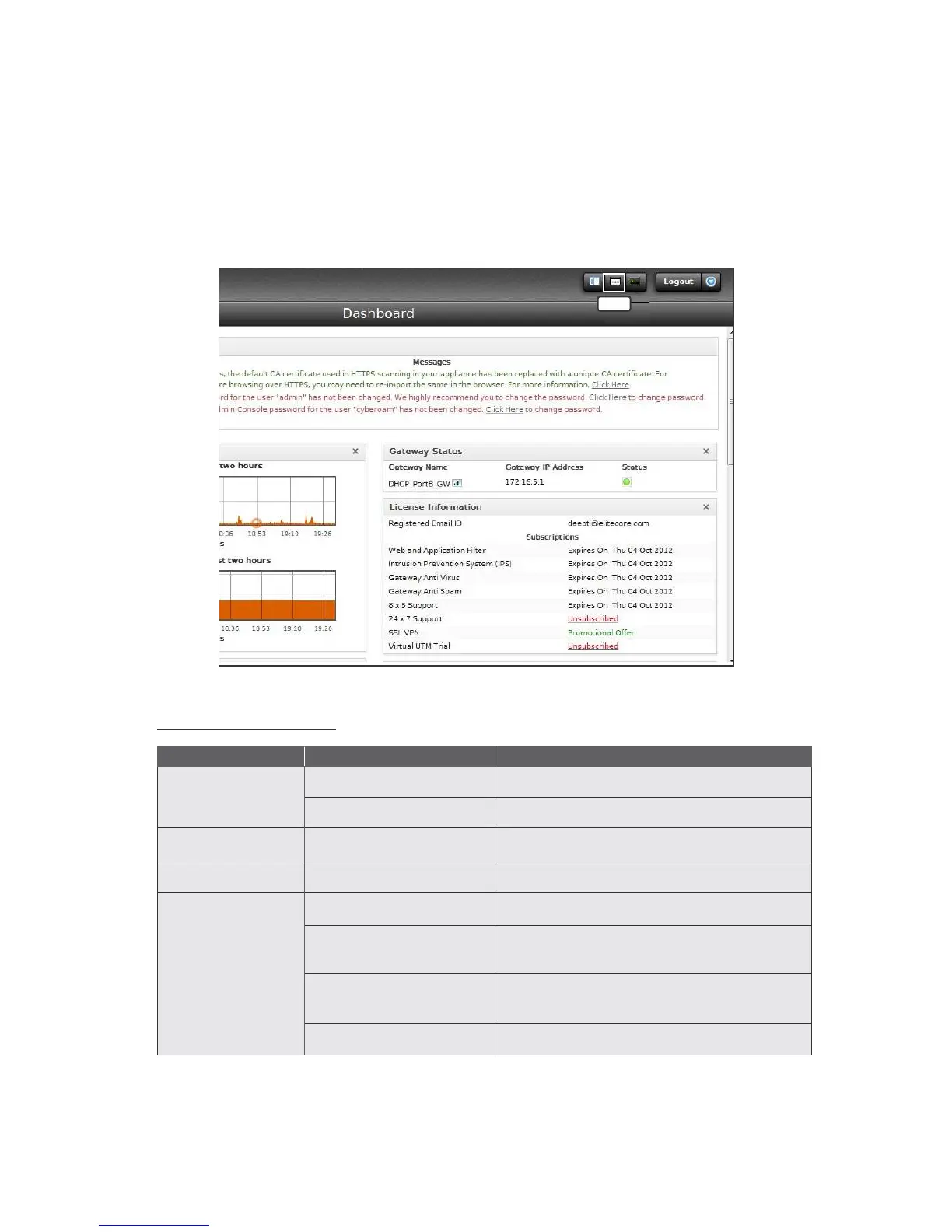From the management computer:
1. Browse to https://172.16.16.16
2. Log on to the Cyberoam WebAdmin Console using default username ‘admin’ and password ‘admin’.
3. Click Wizard icon to launch the Network Configuration wizard.
Prerequisite
1. Ethernet connection between management computer and Cyberoam.
2. Internet Explorer 7+ or Mozilla Firefox 1.5+ is required to access Cyberoam WebAdmin Console.
State
Green
Off
Flashing Green
Off
Green (R)
Amber (L), Flashing
Green (R)
Green (L), Flashing
Green (R)
Off
Description
Cyberoam appliance is ON
Cyberoam appliance is OFF
Activity going on
No activity
Port is connected at 10Mbps
Port is connected at 100Mbps
Port is connected at 1000Mbps
No link
LED
Power
CF/HDD
Ports - A,B,C,D,E,F
(Front Panel)
Appliance LED Behavior
