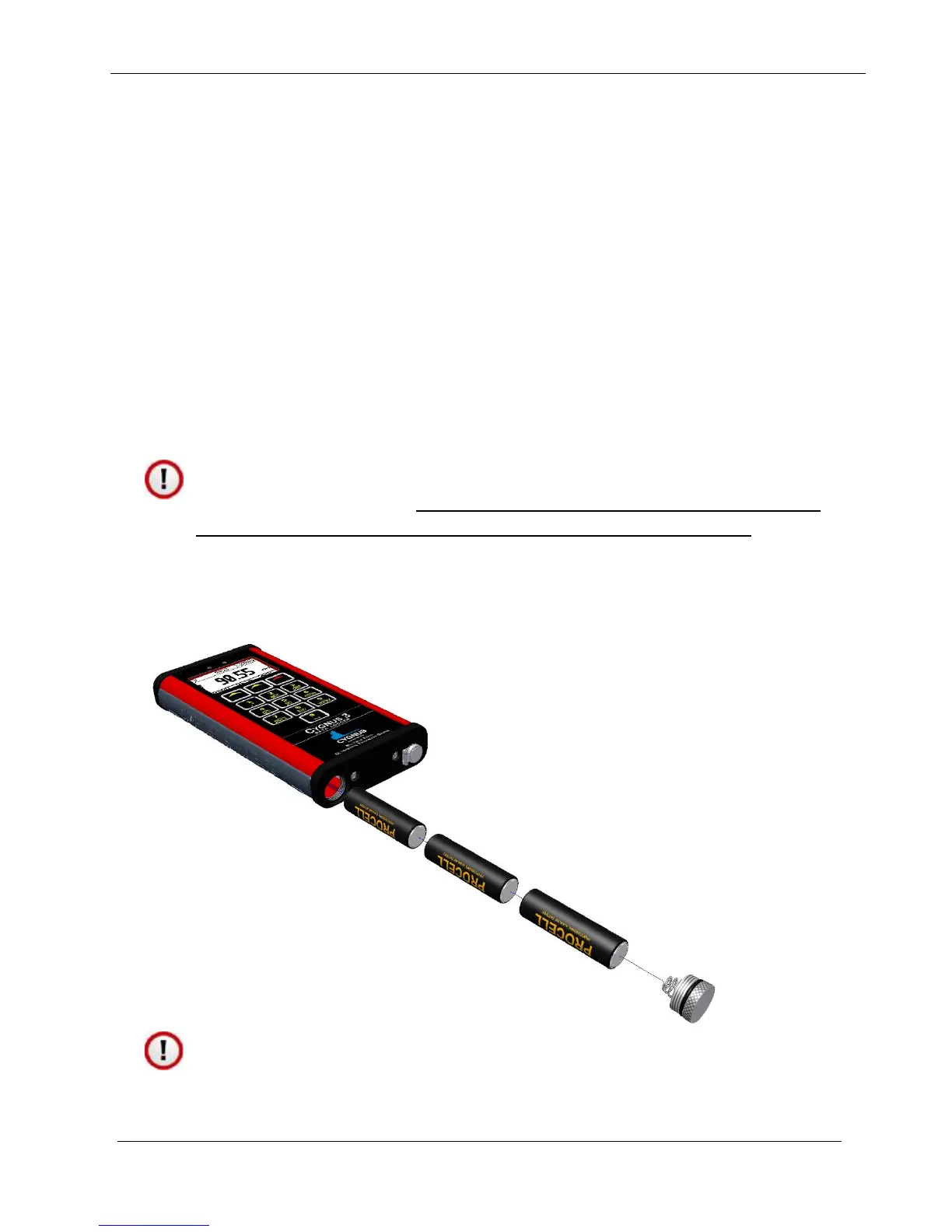11
3. Gauge Preparation
The Gauge is supplied ready to use out of the box. Just insert the
batteries, connect the probe to the Gauge, turn on the power and
you are ready to take thickness measurements.
Fitting the Batteries
The Gauge requires 3 x AA/LR6/UM3 Batteries. Cygnus supplies
and recommends Duracell Procell Alkaline batteries.
The batteries are located behind a cover at the bottom of the
Gauge. Unscrew this cover to replace the batteries. The batteries
are inserted ‘+’ or ‘pip’ first.
When refitting the battery cover screw ensure it is done up
tightly by hand only. A drop of membrane-oil on the threads
will help to ensure smooth operation and a good seal.
The Gauge is protected against damage from incorrect battery
insertion.
The Gauge can be fitted with NiCad or NiMH rechargeable
batteries but this may reduce the specified operating time.