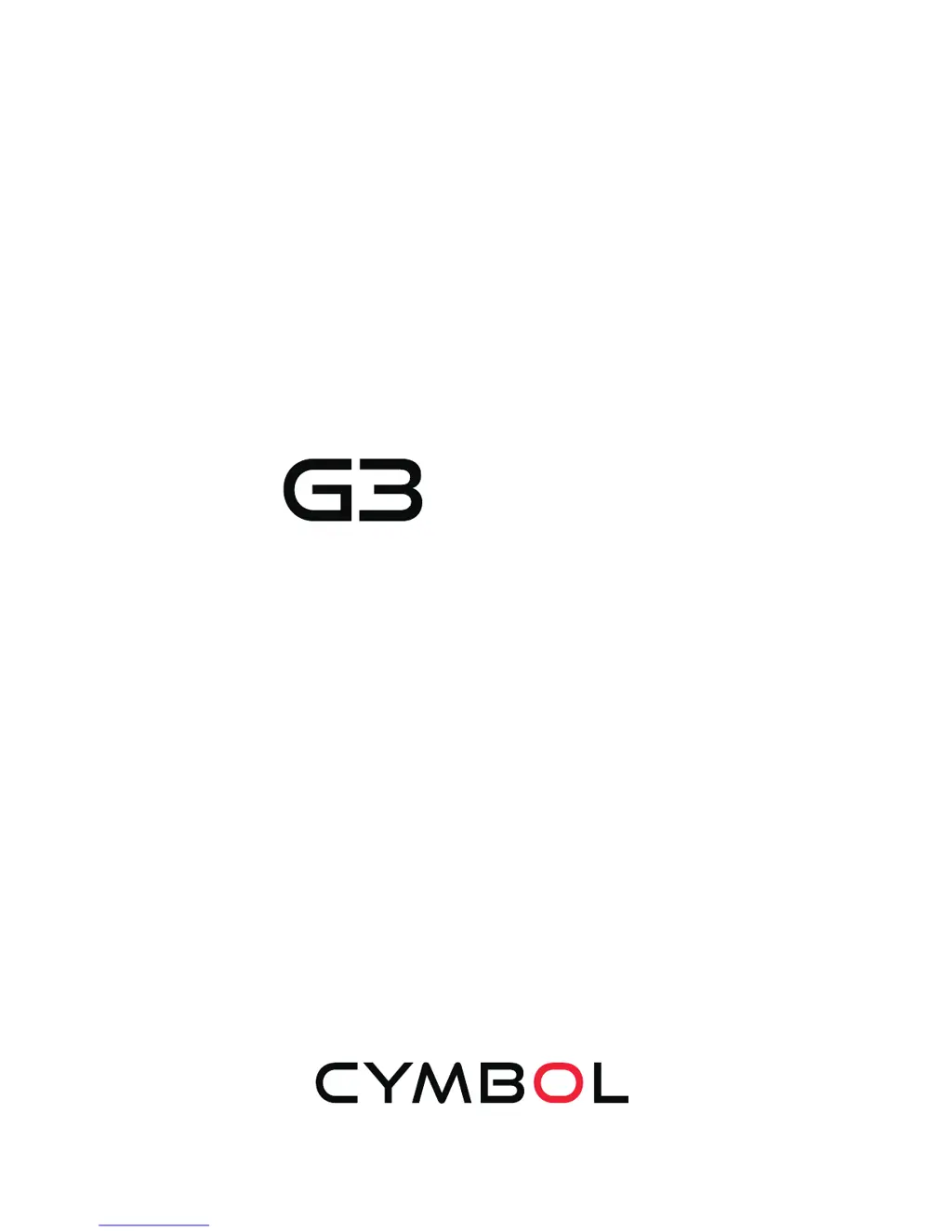C
Christopher LucasSep 17, 2025
What to do if my Cymbol IP Camera cannot be accessed by some clients?
- PPhillip PhillipsSep 18, 2025
If your Cymbol IP Camera cannot be accessed by some clients, and you are using a proxy server, try disabling the proxy setting in your browser. Also, check all cabling and connectors.