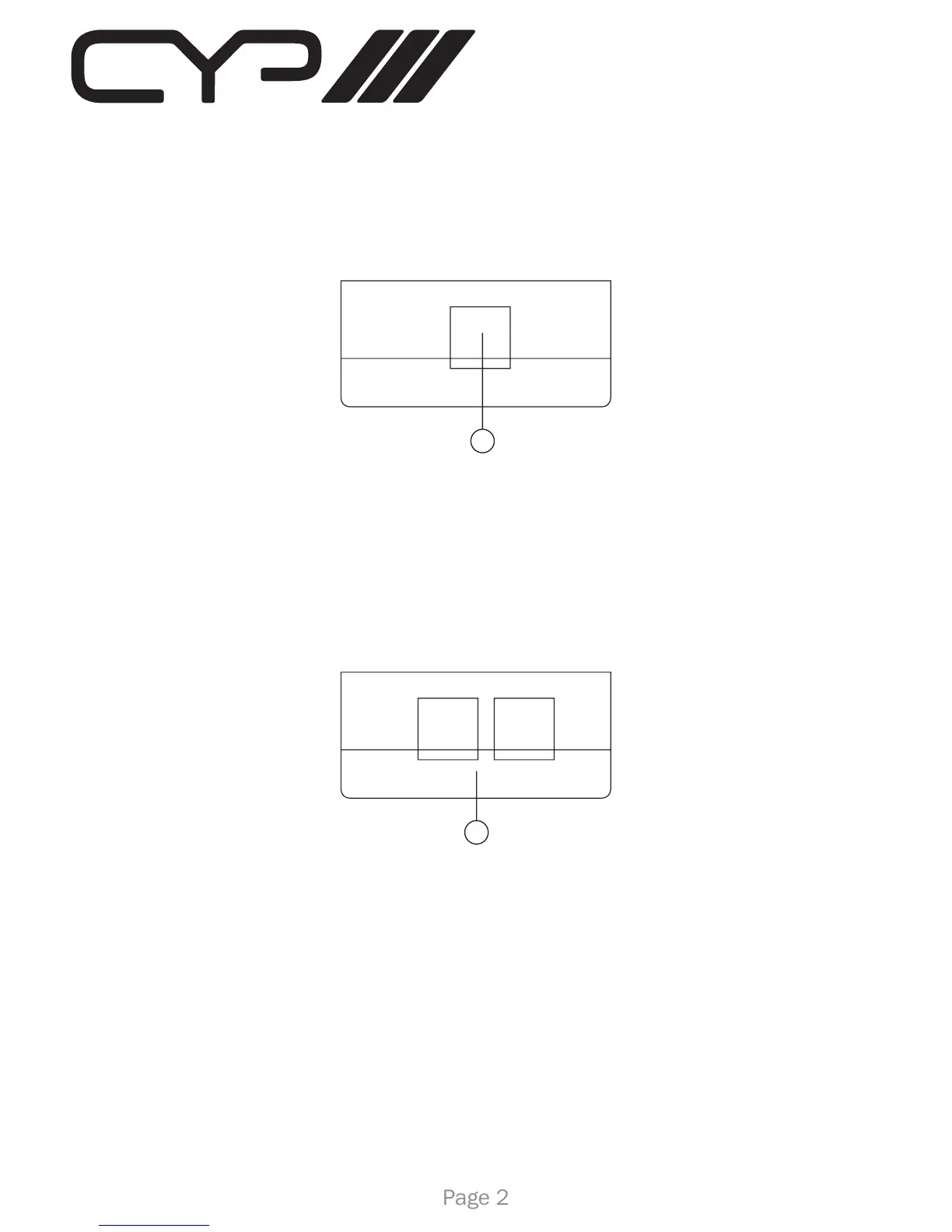3.1 Front Panel
3. Operation Controls and Functions
1. Optical Fibre (Toslink) Input Port: Connect the Optical input port to the Optical
output port of audio equipment such as audio amplier, AV receiver or DVD
player.
1. Optical Fibre (Toslink) Output Ports A and B: Connect the Optical output ports
to the Optical input port of audio equipments such as audio amplier and AV
receiver.
