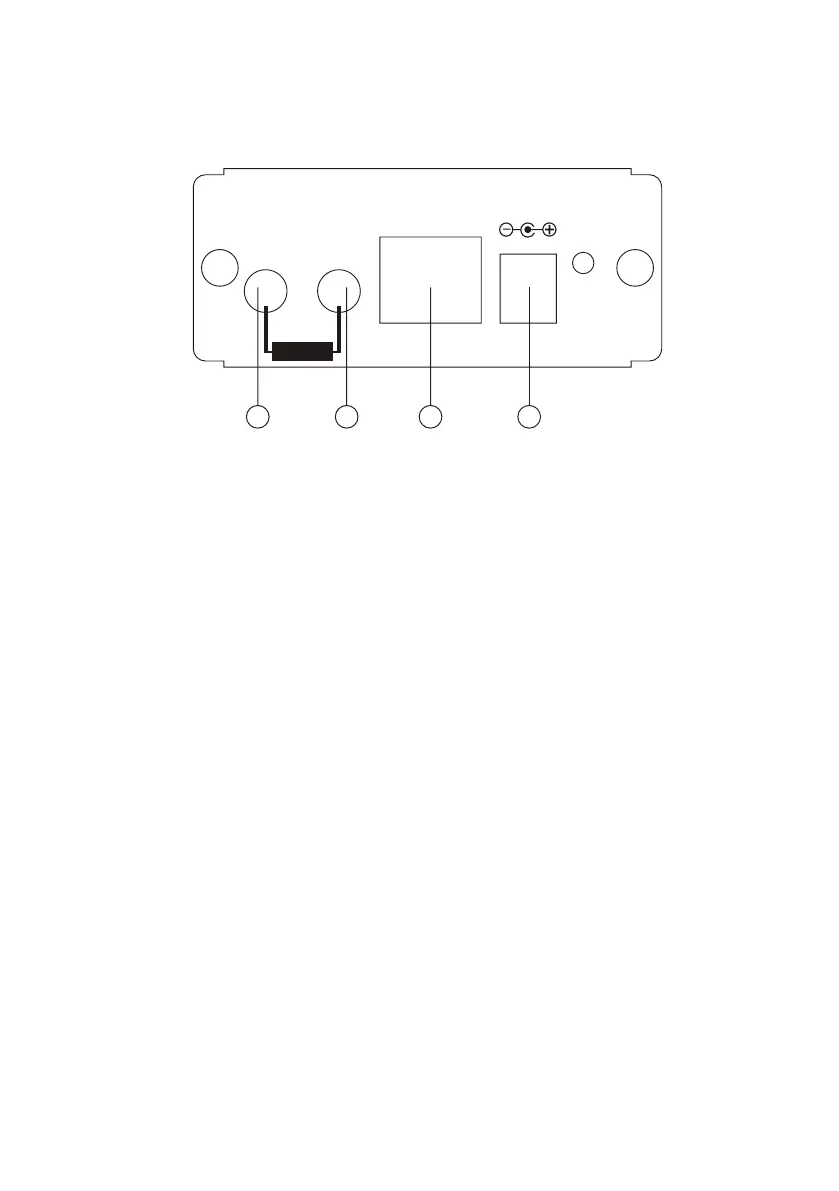321 4
EQUALIZER GAIN CAT5-INDC 5V
ADJUST
MINMAX
4. Operation Controls and Functions
4.1 Front Panel
1. EQUALIZER: Use this switcher to adjust signal enhancement over long
distance.
2. GAIN: Use this switcher to adjust brightness.
3. CAT5-IN: Connected the video output to the video input of the CAT5
receiver unit using CAT-5 cable.
4. DC 5V/1A: Power input.