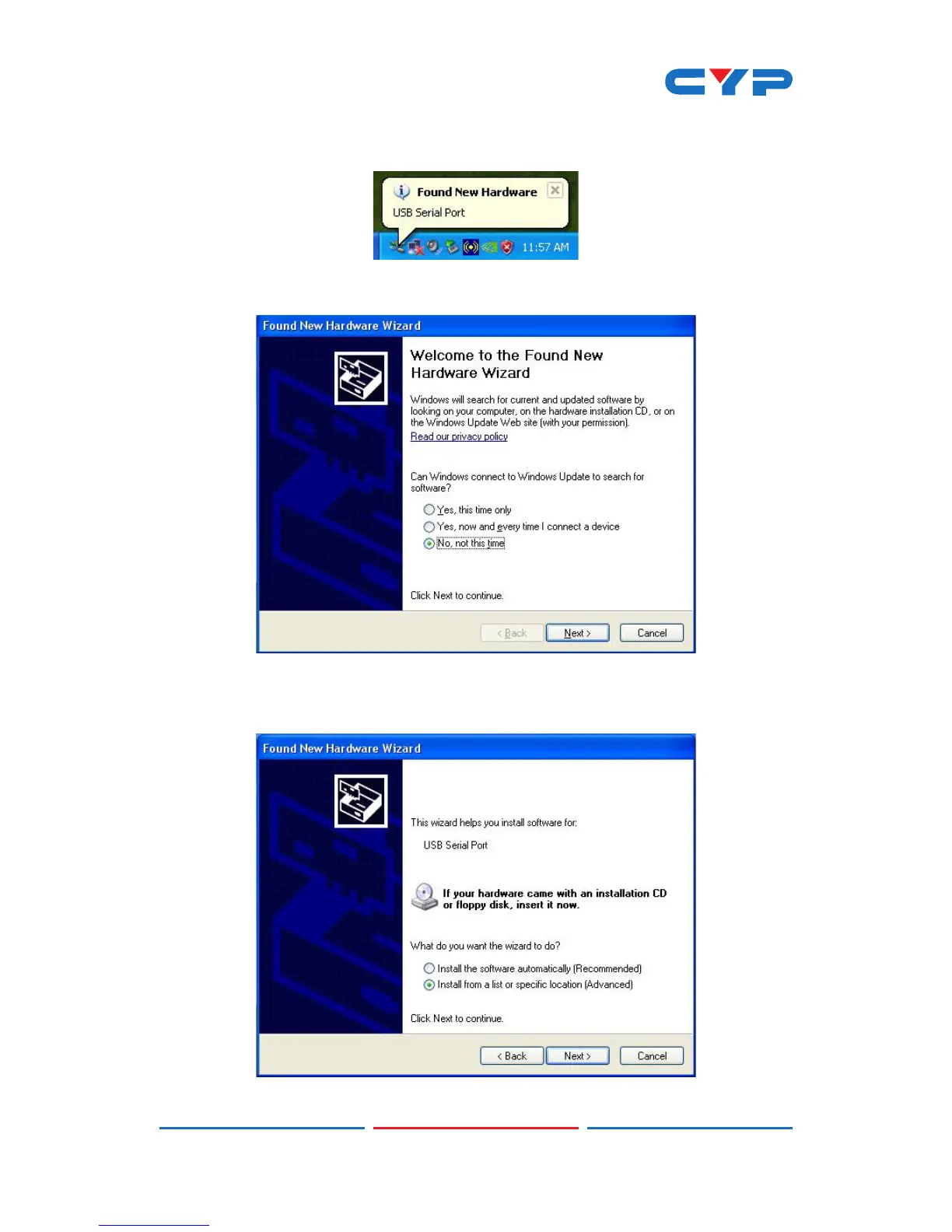6
The PC will run the Found New Hardware Wizard again, please repeat
the same steps to complete the installation.
Choose “No, not this time” and click the “Next” button to continue.
Choose “Install from a list or specic location (Advanced)" and click
the “Next” button to continue.