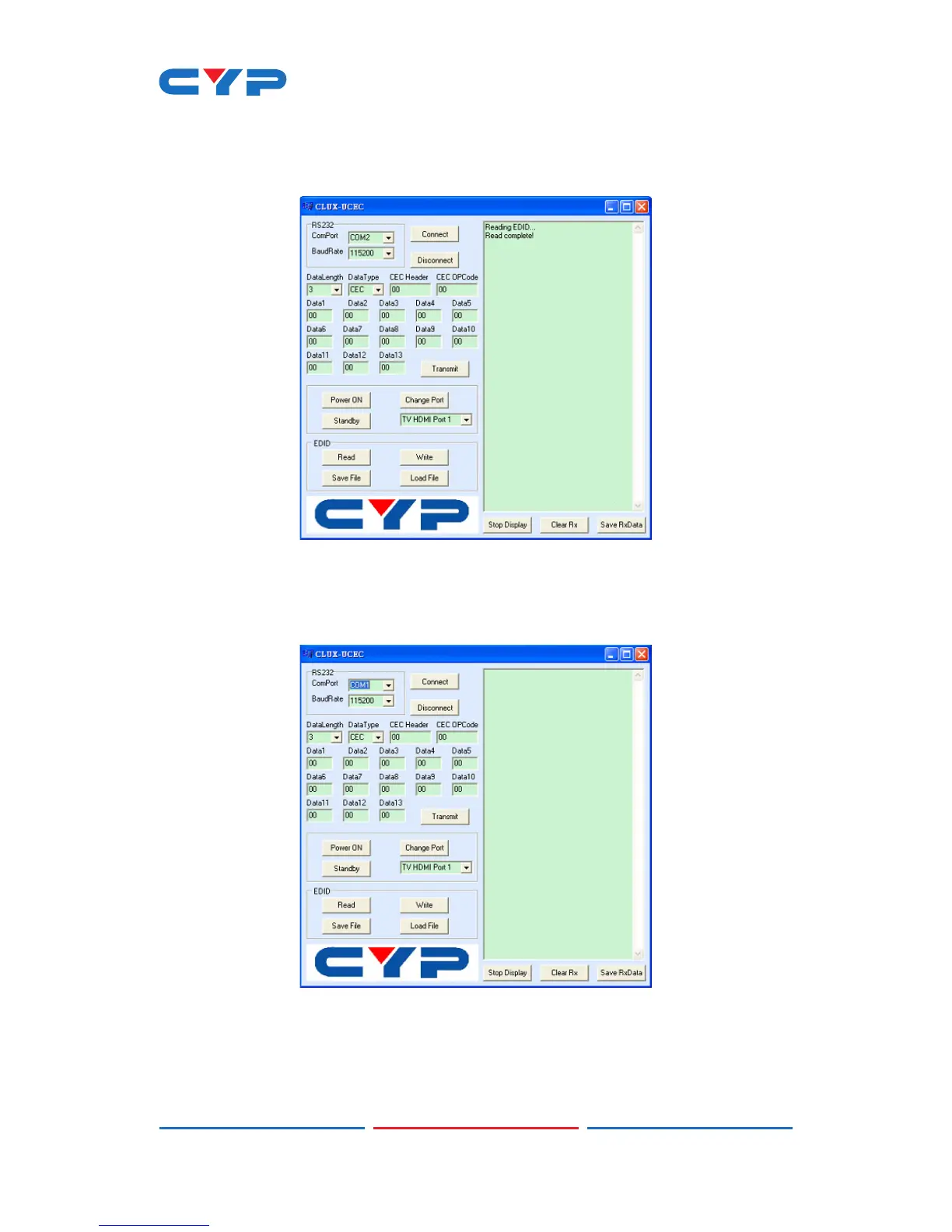13
If the communications log window shows "EDID Read fail", check the
connection to the device and make sure it is well connected and
powered up, then press the button again to re-read the EDID again.
When the EDID has been read successfully, the communications log
window will show "Read complete". Click on the Save File button to
save the EDID in the user’s desire.