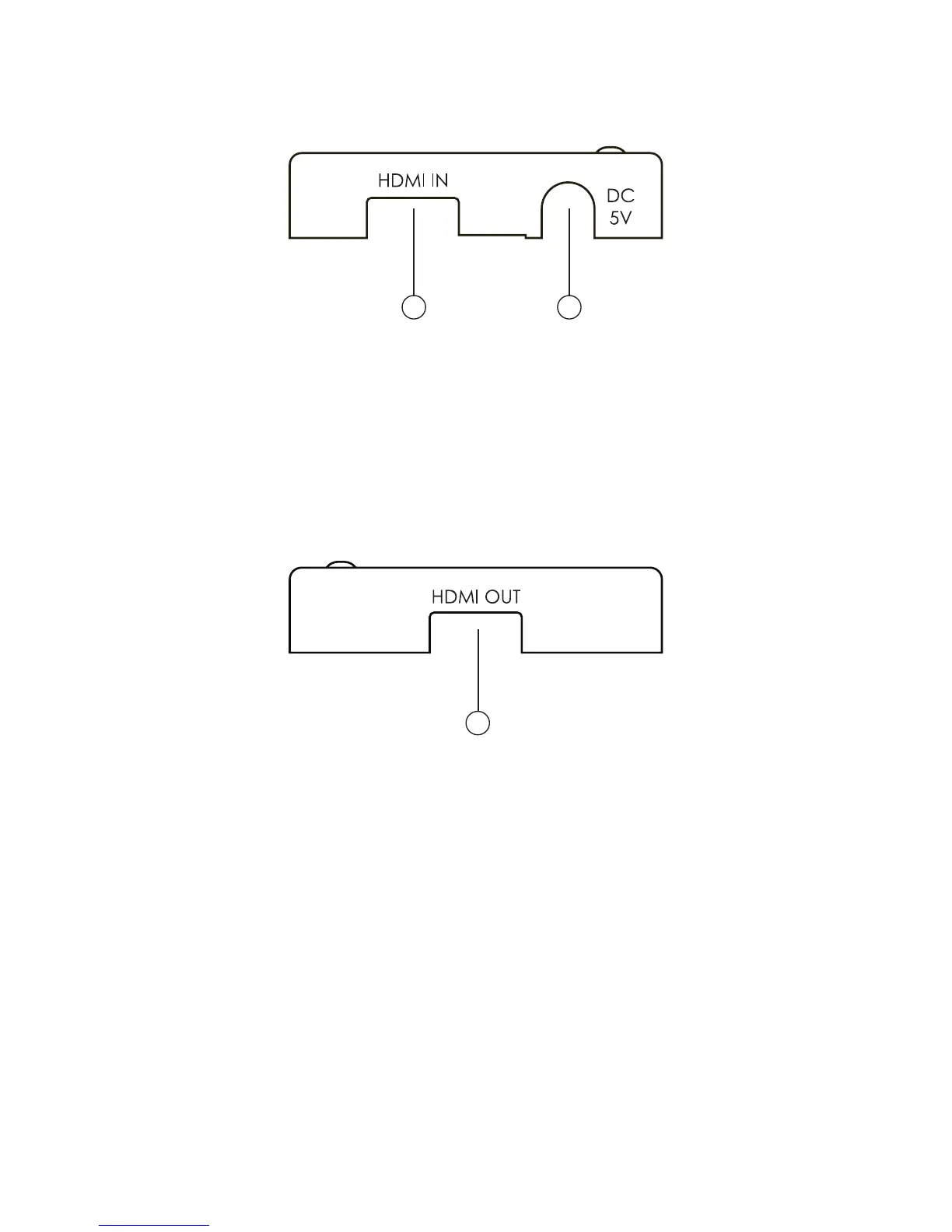7. Hardware Description
The following sections describe the hardware components of the unit.
7.1 Front Panel
1 2
①
HDMI IN: This slot is where you plug your input source equipment with
HDMI cable for source signal sending.
②
DC 5V: This slot is where you plug the 5V DC power supply into the unit
and connect the adaptor to an AC wall outlet.
7.2 Rear panel
1
①
HDMI OUT: This slot is where you connect to HDTV display with HDMI cable
for source signal display.
3
