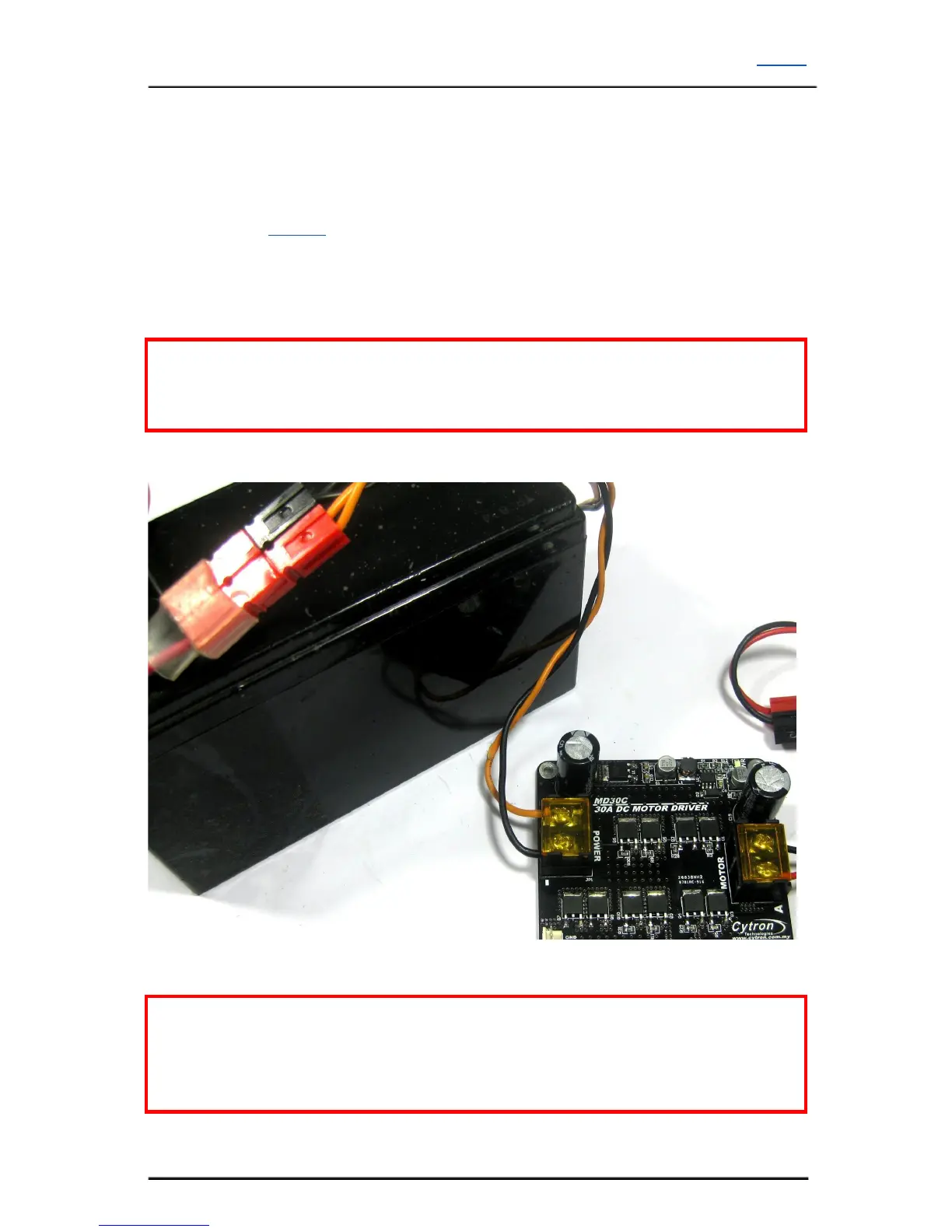ROBOT . HEAD to TOE
Product User’s Manual – MD30C
6.0 HARDWARE INSTALLATION AND GETTING STARTED
6.1 Power and Motor Connection
We recommend to use battery as power source to MD30C. The battery and motor can be
connected to the MD30C either via the screw terminal block, or it can be soldered directly to
the pad at the bottom layer of the PCB. Make sure the battery and motor are connected to the
correct port. Connecting battery to the motor port will burn the MOSFETs on MD30C and
this is not covered under warranty.
NOTE:
If Switching Power Supply is being used as power source for MD30C, we recommend
parallel it with same voltage battery. This is to absorb the re-gen power from motor. DC
brushed motor will become generator when it is slow down and rotate by external force.
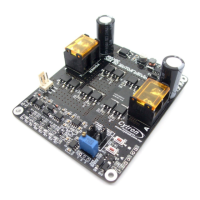